Hello Felix,
Thanks for asking. 
- You can remove post carousel slider from X > Theme Options > Ethos > Post slider - blog.
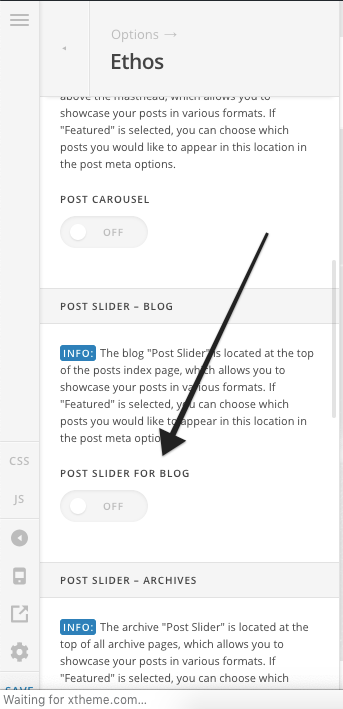
- You can remove sidebar from X > Theme Options > Layout and Design > Content layout and select Full Width.
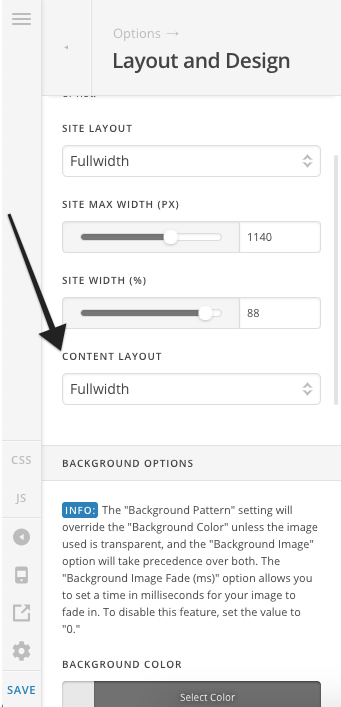
You can use Recent post element or following shortcode to display posts inside page:
[recent_posts count="4"]
For more information, please take a look at following article.
http://demo.theme.co/integrity-1/shortcodes/recent-posts/
Thanks.

