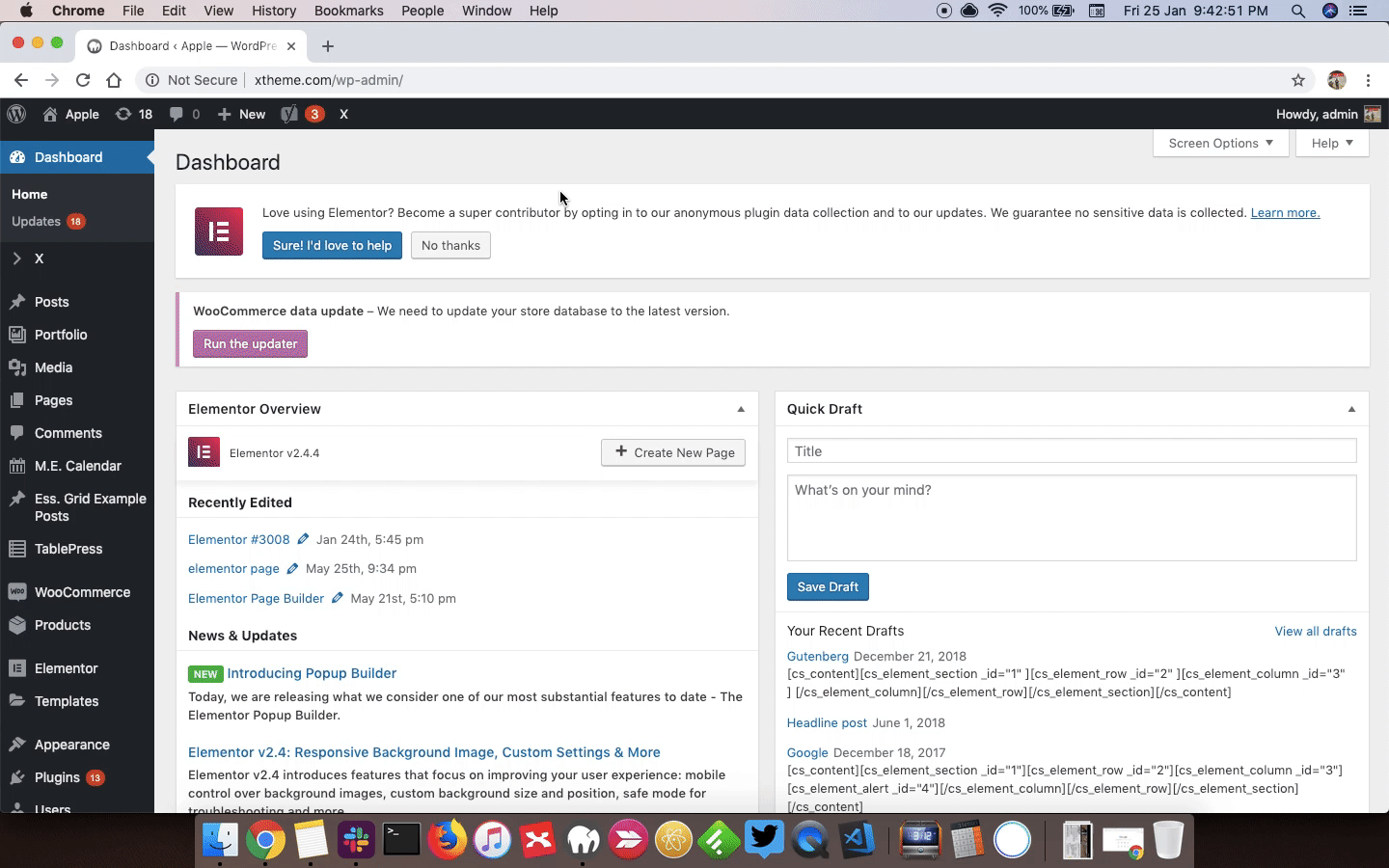Hi there,
I just purchased your X Pro theme and i’m having an issue with the X Pro Customizer. When I go to the Customizer in WP Admin, it continually produces blank white screen with the X logo loading for every page.
I found this https://theme.co/apex/forum/t/troubleshooting-theme-options/196 troubleshooting guide, and edited the wp_config as stated, as well as asked my hosting provider (WP Engine) to update my PHP Memory limit to 512.
Neither of those fixes have helped me with this.
Is there something else i’m missing?
Here’s my site stats:
Wordpress 5.0.3
PHP 7.2
X Version 6.4.6