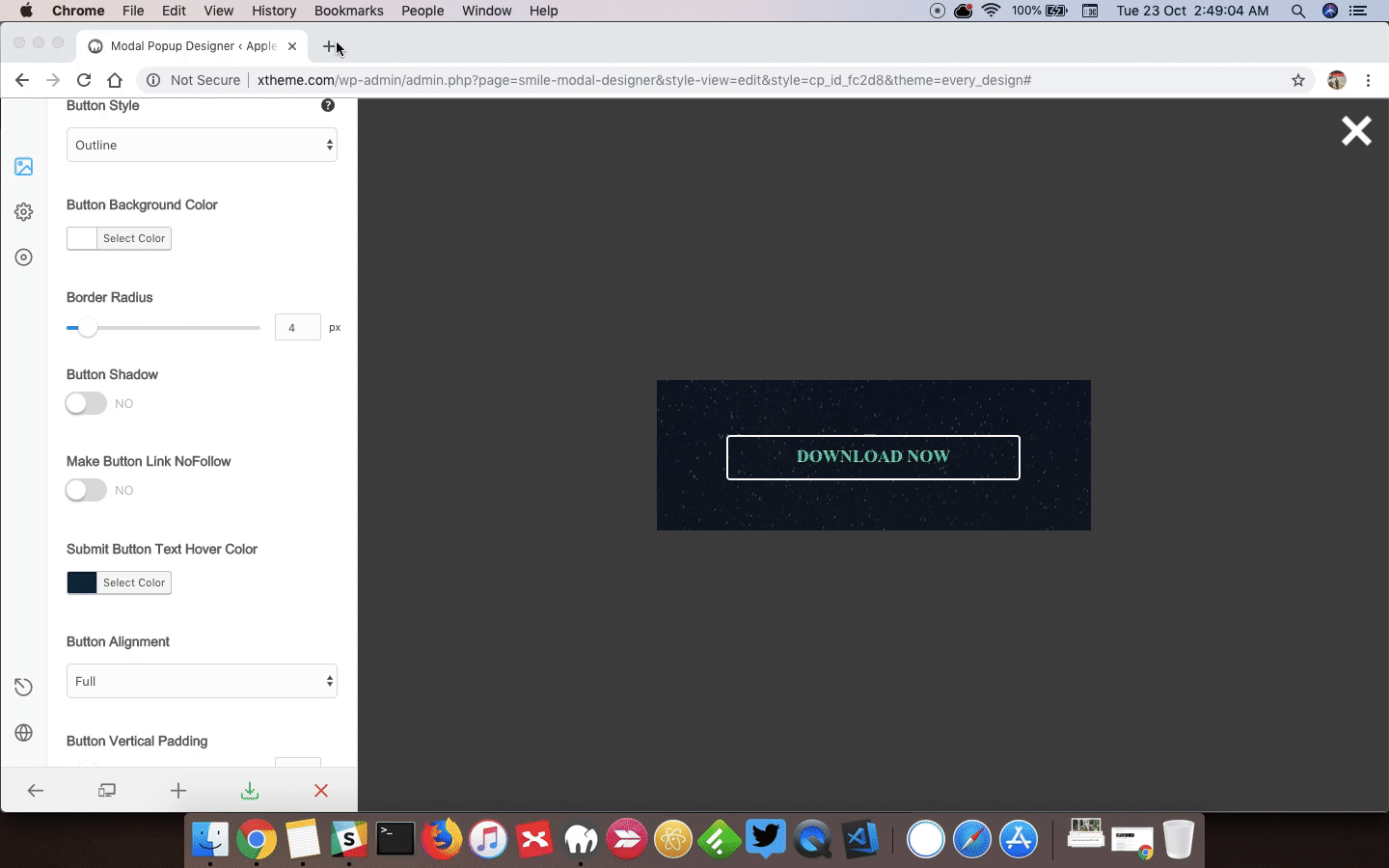Hello there,
I’ve done some research and would be able to add some code to create a pop up instead of redirecting to a new page. But I wanted you guys to weigh in first before I attempt to add a bunch of mark up to my code to see if there was a cleaner way to do so.
I’ve put a secure note at the bottom.
If you scroll down to just below the beginning rev slider you’ll see some raw content I have there. For the ‘Order Online’ block, I’d like for a pop up to appear for customers to select which location they’d like to order from (I am even thinking about putting a map within the pop-up to show the nearest location to them, you can see the map if you scroll down further).
Any advice on this subject would be greatly appreciated!
Thank you,
Michael