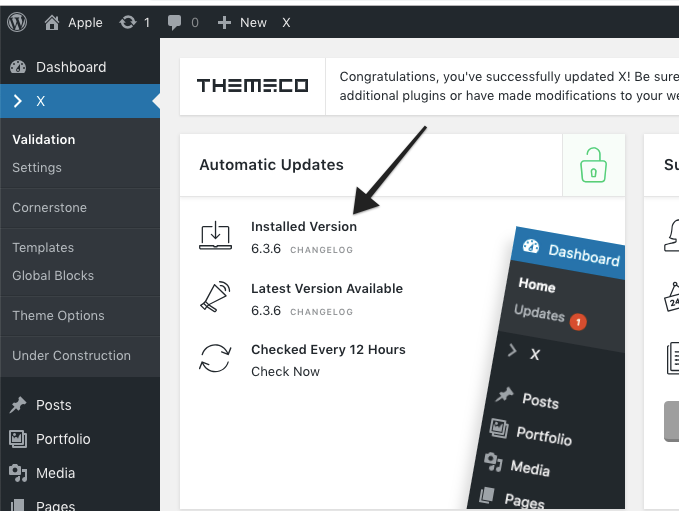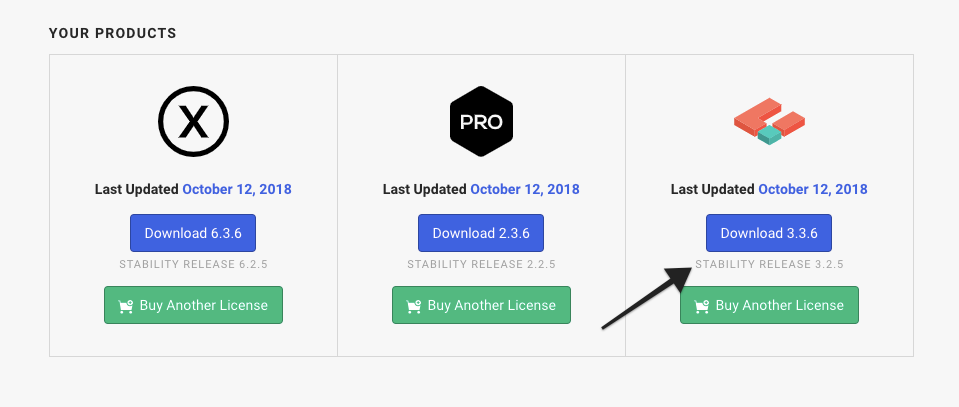Hello,
After upgrading to Cornerstone, while working on my website, I get the message “Oops I blew up the Internet. Page not found …” I can’t make any changes to my website!!! Every time I try to make changes, I get the message I discussed. This is not acceptable. Help! Can run a business when a website doesn’t work!!!
In reading other threads, I see there has been an update to X theme.
How do I check to see what version of X theme I am running?
I have a child theme, Agency. If I need to update X theme, how does this effect the child theme? Do I need to do anything to the child theme?
What are the proper steps to update the X theme/child theme if it is needed?
Is there anything else I need to do eg clear cache and so on to make things run smoothly again?
Need option to roll back cornerstone upgrade if there is not an easy solution. Very frustrated!!!
Thanks,
KV