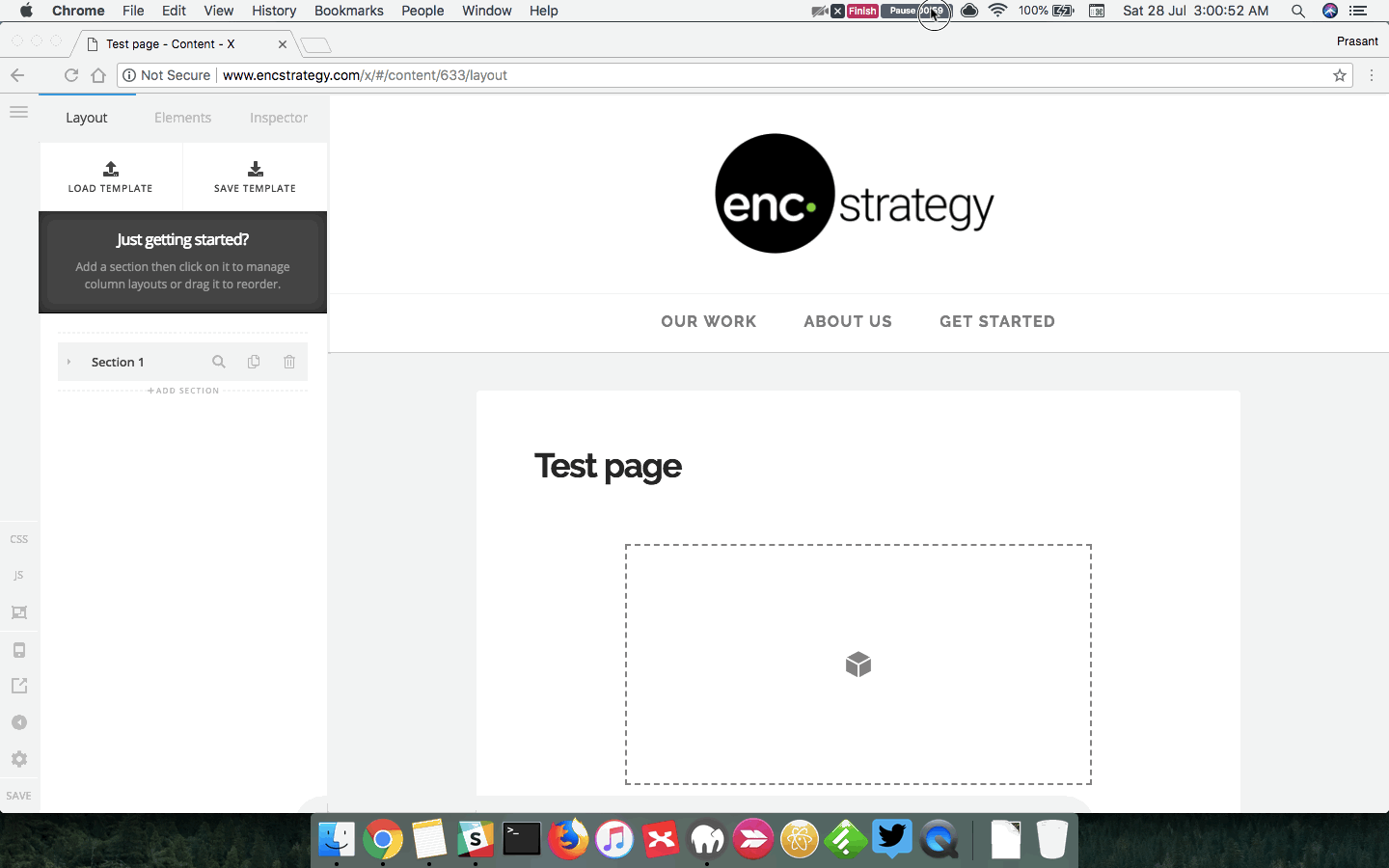We switched our website from Themeco Hosting to WP Engine hosting (when we needed to make the switchover) but are unable to save any changes in Cornerstone. I am receiving the error message “Uh oh! Content failed to save” whenever I go to save a page on Cornerstone. There were a few things that did not migrate on our site properly when we switched to WP Engine, so I would really like to be able to fix them!
We had a previous topic on this, but it has since been closed so there are no longer responses allowed but our issue is still not resolved. We tried all of the following steps that were presented as options to fix this issue, but none have worked.
"Please follow up the steps below:
Ensure everything is up to date according to our version compatibility list here1. Please follow the best practices when updating your theme and plugins. Click here for more information.
Go to X > Settings and click on the Clear Style Cache button.
If you’re using a CDN(ex: CloudFlare), please clear the CDN’s cache and disable optimization services. For the CloudFlare you also need to follow the steps below besides the developer mode:
https://xthemetips.com/using-cloudflare-rocket-loader-with-x-pro-and-x5/928/11
Test for a plugin conflict. You can do this by deactivating all third-party plugins, and see if the problem remains. If it’s fixed, you’ll know a plugin caused the problem, and you can narrow down which one by reactivating them one at a time.
Remove custom CSS and Javascript from the options or Child Theme and test the case.
Reset your htaccess file by renaming it to .htaccess-bak. Then in WP Admin Menu, go to Settings > Permalinks and just click the Save Changes button.
Increase the PHP Memory Limit of your server. Click here for more detailed information and how to increase the PHP memory limit."
Let me know if there are any additional steps we can take. The previous post we had said that we could send our WP login credentials in a secure note, but since that post is closed now, I don’t think that works on the original post. I’m happy to send a secure note with the login credentials on this post.