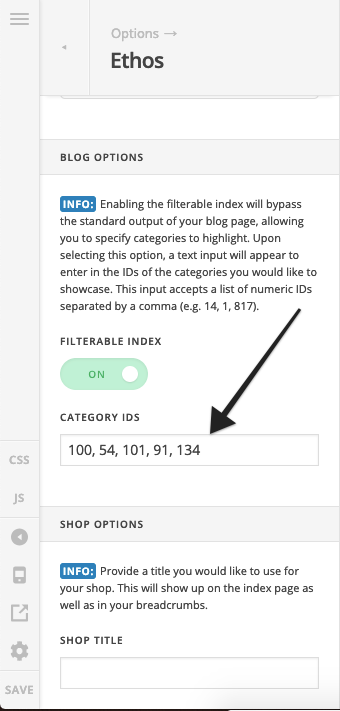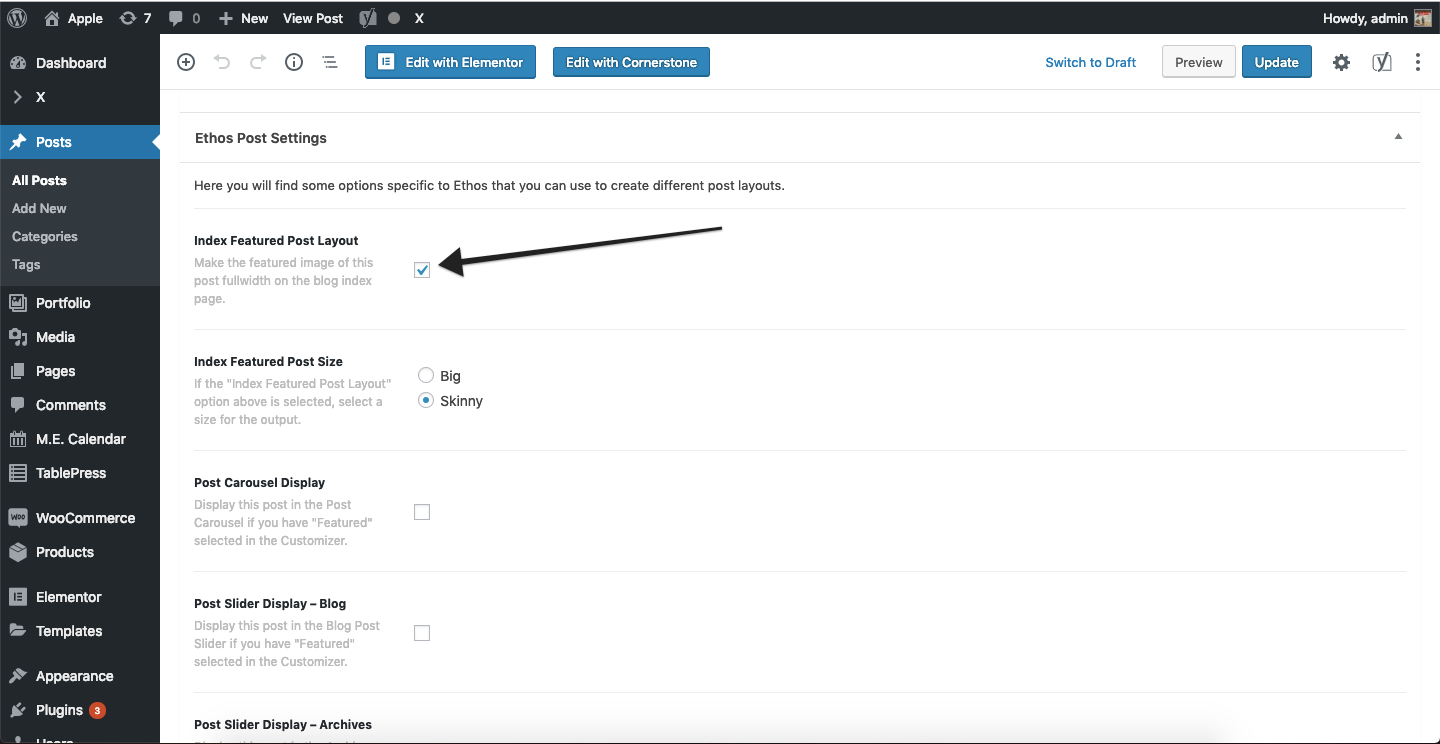Hello @Lecoqdigital,
Thanks for updating the thread. 
To write CSS only for blog index page then you need to prefix .blog class before the relevant CSS classes. For single blog posts please prefix .single-post class. For ex:
Main blog index page CSS:
.blog h2.entry-title {
font-size: 200%;
}
Single blog post CSS:
.single-post h1.entry-title {
font-size: 300%;
}
Under X > Theme Options > Ethos > Blog Options toggle Filterable Index and enter the relevant Category id.
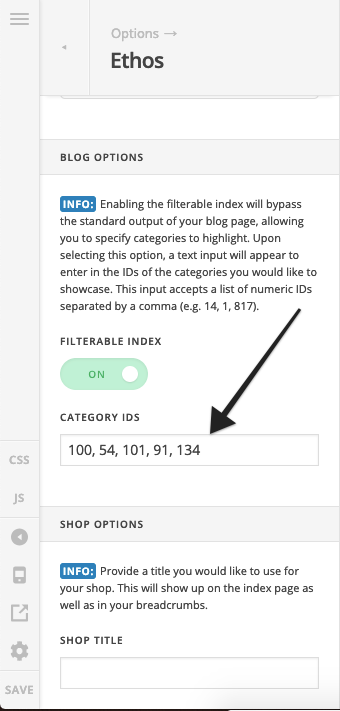
Edit the post and under Ethos Post Settings and select Index Featured Post Layout.
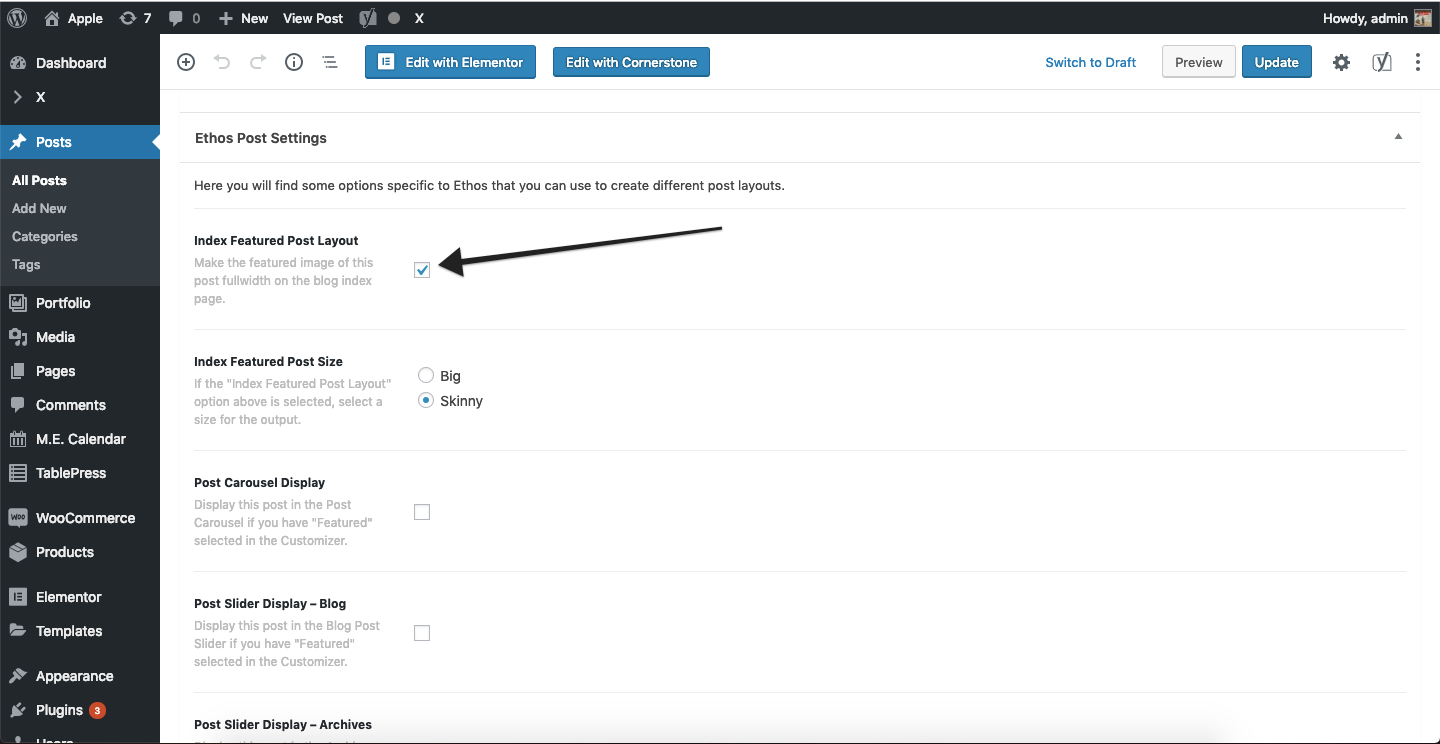
You can take a look at following resources.
Thanks.