Hey there. I’m reading other support threads about this that have been closed: https://theme.co/apex/forum/t/problem-with-convert-plus-plugin/58394, for example.
I’m having the same problem - my plugin looks like this:
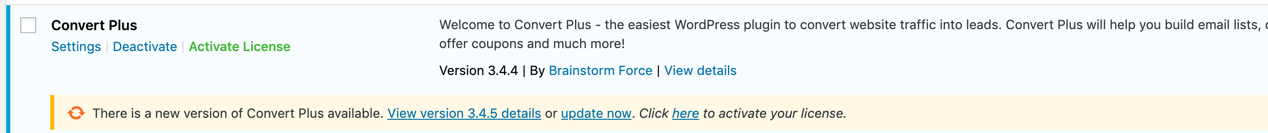
I’ll update it, and the update fails every time - I follow the prompts, click the button, it takes me out to the Convert Plus website and tells me I don’t have a license. Or it will look like it updates, but upon refresh, it hasn’t. It looked like the problem resolved itself for other people, but it’s not resolving for us at www.lmgi.us.
I’m worried about this now: https://theme.co/apex/forum/t/convert-plus-3-4-2-critical-vulnerability/58976
I can’t get my plugin to update, so if I’m reading this correctly, that means my site is widely exposed to being hacked. So I’m going to deactivate the plugin for now, but I need a definitive answer on how to fix this so it stays updated, please. Thank you! 