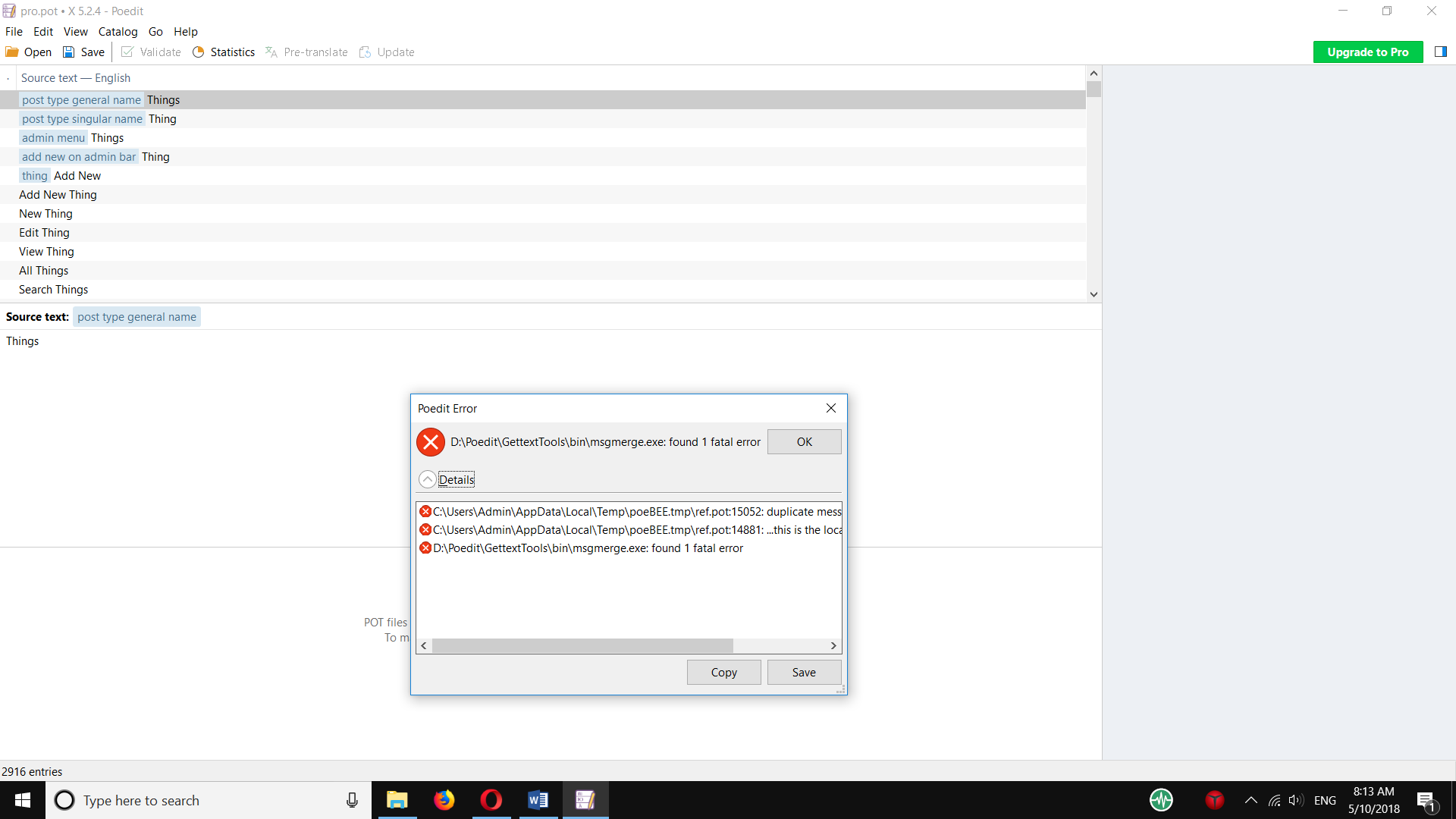Thx.
I have two issues.
I can only download Poedit and i cannot see the option open with.
The same when i access my .pot file i don’t see the option open with but only i see the edit or download.
I am using the PRO theme with child theme.
For shortening links i am already using WP shortner but it is not appearing on the FB comment plugin but on social share it is working,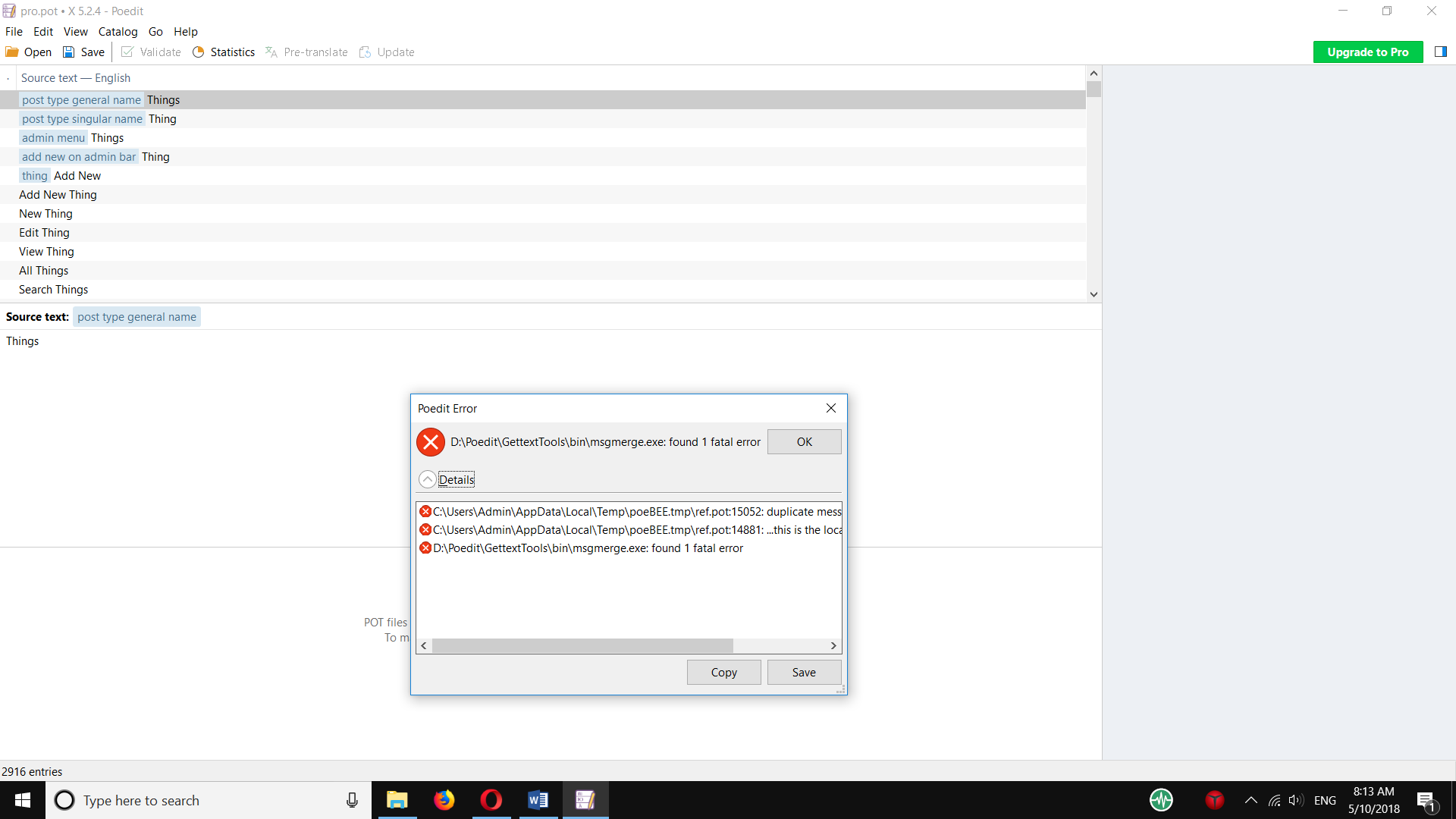
IF i download the PRO.pot and trying to use POEDIT i am having fatal error when i use new language,
From another side, if i translate in the PRO.pot, this will affect my other multisite using the same PRO license https://tarekrabaa.com/en which i needed as it is in english. My main site is where i need to translate.
thx