In X Theme can how I can choose the font type? For example, Arial, Times, Etc
I want to be able to change the font on all pages at once. Can you please help me with this?
In X Theme can how I can choose the font type? For example, Arial, Times, Etc
I want to be able to change the font on all pages at once. Can you please help me with this?
Hello Mike,
Thanks for writing in!
You can use Font Manager feature that comes with X Theme. Font Manager gives you the ability to control fonts from single location after making necessary assignments. Please follow the below steps.


Toggle Body and in the dropdown select the font type.
Under Typography > Body and Content > Body Font, select the font template you just created in previous step.
You can also specifically create template for headings. All that needs to be done is create the template in font manager. After that under Theme Options > Typography > Headings > Heading font select the font template.
You can also assign the created template to Cornerstone element. Here’s a example screencast.
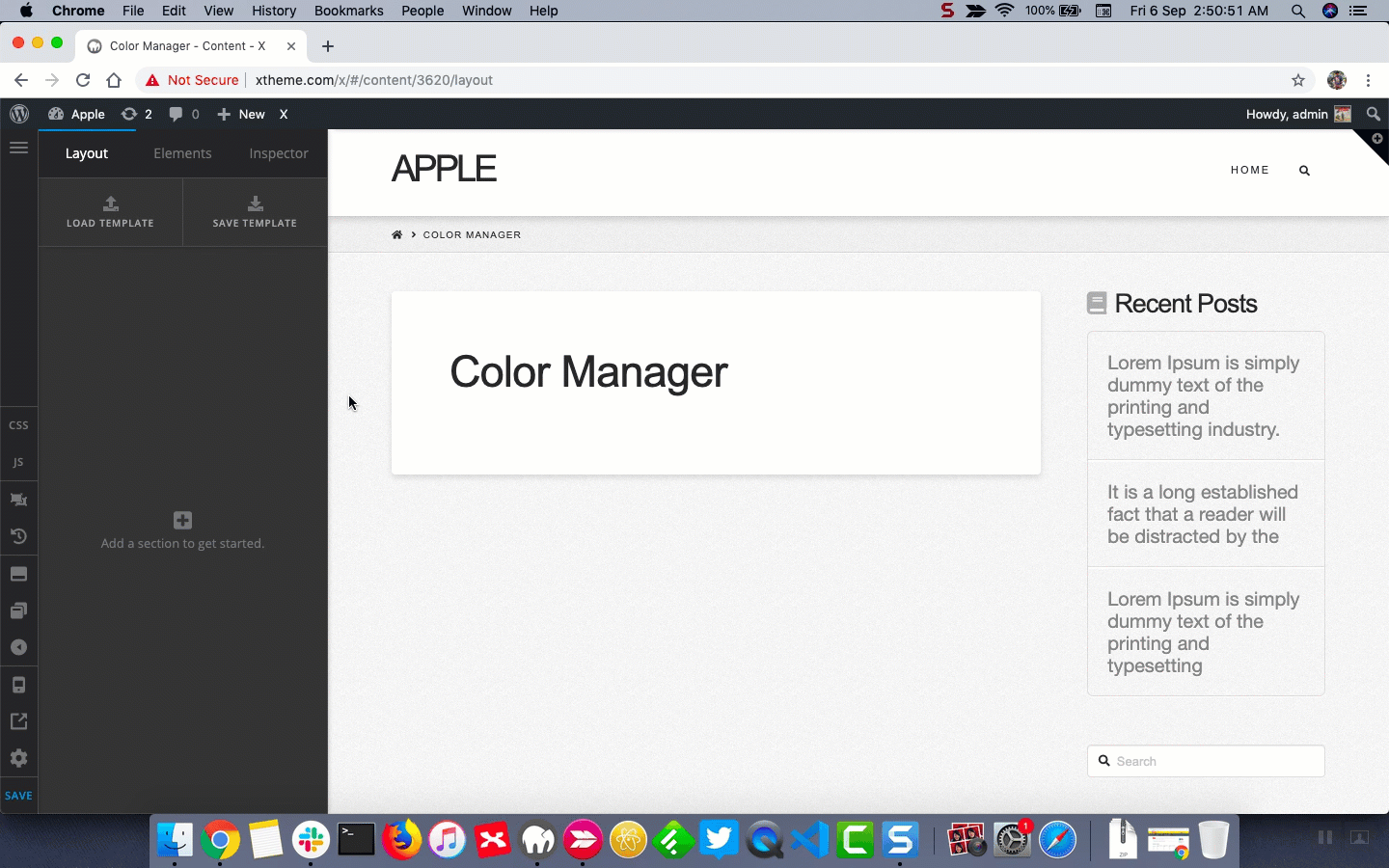
Here’s a screencast that you can take a look to set body font.
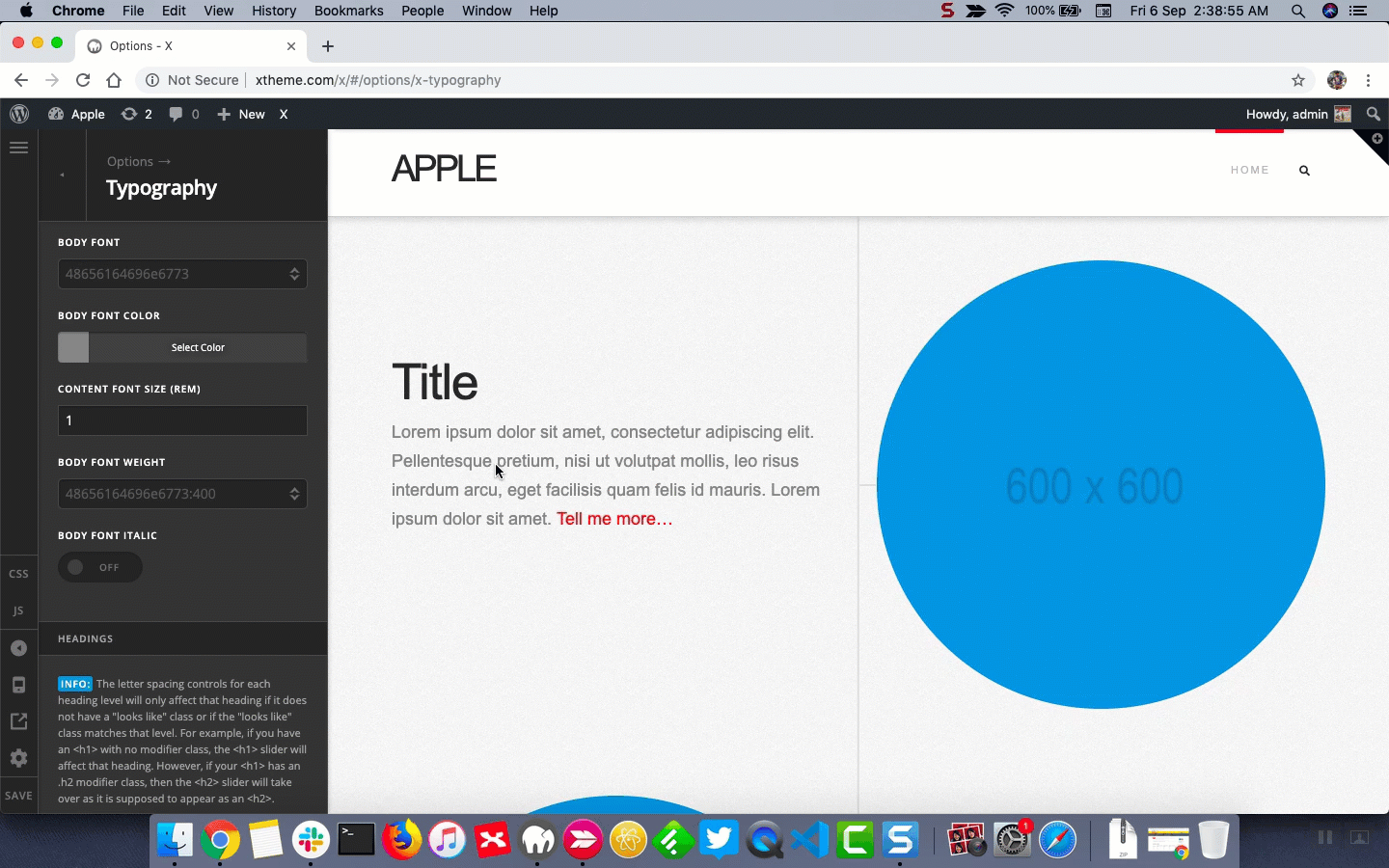
To learn more about font manager, please take a look at following resource.
Thanks.
This topic was automatically closed 10 days after the last reply. New replies are no longer allowed.