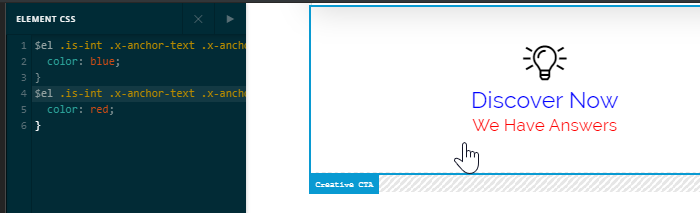Hey @jeannie,
Regretfully, there’s currently no styling options for the back part. You will need custom CSS for that. Here’s a sample code you can add in the CTA Element CSS.
$el .is-int .x-anchor-text .x-anchor-text-primary {
color: blue;
}
$el .is-int .x-anchor-text .x-anchor-text-secondary {
color: red;
}
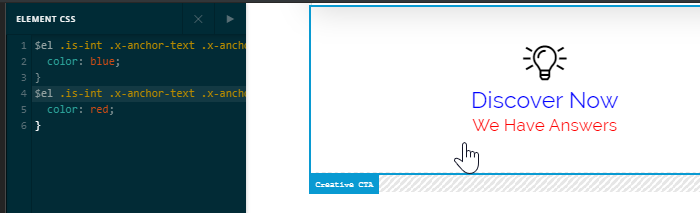
is-int is the main back part class. Everything else in the CSS selectors follow.

If you currently don’t understand the coding part, I’d recommend that you learn coding in sites like https://www.w3schools.com/. If you can’t find the right selectors of our themes and builders, we can help you. It is just important that you learn CSS because this part is the users responsibility to code.
Thanks.