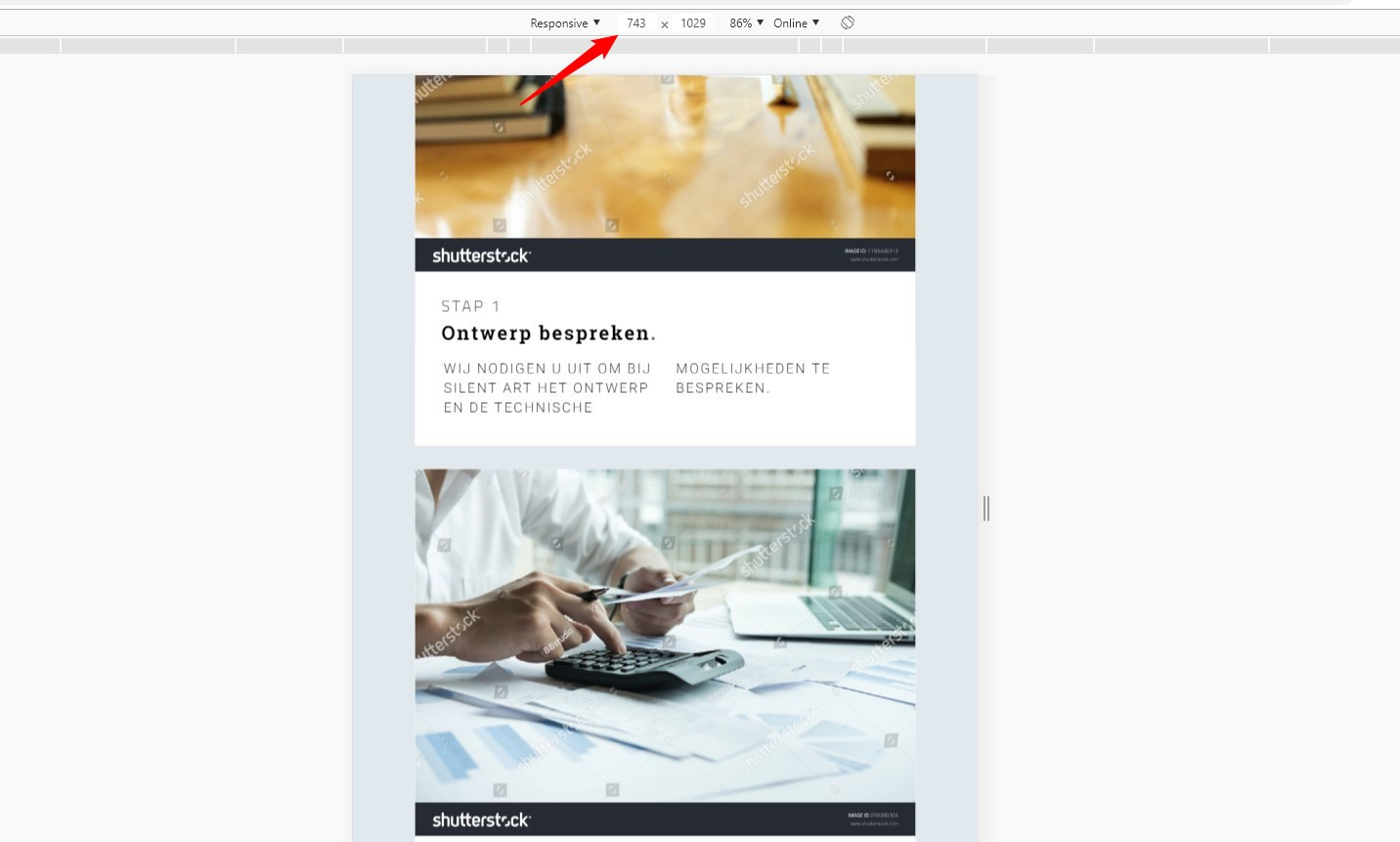Hey @djinnie,
An easy and simple way to achieve that is to display flex your rows inside a section by using custom CSS. Below is a sample code that should be added in the section’s Element CSS.
$el .x-container {
display:flex;
flex-wrap: wrap;
}
Alternatively, you can assign a class to your section and change $el in the code with your class and put it in global or content CSS instead to make it reusable.
The code will make the columns inside the row the same height because of the display flex.

Flex wrap will make the columns stack in small screens.
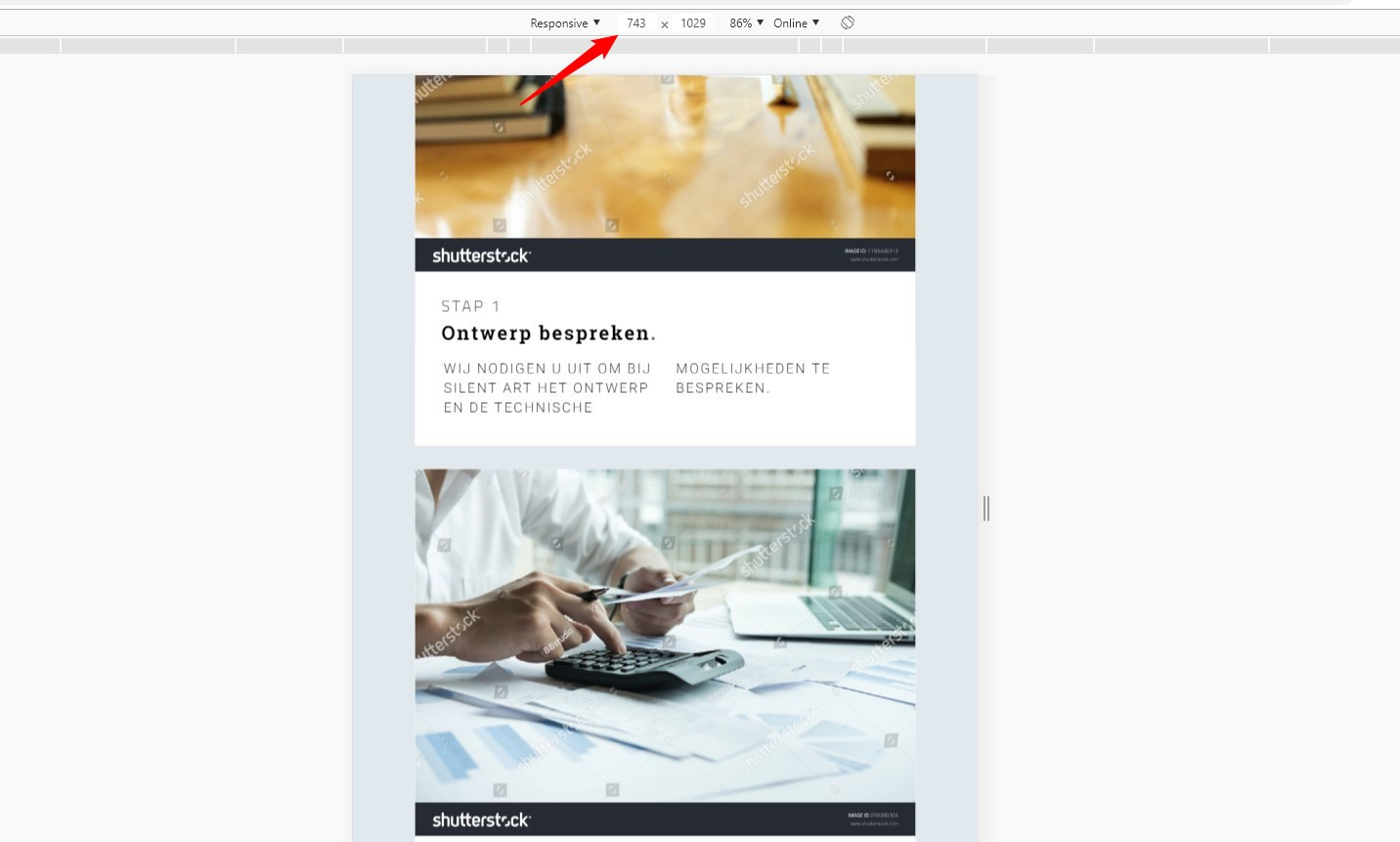
To learn more how Flexbox works, please see our Flexbox tutorial at https://theme.co/apex/forum/t/using-flexbox/24851
Hope that helps.