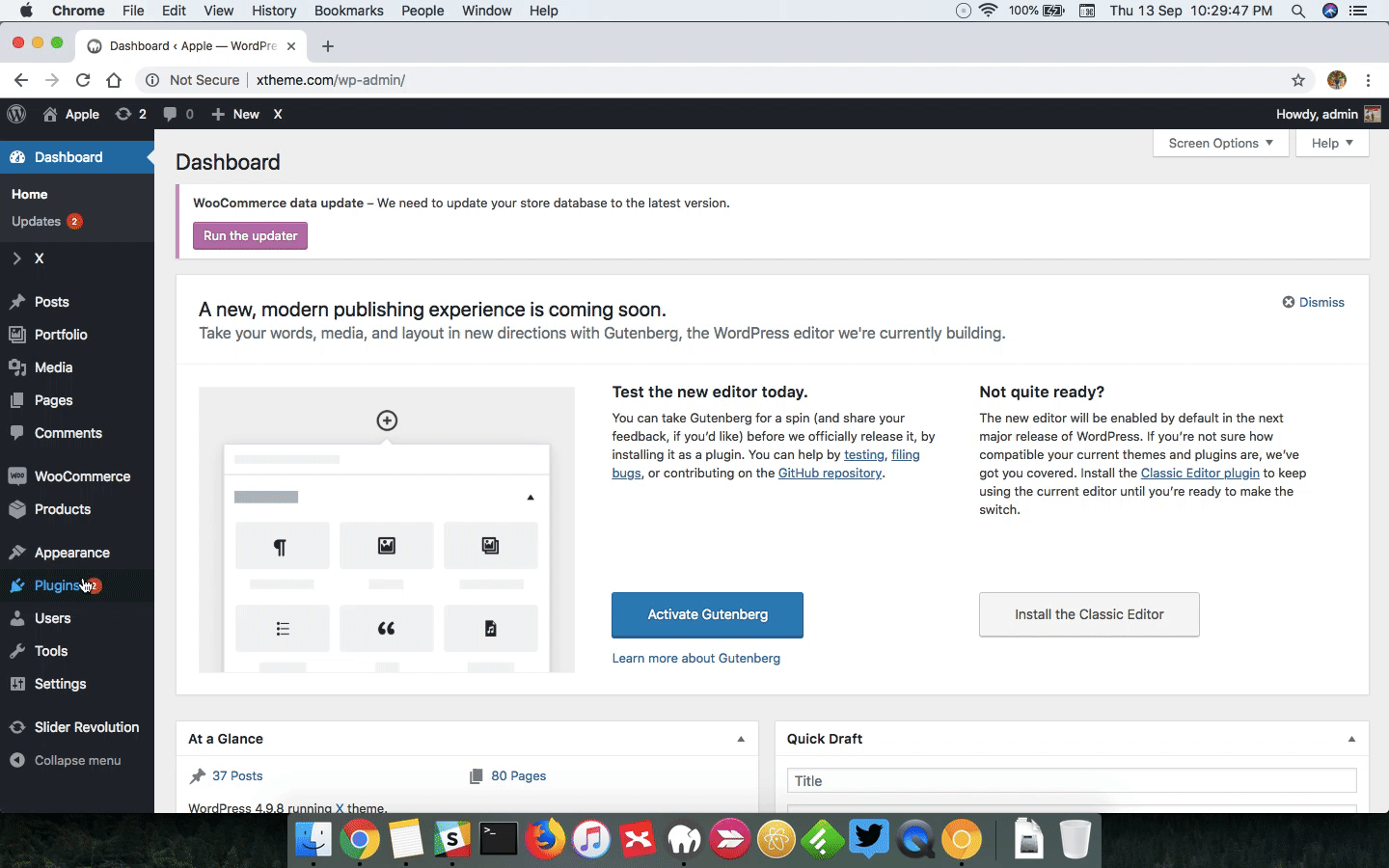dear support!
i receive this warning when i start cornerstone to edit a page in x:
Warning: count(): Parameter must be an array or an object that implements Countable in /homepages/8/d76540354/htdocs/annapaulus.de/wp-includes/post-template.php on line 284
and line 284 reads
if ( $page > count( $pages ) ) // if the requested page doesn’t exist
in the wp-confiq.php the setting for debug is
define(‘WP_DEBUG’, false);
thanks for your help! kai
 thank so much! kai
thank so much! kai