Hi!
I have another blog to create and need it to have the same look as a current blog we did (http://grayareaofthelaw.com/). Is there a way to copy over this blog design to the new one?
Hi!
I have another blog to create and need it to have the same look as a current blog we did (http://grayareaofthelaw.com/). Is there a way to copy over this blog design to the new one?
Hello @Lowndeslaw,
Thanks for asking. 
There are couple of possibilities to copy current design to new setup:
2. Second option would be to export customizer settings from X > Validation > Theme Options Manager click Export button. This will make sure you have the same customizer settings. You also have the option to export and import individual page options as a template to get the same layout. Please take a look at following article.
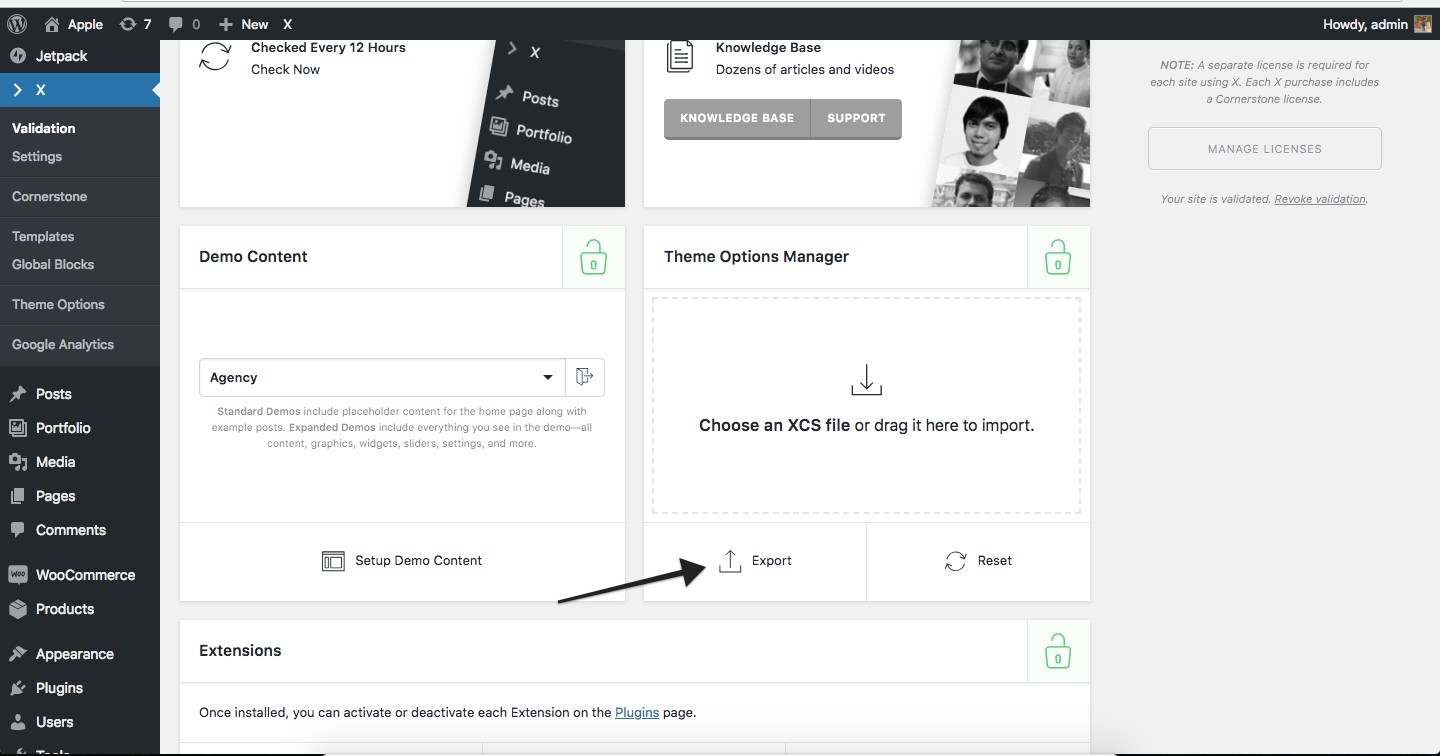
/wp-content/themes/x/ folder you can download X folder. To get started with FTP please take a look at following resource.
Thanks.
Option #2 worked beautifully for me, thank you!!
You are most welcome. 
This topic was automatically closed 10 days after the last reply. New replies are no longer allowed.