Ok, this is done, HTTPS turned off, and Cloudflare DNS disabled. Still cannot edit pages, please take a look.
Thanks.
Ok, this is done, HTTPS turned off, and Cloudflare DNS disabled. Still cannot edit pages, please take a look.
Thanks.
Hello @smenavto,
Thanks for updating the thread. 
Can you please confirm the staging admin URL as I am getting 404 not found error message? I tried couple of permutations regarding the admin URL but it’s not working. Please confirm the staging URL for is to take a closer look.
Thanks.
Please try again, I needed to update the site url for http://. Proper url is in the secure note. Thanks.
Hi @smenavto,
I downloaded your site using All in one migration plugin, I uninstalled it right after testing and the issue is still present as well. Though, with clean installation, it works just fine.
So the cause of the issue is internal to your site which I couldn’t find as of this moment, plus, your site size is 4gb, it’s a bit big.
Perhaps you can clean your sites first removing unwanted files and data? It’s to slow as well so this could be related to performance, and since it’s big, increasing memory limit may not work.
How about installing a clean Wordpress in a second staging, then export and import your pages as templates? Then test the builder again.
Thanks!
Looks like this is the route I need to take. It’s going to take me some time, can you please send me any info you may have about exporting and importing templates, I’ve never done that before. Thanks!
Hello @smenavto,
Thanks for updating the thread.
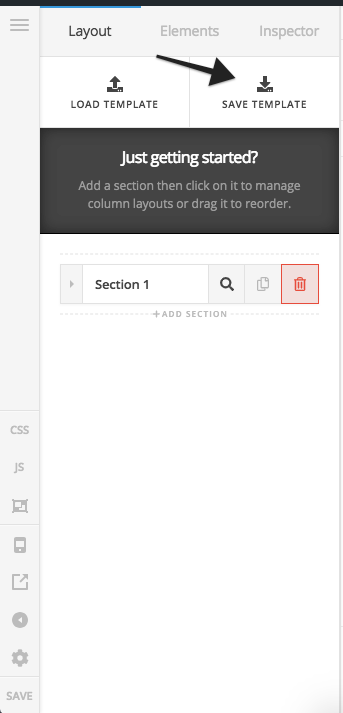
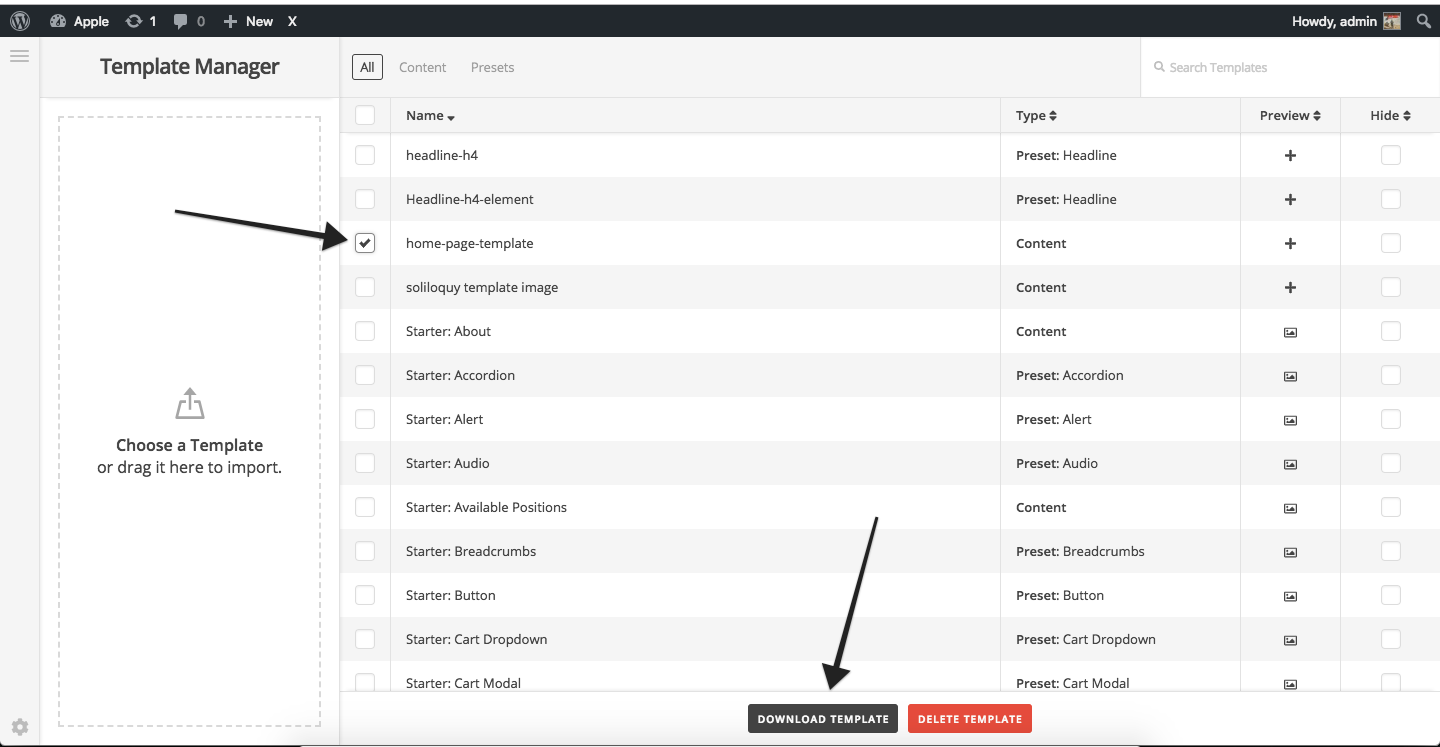
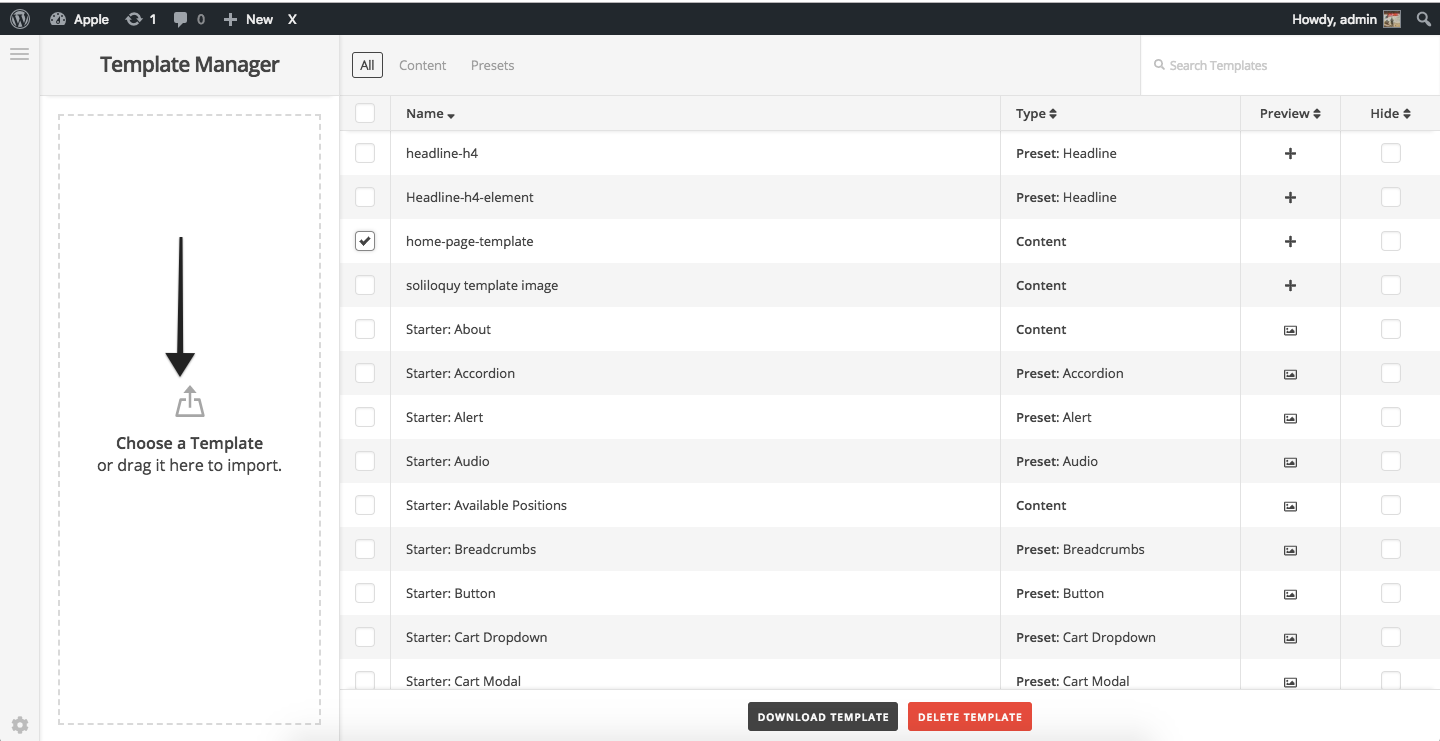
To learn more, please take a look at following resource.
Thanks.
This topic was automatically closed 10 days after the last reply. New replies are no longer allowed.