-
AuthorPosts
-
February 18, 2014 at 6:24 am #15476
Hey. I can’t find any solution for using a sidebar on category page for woo commerce product categories. can you please help me?
February 18, 2014 at 6:33 am #15478me too , same problem !
February 18, 2014 at 7:32 am #15501Hey Guys,
Did you update the theme and the shortcodes plugin? The recent release comes with Improved sidebar manager (blog index, portfolio index, shop index, and taxonomy archive pages all assignable).
Please see http://theme.co/x/member/changelog/
Thanks.
March 26, 2014 at 4:04 pm #26835This reply has been marked as private.March 27, 2014 at 6:25 pm #27264Hello!
Please do the following:
1.) Go to Appearance > Sidebar > Add a new sidebar. Name it Shop for example.
2.) After creating the sidebar, you’ll get a list of taxonomies for portfolio and woocommerce products. You’ll find the product categories at the bottom mostly. Select the product categories.
3.) Go to Appearance > Widgets and add widgets on the Shop widget area.
March 28, 2014 at 11:59 am #27415Okay, guess I just missed it. Thank you for your help.
Now I only have I problem with Portfolio Parent, as it only displays “Default” even though I already have 2 portfolio layout pages. So the portfolio post breadcrumbs stands like these “HOME>>PAGE” missing the intermediary parent page.
Anything I can do about it?Also, I can’t have the sidebar inside the portfolio page, can I? And I have a limiting 4 sidebars bug, if I add a fifth one it just replaces one of the old ones.
Thank you so much, been working on this page for months now, great theme though…
March 31, 2014 at 10:04 am #28125Hi Alex,
Rather than using the Portfolio archive page, I’d recommend creating a new “Page” named portfolio. Then you can set it’s page template to “Layout – Portfolio” This will give you the sortable portfolio index.
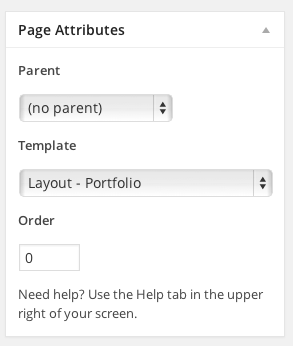
When editing that page, you’ll see a section called “Portfolio settings” By default it goes full width, but you can choose “Keep Sidebar”
March 31, 2014 at 5:45 pm #28310Heelo there.
Okay, I finally found the bug.
You can’t have a “Layout – Potfolio” page with another “Parent” page.
So I had a “W” parent page, two (“X” and “Y”) portfolio layout page and their child “Z”.
The final result should be HOME>>W>>X>>Z and HOME>>W>>Y>>Z.
Now that i set it to “(no parent)” I have the right path (missing parent “W” of course)Anyway I can fix it?
Thank you for your helpApril 1, 2014 at 10:38 am #28614Hi Alex,
You don’t need a parent page to use the portfolio layout. It can be done on top level pages. You may need to modify your menu to link to the new portfolio page you created though.
If I understand correctly, here’s what I would advise:
1. Create 2 pages with no parent. (“X” and “Y”) Assign these page the “Layout – Portfolio” template
2. Add these pages to your site’s menu
3. Create several portfolio items from “Portfolio” in your dashboard. While editing these, you can assign them a parent. You should only see “X” and “Y” as options.
Let us know how it goes!
April 1, 2014 at 12:01 pm #28651Hello,
Yeah, that is exactly what I did.. I would like to have the option to have a parent page for my portfolios, so the link and breadcrumbs would be better organized… But no problem, it is working this way
Thank you
April 1, 2014 at 8:34 pm #28851Glad it is working now. If you have any questions, let us know. 🙂
April 5, 2015 at 6:46 am #242511I dont see product category page to check in appearance > sidebars?
April 5, 2015 at 7:16 am #242518April 5, 2015 at 8:12 am #242537So basic i just need to select all taxonomies that is linked with product categories?
April 5, 2015 at 8:22 am #242541There is no listed woocommerce taxonomies?!
-
AuthorPosts

