-
AuthorPosts
-
April 22, 2015 at 6:15 pm #256177
I contacted Woo and they told me this was a theme issue. Only I can’t figure it out! I’m using another plugin for the cart, however even the generic WOO cart is not working within the widget space. Any help would be appreciated.
April 22, 2015 at 6:16 pm #256178This reply has been marked as private.April 22, 2015 at 10:17 pm #256329Hi there,
It’s not a theme issue, because X theme does ot have any functionality that could affect woocommerce plugin. It’s simply a theme with no any other widget. The culprit could be from other 3rd party plugin and scripts added to it.
Here is a screenshot of the error your site currently have.
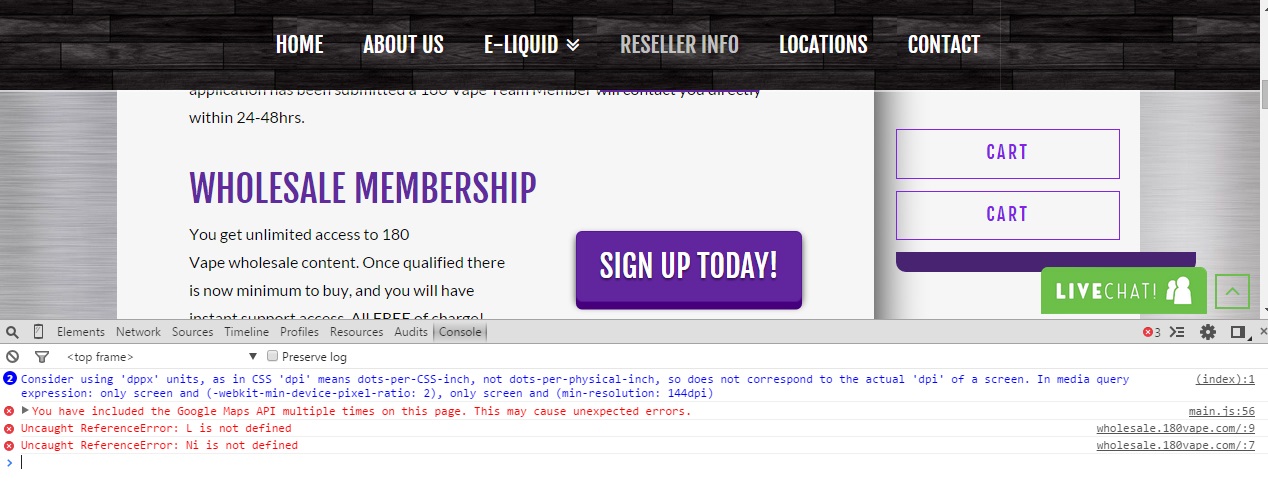
You could try testing for a plugin conflict. You can do this by deactivating all third party plugins, and seeing if the problem remains. If it’s fixed, you’ll know a plugin caused the problem, and you can narrow down which one by reactivating them one at a time.
And you may disable all plugin and script that are related to google map’s API.
Thanks.
April 23, 2015 at 11:06 am #256750I appreciate that! It was actually something within functions.php that was messing it up.
However I have just noticed that I have 2 “Proceed to Checkout” on the cart page.
I went to Woo and this is what they said:With WooCommerce 2.3.X we are receiving a lot of reports that people sees two Proceed to Checkout buttons in the Cart page, and/or two Payment forms on the checkout page. This is a theme issue and needs to be reported to the theme author. There’s anything we can do to help with that, the theme you are using is still not completely compatible with WooCommerce 2.3 and needs to be updated.
Can you assist with this please?
April 23, 2015 at 3:01 pm #256918Hi Jamie,
As per our Changelog, the current compatible version of WooCommerce with X is v2.3.6. So please make sure you are not using a newer version.
Thanks!
April 23, 2015 at 3:18 pm #256923My apologies. I upgraded to v2.3.7 not thinking, and saw the issue. I found a solution from quite awhile back about updating Woocommerce so updated to v2.3.8, to no avail. Haha pays too look at dates. Thank you so very much for your time.
April 23, 2015 at 7:26 pm #257063You’re welcome! Should you require any further assistance with X theme, feel free to get in touch with us.
Cheers!
-
AuthorPosts
