-
AuthorPosts
-
January 20, 2014 at 4:48 pm #7078
Hi there,
Great, great theme by the way. I know it says that you don’t offer support for 3rd Party Plugins, but I wanted to check whether this was a theme issue before contacting the Visual Composer people.
I was searching how to reduce space between VC rows and noticed the following paragraph on their website:
Starting from version 3.6 you can visit Settings->Visual Composer -> Design Options section and adjust vertical spacing between elements.
However, when I select Settings->Visual Composer I only have one option tab available and that is ‘General Settings.’ According to the list of activated plugins, the version of VC that is installed is 3.7.3.
Am I being completely dense and missing something here?
Thanks,
JonathanJanuary 20, 2014 at 5:14 pm #7094Jonathan,
Thanks for writing in and for your exceptionally kind words. 🙂 To edit the height of rows, simply select the edit button on a row:
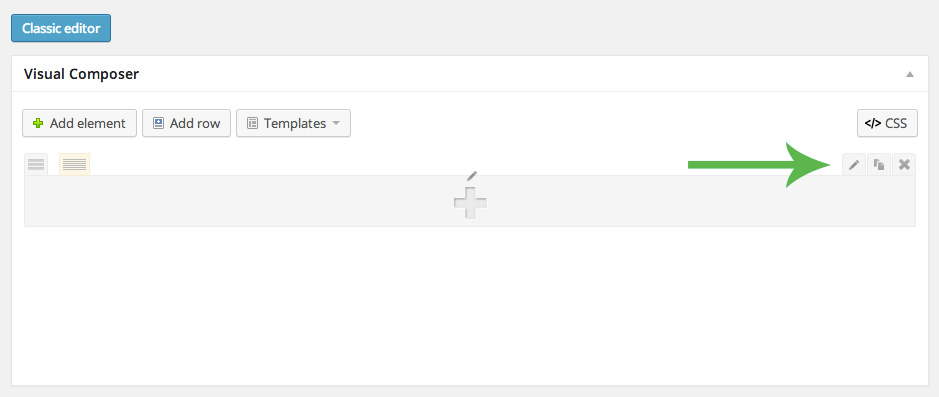
Then a modal will popup:
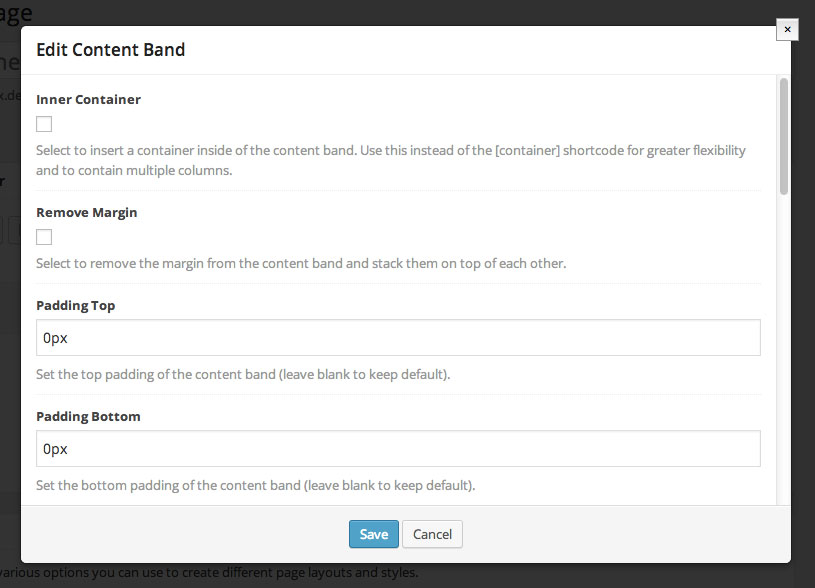
You can alter the Padding Top and Padding Bottom here to adjust your rows.
Thanks!
January 20, 2014 at 5:26 pm #7097Thanks for your prompt reply… as usual, I was trying to find a complicated route to a simple solution! As it happens, it wasn’t even the rows I was trying to change, but the elements within the rows. Sorted now, though no-doubt your help will come in handy all the same!
January 20, 2014 at 5:28 pm #7098Great to hear, Jonathan! 🙂 Glad to know everything is in order now.
-
AuthorPosts
