Tagged: x
-
AuthorPosts
-
June 1, 2016 at 7:03 am #1019880
Hi,
I just wondering what caused the issue of all my video posts ended up with “Video Source Missing”message on top of the video embedded to my post.
The plugin that I use to pulled the video : WP Automatic
The plugin that I use to showcase the video : The Grid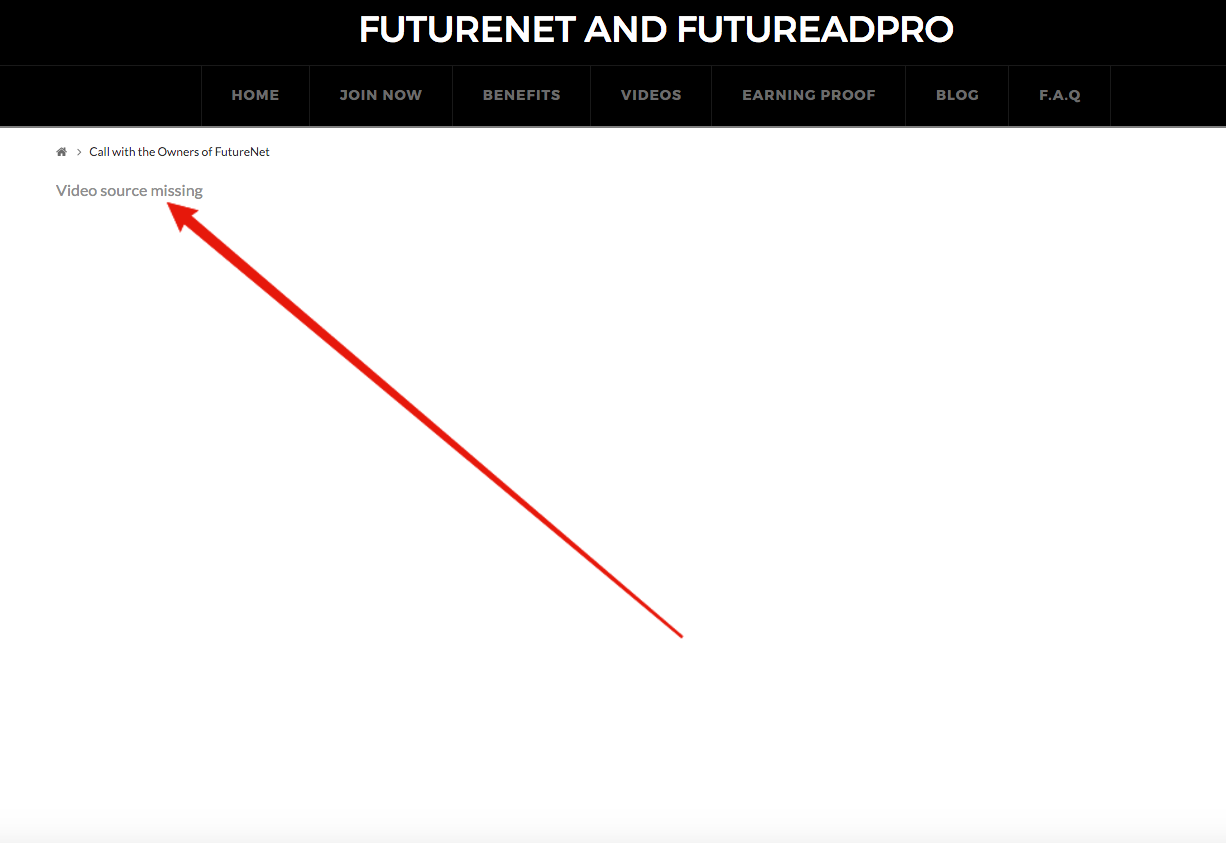
Here’s my website : https://thefuture.crankonetwork.com
Let me know if you need to access my WP.
Regards,
crankoJune 1, 2016 at 7:16 am #1019903Hi Cranko,
Yes, please provide wordpress admin login in private reply so we can take a closer look.
Thanks
June 1, 2016 at 8:10 am #1019964This reply has been marked as private.June 1, 2016 at 8:46 am #1020024Hi Cranko,
The login provided doesn’t seem to work.
Kindly check again and let us know.
Thanks
June 1, 2016 at 8:49 am #1020026This reply has been marked as private.June 1, 2016 at 2:55 pm #1020725Hi Cranko,
Please try adding the video source link under the Video Post Settings since the post is of type video.
Let us know how it goes.
June 3, 2016 at 10:45 am #1024385Hi,
By any chance, do you have any global code that i can use to hide that “video source missing” section? I find it “less smarter” for the theme to still request for the video source link since I have the embedded youtube code in the post itself. As you can see, the video loads fine below the “video source missing” section there even if i use a standard post to embed the video. So it’ll be good if i can just tell the post to just ignore the missing video source link even if i use the video as my post format.
See here >> https://thefuture.crankonetwork.com/futureadpro-day-1-profits/
Thanks,
crankoJune 3, 2016 at 7:41 pm #1024923Hello Cranko,
To hide the featured video, by which you are not using it, please add the following css code in the customizer, Appearance > Customize > Custom > CSS
.format-video .entry-featured { display: none; }This code will only remove the featured video and not the feature image. What you did is that you added this:
.entry-featured { display: none; }And this code removes all the feature image, gallery, video, audio and etc.
June 4, 2016 at 9:59 am #1025677Hi,
This issue has been resolved.
Thanks,
crankoJune 5, 2016 at 12:45 am #1026268Hey There,
You’re welcome! We are just glad we were able to help you out.
Thanks for letting us know that it has worked for you.Cheers.
-
AuthorPosts
