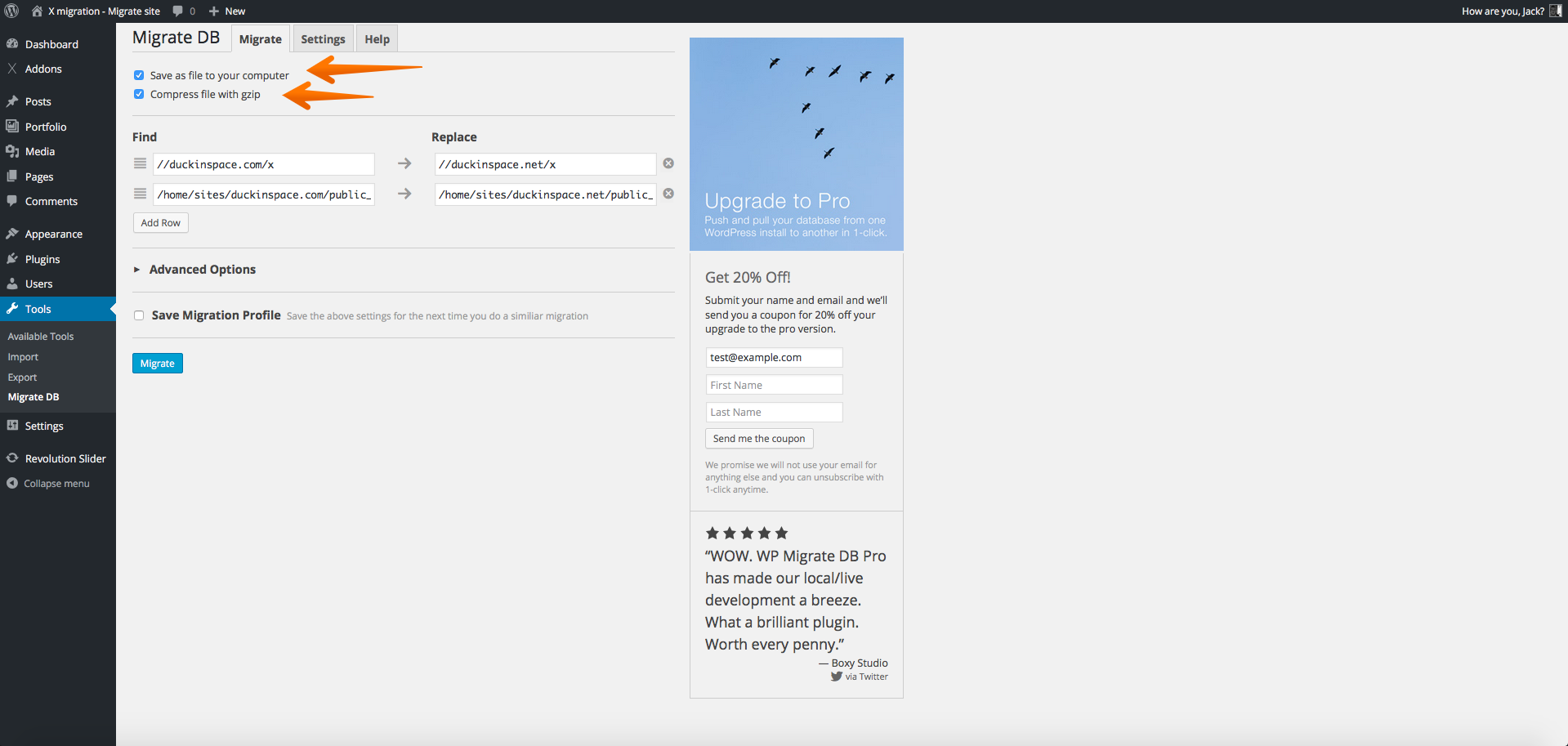Tagged: x
-
AuthorPosts
-
May 25, 2016 at 4:18 pm #1009813
Hi,
I need help replacing our current website with a new website that currently resides on a subdomain. I’m really reluctant to try this myself. Can you refer me to someone who can do it for me, and who has done this with theme x websites.
Thanks,
Michal
May 25, 2016 at 8:56 pm #1010253Hi there,
Thanks for writing in! Is your current website also running WordPress. First of all, please make sure to take a full backup of your sites.
Then you can follow our migration process here (https://community.theme.co/kb/cornerstone-migration/).
Currently we don’t have any affiliations with external providers.
Thanks!May 26, 2016 at 2:41 pm #1011645Yes, the old site is also WordPress. How does this affect things? Also, do I need a separate license, and if so, how do I obtain it, and how and when do I activate it, for the migration from the subdomain to the main domain?
Thanks,
Michal
May 26, 2016 at 8:07 pm #1012101Hi Michal,
No, you don’t a new license just revoke your current domain later when you successfully migrate the site. The first thing you really wanting to do is to backup your current entire site. So you can always restore when you need to.
And then follow the migration process provided here: https://community.theme.co/kb/cornerstone-migration/
On this part
Put your sub-domain on the find field, and your main domain to replace field.
Hope it helps, Cheers!
May 27, 2016 at 1:05 pm #1013273Hi,
I’ve looked over the instructions at https://community.theme.co/kb/cornerstone-migration/ and two statements thereon raise some concerns as to whether following the instructions there will move the entire website. The two statements are as follows:
“This article won’t cover completely moving all site content, but here’s some great articles on complete site migration.” and
“Before we go any further, make sure you have a new WordPress site setup that you want to migrate to, remember this article only covers migrating Cornerstone, it doesn’t cover migrating your customizer settings, migrating files and images or migrating any other type of content. You can find more details about migrating that type of content content Here”
The link at the “here” at the end of the second quote takes you back to the same article at https://community.theme.co/kb/cornerstone-migration/, so that appears to be a bit of a dead end.
So here’s the thing: I don’t want to move just the cornerstone content, whatever that encompasses (or do I?). I want to move everything that is on the development subdomain to the main domain where our old website now resides, and have the old website, together with all its content, gone and buried somewhere for safekeeping. Basically, I want to remove the existing old website on the main domain, and replace it with the new website that is currently on the subdomain. Thus, what, besides the instructions at https://community.theme.co/kb/cornerstone-migration/, do I need to do to achieve this?
Please clarify and thank you for your patience with this.
Michal
May 27, 2016 at 6:55 pm #1013650Hi Michal,
Sorry for not being clear. Yes, that article focus on moving your database so your Cornerstone content would not lose in the process. Because the classic find and replace process wont work in Cornerstone. You will be doing the moving of files in Cpanel > File manager, where you delete the content of your main domain and move all the files and folder from your sub domain to main.
I understand you feel uneasy of doing this because you might mess up the new site. Maybe you might want to look for X professionals here. This user run site is not managed by Themeco, however there are several X professionals listed there. Alternatively you can search on one of the many freelance websites.
Thanks.
May 30, 2016 at 1:22 pm #1016857Thank you. Yeah, I think I’ll get professional help with this. Cheers, mn
May 30, 2016 at 2:11 pm #1016911You are most welcome! Let us know if you need any help from X support.
Thanks
-
AuthorPosts