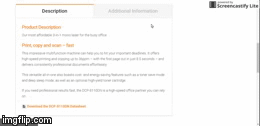Tagged: x
-
AuthorPosts
-
June 21, 2016 at 12:26 pm #1052894
Rad, I come back to your answer #1035178.
You wrote:
“There is a recent change in tab implementation that affect nested tabs. It’s now limited to a single tab at a time.”I dont know what you mean by “limited to a single tab” because no content from any tab is showing. Not even one!
Before the update that broke the behavior of the tabs, the “description” tab (the first from the left) was showing its content without the need to clic it. At the bottom of the content of this tab there were on the right side other tabs with the first one being about the product “composition”. Again this “composition” tab was showing its content without the need to clic it.
So, first the most important info were showing by themselves without the need of interaction. Also, it was visually more obvious there were many other tabs. There were 2 tabs showing horizontally and at the bottom of the description there were 2 or 3 or 4 other tabs showing vertically depending on the product. Now we only see 2 tabs horizontally and without the proper color. And we can really easily miss them!
AGAIN, I do not understand what you mean by “limited to a single tab”. No one content from any tab is showing. It seems “to be limited to ZERO tab”!
Please, guys, fix what you call yourselves a “bug”.
Regards,
OxleyJune 21, 2016 at 12:29 pm #1052902Joao,
You can look at the “opening” of the request. I provided all info needed.
Regards,
OxleyJune 21, 2016 at 12:36 pm #1052912Joao,
Link 1 is what is showing today (Only tabs and no content):
https://www.dropbox.com/s/gfjpgzhinest4kt/1%20-%20After%20the%20X%20update.png?dl=0
Link 2 shows the behavior before the update:
Regards,
OxleyJune 21, 2016 at 5:39 pm #1053324The site I’m experiencing this with is http://bssoffice.com/product/dcp-8110dn-high-speed-mono-laser-all-in-one-duplex-network-2/
I will include login info privately…
Cheers
June 21, 2016 at 5:40 pm #1053325This reply has been marked as private.June 22, 2016 at 3:55 am #1053966Hi there,
Please add following code in Customize -> Custom -> JavaScript :
jQuery("li.x-nav-tabs-item.description_tab,.x-tab-pane.fade.in.description_pane").addClass("active");Hope it helps.
June 22, 2016 at 5:38 am #1054080Looks like that worked for me.
Thanks!
June 22, 2016 at 6:01 am #1054120Hi Christopher, I just realised although the ‘Description’ panel is showing, I cannot click the ‘Additional Information’ tab to get that panel showing. Am I missing something?
Thanks
June 22, 2016 at 7:57 am #1054239June 22, 2016 at 8:22 am #1054275Christopher,
Hello,It works in my case! Yahooooooooo!
Thank your for your help. The idea of waiting this “bug” to be fixed through an update without any idea of a date for its release was frustrating.
You made my day!
THANKS.Regards,
OxleyJune 22, 2016 at 8:56 am #1054332Glad to hear it.
Reach us if you need help with anything else.
Joao
June 22, 2016 at 9:12 am #1054360Hmmm, maybe a caching issue on my end then.
Thanks for checking Christopher
June 22, 2016 at 9:41 am #1054408Christopher, which browser are you using? When I check Chrome and FireFox it doesn’t work but Edge and Safari is fine. I’ve cleared caches for both the CloudFlare and the site plugins and the browsers but no luck.
Any ideas?
Many thanks
June 22, 2016 at 12:18 pm #1054674Hello,
In my case it works with Safari, Firefox, Chrome, Opera. Haven’t tried other browsers. Let’s say it works!However I notice a little glitch:
The first horizontal tab (Description) shows its content and the first vertical tab (Composition) shows its content too.
But if I click on the second horizontal tab and then come back to the first horizontal one then the first vertical tab (Composition) does NOT show its content anymore.
This is not a big problem but this was not the case before the update that created the whole problem.
I would appreciate to get back the normal tab “behavior”.Could you help me with this, please?
Thanks in advance.Regards,
OxleyJune 22, 2016 at 6:14 pm #1055243Hi there,
But first, I’ll explain what I mean at reply #1035178. I mean that the Tab instance is only limited to one, for now, more than one (nested tab) will break them all. Hence, there will be no working tab (zero) since your product has more than one tab instances. I’m referring to the tab as a whole and not just the tab navigation.
Then please check this other thread
https://community.theme.co/forums/topic/tab-shortcode-not-working-since-upgrade/?replyto=1032799#post-1043942.x-tab-content > .x-tab-pane { display: block!important; } .x-tab-pane.active, .x-tab-pane.description_pane { display: block!important; }And there is no need for javascript, you may try it.
Thanks!
-
AuthorPosts