-
AuthorPosts
-
April 28, 2015 at 9:57 am #260637
Hello support
After trying Shakirah’s sollution.
https://theme.co/x/member/forums/topic/button-proceed-to-checkout-missing/and updating to latest woocommerce beta, xshortcodes and Xtheme.
Still missing the proceed to checkout button.
My website is
shop.vanbob.nlNeed some help with this.
thanks in advance
Dion
April 28, 2015 at 12:32 pm #260758Hi There,
Thanks for writing in.
First, X 3.2 should only be used with WooCommerce 2.3. We believe that you have updated it to the latest beta version.
Next,
use a child theme, and copy over the Woocommerce directory into the child, then change line 114 of the woocommerce/cart/cart.php. If not in line 114, locate the similar code below.
<div class="update action-group"> <input type="submit" class="button" name="update_cart" value="<?php _e( 'Update Cart', '__x__' ); ?>" /> <input type="submit" class="checkout-button button alt wc-forward" name="proceed" value="<?php _e( 'Proceed to Checkout', '__x__' ); ?>" /> <?php do_action( 'woocommerce_cart_actions' ); ?> </div>Hope it helps.
Let us know how it goes.
Thanks.
April 29, 2015 at 2:28 am #261218This reply has been marked as private.April 29, 2015 at 6:30 am #261299Hi Dion,
Thanks for writing in!
Would you mind providing us with login credentials so we can take a closer look? To do this, you can make a post with the following info:
– WordPress Admin username / password
– FTP credentialsDon’t forget to select Set as private reply. This ensures your information is only visible to our staff.
Thanks!
April 29, 2015 at 7:54 am #261343This reply has been marked as private.April 29, 2015 at 11:48 am #261513Hi Dion,
Thanks for the login credentials!
Upon checking your website now, the “Proceed to Checkbox” button is appearing just fine for me (see: http://prntscr.com/6zkyrn). Were you able to fix the issue?
Thanks!
April 29, 2015 at 3:19 pm #261662This reply has been marked as private.April 29, 2015 at 10:33 pm #261910Hi Dion,
Place order button isn’t there because there are no payment options available.
And you have missing woocommerce pages. Could you try re-installing your woocommerce pages? Go to Admin > Woocommerce > Systeemstatus > Tools > WooCommerce Pagina’s Installeren > Pagina’s installeren
Thanks and let us know any result.
April 30, 2015 at 12:17 pm #262410Yes I have selected a payment option. I think you’re looking at the main site. But the woocommerce shop is on shop.vanbob.nl
It is a multisite website.April 30, 2015 at 9:02 pm #262748Hi Dion,
Did you patched your woocommerce templates with older templates?
You currently have this,

Should be like this from my installation,
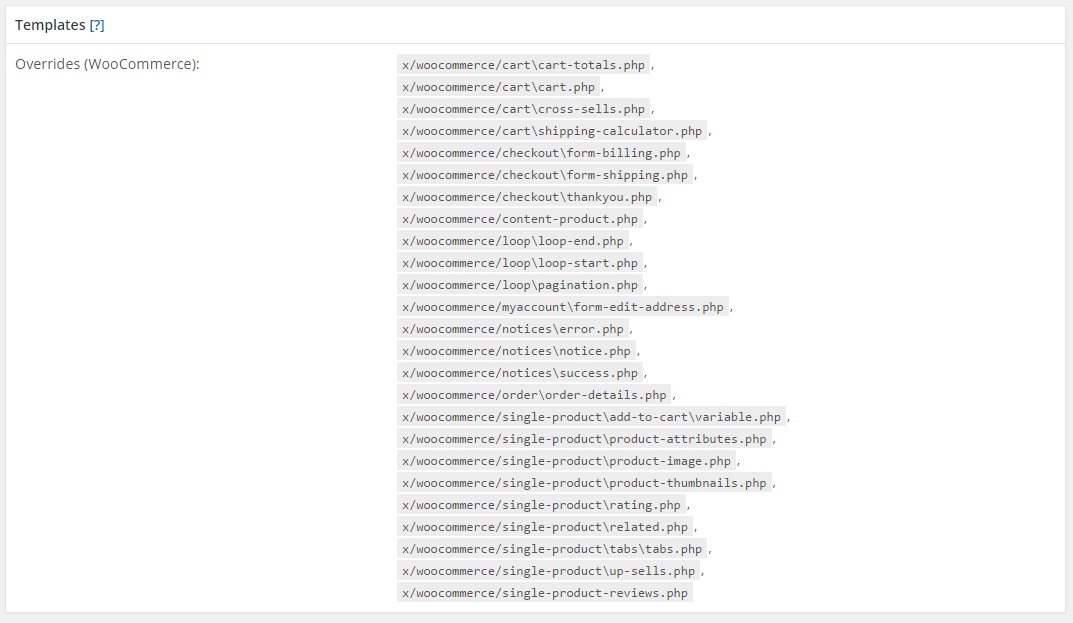
Please reinstall your X theme without woocommerce templates being patched. You may also need to update your woocommerce and wordpress.
Thanks.
May 1, 2015 at 4:32 am #262952Hello Staff,
Thanks for helping me out. I’ve deactivated some plugins and I guess that was the problem. Something wrong with WPML String Translation. The site is working properly again.
Problem solved!:)
May 1, 2015 at 7:24 am #263038Hi Dion,
Glad to now it’s now solved.
Have a nice day! 🙂
-
AuthorPosts
