-
AuthorPosts
-
April 17, 2014 at 10:40 am #34397
Hi,
Unfortunately I have installed WordPress 3.9 before seeing the notice in the documentation….not sure if that has had any impact on the following problem:
When I go to preview X in the theme preview, all that I see is a blank page. This is concerning considering I have just bought the theme and other themes seem to work fine from elegant themes etc. Any suggestions on how I might be able to actually make the theme load into the preview so I can customise and activate it?
I have installed the new version of the update to visual composer as suggested.
I currently have another theme running on the site, so not point sending you a url yet.
April 17, 2014 at 7:03 pm #34587Hi Mark,
Thank you posting in! This section could help you http://theme.co/x/member/kb/solutions-to-potential-setup-issues/. Let us I know if this fixed the problem before we can forward on troubleshooting.
You could also try installing another wordpress instance and see if it will work.
Hope this helps.
April 18, 2014 at 3:10 am #34712ok I am yet to install another instance of wordpress but have altered the maximum time to execute as instructed from your link in both the config.php and php.ini on XAMPP. I keep getting this error:
Fatal error: Maximum execution time of 30 seconds exceeded in C:\xampp\htdocs\saf\wp-content\themes\x\functions.php on line 133 Will let you know how a new wordpress instance goes.
I have adjusted plugins as advised as well but still no joy.
April 18, 2014 at 4:52 am #34725The theme upgrade seems to have the done the job on XAMPP. Thanks.
April 18, 2014 at 2:41 pm #34875Hi Mark,
Great to hear that! You’re welcome.
Thank you.
April 19, 2014 at 12:10 am #35055Hi, I’ve got the same problem: I just installed X version 1.8.3 on WordPress 3.9, followed Installation and Demo Content tutorials, everything fine except I have only a blank white screen after “Save and Activate.” When I pasted the code of Integrity #8 into the Text field of a new page as directed, the demo content showed up fine in the editor but after publishing/out on the live page I get nothing but blank white. I do have my old theme running on the site in the meantime (www.leannacinquanta.com), so it’s hard to show you that blank page, but not much to see there… please suggest what might be wrong.
April 19, 2014 at 3:15 pm #35164Hi Leanna,
Have you updated your plugins too? This might help http://theme.co/x/member/kb/updating-your-theme-and-plugins/ .
We might need to check your setup personally, you can post your login details here as private. This issues might have different reasons, so we need to be sure.
Thank you.
April 19, 2014 at 7:34 pm #35231This reply has been marked as private.April 20, 2014 at 10:15 pm #35461Hi there!
Thank you for the update.
I logged in to the website and it is not using the X theme. We don’t want to activate the x theme as we might break something on the current theme. Please activate theme x then we’ll investigate the issue. On another note, please deactivate all plugins, see if that helps. We’ll check the website once X is activated.
Thanks!
April 20, 2014 at 10:38 pm #35473Ok I’ve disabled all plugins except those specific to X, and have activated X. Please check it – http://www.leannacinquanta.com/home-2 – this is the page that I’ve formatted by pasting in the code from Integrity #8 but we still have nothing but a blank white screen.
LeannaApril 21, 2014 at 2:36 pm #35632Hi Leanna,
A white screen usually means there is a fatal PHP error. Can you please enable WP_DEBUG mode? You can do this by opening
wp-config.phpand addingdefine( 'WP_DEBUG' , true );just above/* That's all, stop editing! Happy blogging. */For example:
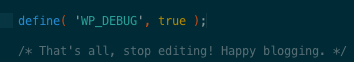
When you revisit the page with the white screen, you should have some error output. Let us know what you find out.
April 22, 2014 at 1:38 am #35850Ah, thanks for getting me back to the right thread. Ok, I followed your instructions and have enabled debug in the doc wp-config.php found in the root of my wp installation, but nothing happened different on the page, no error, just same white screen…
So then following your advice to check out http://theme.co/x/member/kb/solutions-to-potential-setup-issues-customizer/ I added the code
define( ‘WP_MEMORY_LIMIT’, ‘256M’ );
define( ‘WP_MAX_MEMORY_LIMIT’, ‘512M’ );
This resulted in the same white screen but with the following error:
Notice: Constant WP_MEMORY_LIMIT already defined in /home/tellasia/public_html/leannacinquanta.com/wp-config.php on line 93
Notice: Constant WP_MAX_MEMORY_LIMIT already defined in /home/tellasia/public_html/leannacinquanta.com/wp-config.php on line 94
So I deleted those two lines again from wp-config but the wp-debug remains set to “true.”It also says “Another potential source of conflict can arise if the X Shortcodes plugin is not installed upon activating of X.” I only installed the shortcodes after activating as I didn’t know i was supposed to install them before activating. So this could be the issue but I’m not sure what to do if that’s the case, hopefully you can fix it without fully uninstalling and reinstalling everything.
thanks
LApril 22, 2014 at 10:59 am #35977Hi Leanna,
That’s strange, I’d have expected a bit more debug output. Would you mind providing us with login credentials so we can take a closer look? To do this, you can make a post with the following info:
– Link to your site
– WordPress Admin username / password
– FTP credentialsDon’t forget to select Set as private reply to ensure that your data remains hidden
April 22, 2014 at 1:37 pm #36037This reply has been marked as private.April 22, 2014 at 1:40 pm #36039meanwhile I’m going to completely uninstall the theme and plugins and start over with a fresh installation but this time I’ll install everything before activating, let’s see if that works…
-
AuthorPosts
