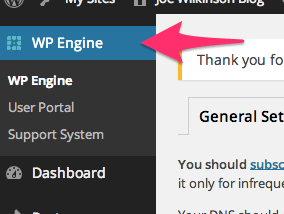Tagged: cornerstone
-
AuthorPosts
-
December 14, 2016 at 12:58 pm #1293132
Hi-
I know you get questions about this all the time but I dug through a bunch of support articles already and can’t get it figured out.
I only have one page that it’s giving me issues on: http://lab.videopower.org/videos-that-move-people/
It won’t load when I go to edit it in Cornerstone and it won’t save any changes.
I’ve done a plugin test and that didn’t help me.
You guys have such great support, I appreciate it.
December 14, 2016 at 1:00 pm #1293138This reply has been marked as private.December 14, 2016 at 5:49 pm #1293489Hi there,
Thanks for writing in! Please try to install and run Transient Cleaner (https://en-ca.wordpress.org/plugins/artiss-transient-cleaner/).
1. Install Transient Cleaner
2. Navigate Dashboard -> Tools -> Transients
3. Set Clear Expired Transients -> Enable
4. Select Run Now
5. Set Remove All Transients -> Enable
6. Set Remove All Transients -> Optimize Afterwards
7. Select Run Now
8. Recheck your Cornerstone for functionalityLet us know how it goes.
December 15, 2016 at 12:00 pm #1294526I installed the plugin but it seems to be having some issues. When I click on “Settings” it gives me an error saying: “Sorry, you are not allowed to access this page”
It seems that other users are running into the same issue. See here: https://wordpress.org/support/topic/error-sorry-you-are-not-allowed-to-access-this-page-2/#post-8557203
Any other solutions while that’s being resolved?
December 15, 2016 at 5:34 pm #1294913Hi there,
Can you enable WP_DEBUG from wp-config.php file which is located under the root of your WordPress installation.
You can change the line as follows:
define('WP_DEBUG', true);So that we can check for possible causes.
Thanks!
December 19, 2016 at 2:32 pm #1298605The plugin creator updated Transient Cleaner over the weekend and I was able to run it ok but I’m still having the same issue. Do you still want me to run the debug?
December 19, 2016 at 9:06 pm #1298952Hello There,
Please enable WP_debug and let us know.
Thanks.
December 20, 2016 at 10:59 am #1299542Ok I’ve enabled debug mode
December 20, 2016 at 11:02 pm #1300130Hello There,
There’s no error when I check. But then I have notice that the files are loaded from cache. See attached screenshot. Although, I didn’t see a caching plugin. Please make sure your Cornerstone pages are not being cached. Try to clear cache and then check again.
January 11, 2017 at 2:34 pm #1326101Sorry it’s been such a long time since I last responded, we had the Holidays and then I was out of town for a bit.
I tried downloading a caching plugin that would at least let me clear my cache, but that didn’t help either. Any other suggestions?
January 11, 2017 at 9:07 pm #1326596Hello There,
Thanks for updating in! Cornerstone and WPEngine doesn’t really go along much. The Cornerstone builder takes place on the front end, in most cases WP Engine tries to cache its resources. This can cause stale data to be loaded. To resolve this, you’ll need to clear the site cache in WPEngine right after saving every changes you made in Cornerstone.
How to purge the site cache
You can use our interactive tutorial, “What should I do if I make changes and they don’t take effect?“, in the User Portal, or you can follow the instructions below.
Purging your site cache is very easy. You just need to know where the button is located:- Long into /wp-admin/
- Click on WP Engine button located at the left top side.
- Click “Purge all caches.”

Finally, clear your browser cache and refresh your page. Once you refresh the page you should notice that the content has updated. If it is still not updating, you may want to consider contacting support by creating a support ticket.To know more about WPEngine caching system, please check it out here: https://wpengine.com/support/cache/
Moreover, We recommend that you increase your memory allocated to PHP. To increase it, please edit your wp-config.php file and insert these lines:
define( 'WP_MEMORY_LIMIT', '256M' ); define( 'WP_MAX_MEMORY_LIMIT', '512M' );You can add it before the line
/*That's all, stop editing! Happy Blogging. */We would loved to know if this has work for you. Thank you.
January 12, 2017 at 2:08 pm #1327663I don’t actually use WP Engine anymore. I deleted the plugin but that WP Engine tab is still in my sidebar for some reason.
I tried clearing the cache through the WP Engine tab, through another Caching plugin (WP Super Cache), and I cleared the cache on my browser, but when I try to load that page, it’s still saying that it’s trying to load stuff from the cache (see attached image).
January 12, 2017 at 9:03 pm #1328203Hi there,
Hmm, you should disable their other cache plugins. If your site has already running cache system, then you don’t need to install another one. It will only cache the already cached content of your site. Please disable WP Super Cache.
I also noticed this from the dashboard,
Memberium has detected that you are running an old version (PHP 5.5.30) of PHP. We recommend contacing your web host for assistance in upgrading your site. You can learn more about PHP support herePlease note that WordPress recommended PHP version is 5.6 and above, and I personally recommend 5.6 (not 7.0) to avoid cornerstone issues.
Thanks!
January 13, 2017 at 11:59 am #1329016I’ve disabled and deleted WP Super Cache (I only downloaded it to use it to try and clean my cache when the WP Engine one didn’t work). I’m still having the same problem and the page is still trying to load from a cache.
I reached out to my server admin about upgrading to php 5.6 and told him about the problem I’ve been having with the page. I asked why I am still seeing that WP Engine tab in my dashboard and this was his response:
Yes, you are off WP Engine. The button is still there just because when we migrated from WPEngine over to LiquidWeb we did an exact install copy, which brought over that little menu item with it. If you can get rid of it that is fine, as you discovered it does nothing.
So by him saying “it does nothing”, would that possibly mean that when I clicked that “Clear Cache” button, it didn’t actually do anything and that’s why my cache isn’t clearing?
January 13, 2017 at 10:50 pm #1329541Hi there,
Ah, you migrated it to a different host. How was it migrated? The way it was transferred could affect cornerstone data and settings.
Please provide your FTP login credentials as well, maybe WP Engine leftovers can be remove through that.
Thanks!
-
AuthorPosts