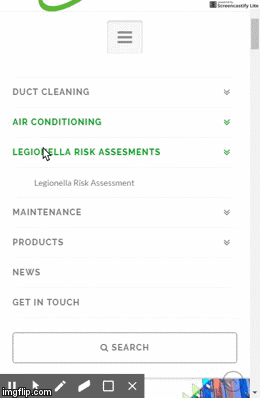Tagged: x
-
AuthorPosts
-
March 13, 2017 at 10:38 am #1405005
 envirogroupParticipant
envirogroupParticipantHi. As you can see from my picture attached, if i click on any of the main nav bar headings on a mobile device, nothing happens, until yo have to click exactly on the arrow. is there anyway i can change this so that once i click on each of the main headings it will show me the sub pages? instead of having to click exactly on the arrow.
Thanks
March 13, 2017 at 12:19 pm #1405131 RupokMember
RupokMemberHi there,
Thanks for writing in! To assist you with this issue, we’ll first need you to provide us with your URL. This is to ensure that we can provide you with a tailored answer to your situation. Once you have provided us with your URL, we will be happy to assist you with everything.
March 13, 2017 at 1:02 pm #1405180 envirogroupParticipantMarch 13, 2017 at 1:37 pm #1405251
envirogroupParticipantMarch 13, 2017 at 1:37 pm #1405251 RupokMember
RupokMemberHi there,
Thanks for the URL. Looks like it’s working as expected as it supposed to be opened with the click on arrow. Imagine you have links on the parent item as well, so clicking on them supposed to open the link assigned to them hence the submenu should be opened though arrow.
Hope this makes sense.
March 13, 2017 at 2:15 pm #1405316 envirogroupParticipant
envirogroupParticipantHi.
So, can I have the sub menu about by clicking the main headings? How do i add links to the parent? I am a bit confused. thanks
March 13, 2017 at 5:20 pm #1405566 Nabeel AModerator
Nabeel AModeratorHi again,
Please add the following jQuery script in your Customizer via Appearance > Customize > Custom > Edit Global Javascript
jQuery(document).ready(function($){ $('.menu-item-has-children').on('touchend click', function(e) { $(this).find('.sub-menu').toggleClass('in'); }); $('.x-sub-toggle').on('touchend click', function(e) { e.preventDefault(); $(this).parents('.menu-item-has-children').find('.sub-menu').toggleClass('in'); }); });Don’t forget to clear your browser’s cache after adding the code. Let us know how this goes!
March 14, 2017 at 5:37 am #1406196 envirogroupParticipant
envirogroupParticipantHI. This didn’t work please see the video attached. Can you advise?
Thank You.
March 14, 2017 at 7:32 am #1406301 ChristopherModeratorMarch 14, 2017 at 8:03 am #1406326
ChristopherModeratorMarch 14, 2017 at 8:03 am #1406326 envirogroupParticipant
envirogroupParticipantYes it works fine on the laptop but not on a mobile. I have cleared the cache.
March 14, 2017 at 10:21 am #1406530 RahulModerator
RahulModeratorHey There,
Thanks for writing in!
Your screenshot/video was not uploaded due to exceeded file size. Your attachment should be within 512KB. You can also use this tool to add your screenshot – http://prnt.sc
Cheers!
March 14, 2017 at 10:49 am #1406605 envirogroupParticipant
envirogroupParticipantHi.
I can’t get it uploaded through that tool. Here is a link https://drive.google.com/open?id=0B8VZtdbeUTUPWEFoTlcwcDlnRms does that help?
March 14, 2017 at 12:04 pm #1406756 RupokMember
RupokMemberHi there,
Can you confirm you have added the code properly? I can’t see the code on your site.
Thanks!
March 15, 2017 at 7:05 am #1407856 envirogroupParticipant
envirogroupParticipantHi Rupok, i removed it as i needed to navigate through my site on the mobile device. Can you advise?
March 15, 2017 at 9:46 am #1408061 ThaiModerator
ThaiModeratorPlease provide us with your admin account so we can take a closer look.
Thanks.
March 15, 2017 at 9:52 am #1408071 envirogroupParticipantThis reply has been marked as private.
envirogroupParticipantThis reply has been marked as private. -
AuthorPosts
- <script> jQuery(function($){ $("#no-reply-1405005 .bbp-template-notice, .bbp-no-topic .bbp-template-notice").removeClass('bbp-template-notice'); }); </script>