-
AuthorPosts
-
June 6, 2015 at 4:57 pm #294553
Hi there,
Your font works on mobile. Please clear your mobile caches before testing.
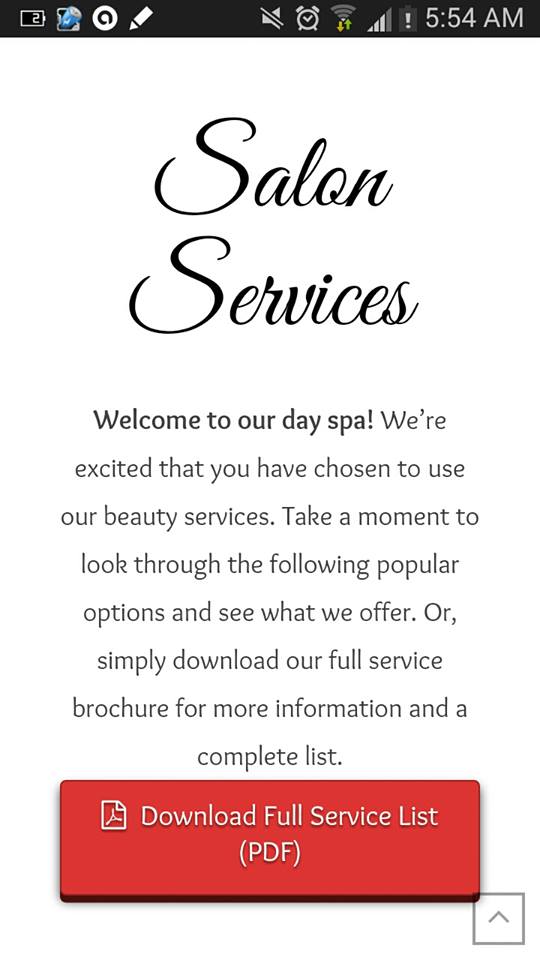
Thanks!
June 16, 2015 at 7:46 pm #304226Can you see the “Lane” font? I see Great Vibes and Overlock now, too (that’s why I posted that I had figured out part of it). But they’re *built in* to X bc of Google Fonts (which I hadn’t realized at first). Lane doesn’t come with Google Fonts, and although it seems to work great on desktop, *I* at least have trouble getting it on mobile/tablet.
June 17, 2015 at 5:38 am #304572Hi there,
Your custom font CSS is not correct. There are two issues:
1: The name of your font defined in the custom CSS code was lane_-_narrowregular while you are using Lane to apply font family.
2: The URLs to the fonts were without www and causing origin errors, that’s why the fonts were not loading (unless this font is installed in user’s system/device).
I’ve updated the code, so replace entire code under Custom > CSS in the Customizer with following:
@font-face { font-family: 'Lane'; src: url('http://www.angelasboutique.com/fonts/LANENAR_-webfont.eot'); src: url('http://www.angelasboutique.com/fonts/LANENAR_-webfont.eot?#iefix') format('embedded-opentype'), url('http://www.angelasboutique.com/fonts/LANENAR_-webfont.woff') format('woff'), url('http://www.angelasboutique.com/fonts/LANENAR_-webfont.ttf') format('truetype'), url('http://www.angelasboutique.com/fonts/LANENAR_-webfont.svg#lane_-_narrowregular') format('svg'); font-weight: normal; font-style: normal; }.text-white h2,.text-white p,.text-white .x-btn{color:#fff}.text-white .x-btn{border-color:#fff}.text-white .x-icon{color:#fff}.text-white .x-hr{border-top-color:rgba(255,255,255,.1)}.text-white .x-btn:hover{opacity:.75}After that, when you use inline CSS code to apply custom font, use
font-family: 'Lane', sans-serif;.Thanks!
-
AuthorPosts
