-
AuthorPosts
-
August 21, 2014 at 9:16 am #89274
hi,
When I choose Standard Style for Blog, that is OK.
When I choose Masonry Style for Blog, loading very slow and does not display the page.pls see the screen image below:

The URL is: http://www.zongm.com/posts/category/测试
the interesting things is:
when the mouse hover the page, I can see the link and click function is ok.WHY? can you help me to solve the problem?
August 21, 2014 at 9:55 am #89292Hi there,
AS i checked i could see the blog’s posts.
I recommend you to disable all 3rd-party plugins except those ones X has recommended ,and also disable cache plugin if you have one. And try again.
You can read some specific performance enhancement techniques here.Hope it helps.
October 24, 2014 at 9:21 pm #131894This reply has been marked as private.October 24, 2014 at 9:45 pm #131897This happened to me when the them updated to 2.5.1 from 2.5.0
October 24, 2014 at 10:02 pm #131902Hi Nick,
Do you have your cache plugin enabled? If you update your plugin or themes, your cache probably still holding the older copies of files and scripts. Make sure that you removed your cache after the update.
I checked your site and it works and loading perfectly.
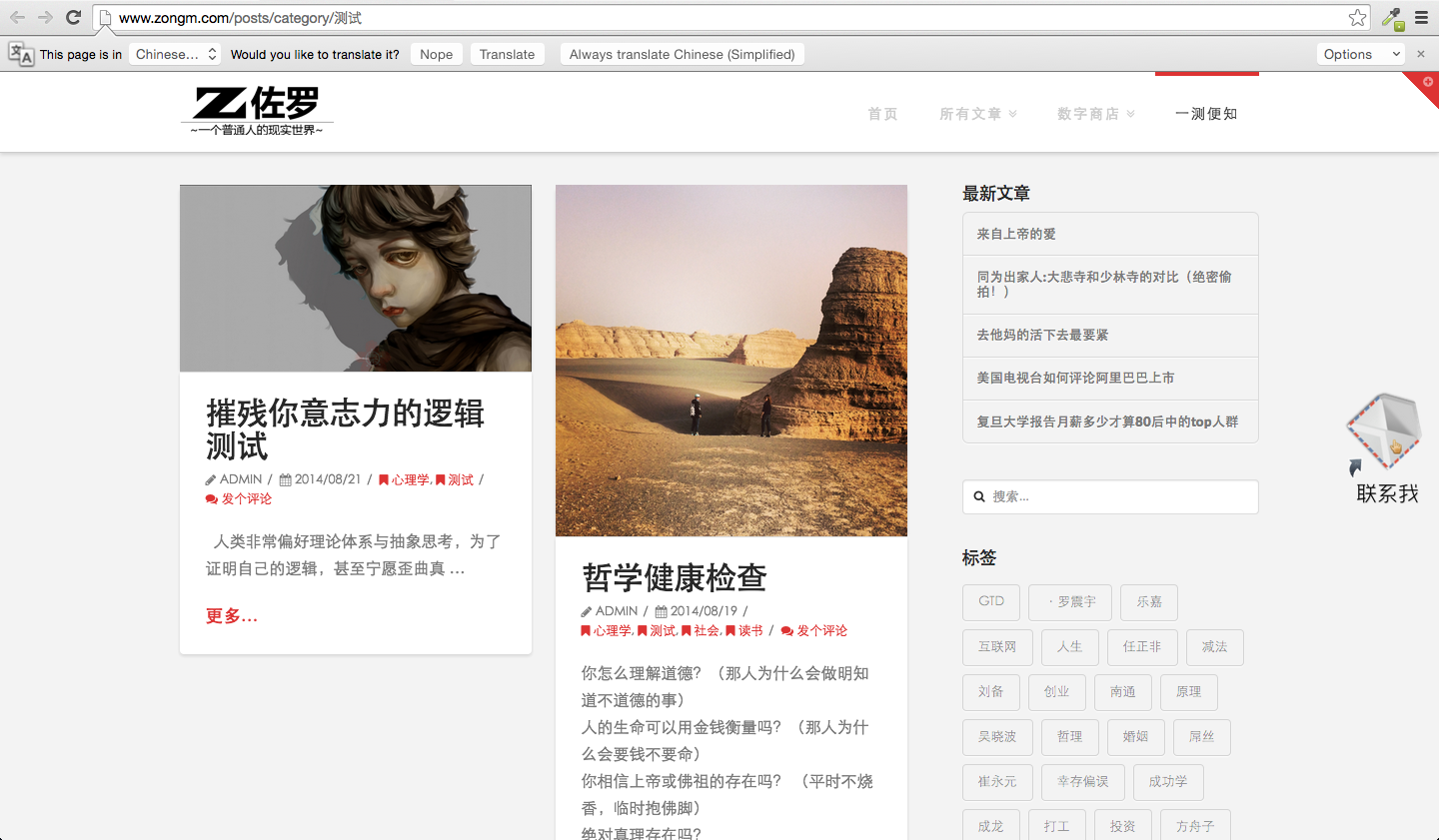
Cheers!
October 27, 2014 at 4:24 pm #133329This reply has been marked as private.October 27, 2014 at 4:26 pm #133332October 27, 2014 at 10:40 pm #133452Hey Nick,
Your blog is not setup as Masonry. Please set it up so we could see the problem. But before that, please update X to version 2.6.0.
Thanks.
October 31, 2014 at 5:31 pm #136194This reply has been marked as private.November 1, 2014 at 1:55 am #136308Hi there,
It’s loading fine on our end, please refer to the screenshot (http://screencast.com/t/Sn8TMNUqz).
On which browser and the operating system that you have this issue ? So that we can try to reproduce this issue.
Thanks!
March 10, 2015 at 2:58 pm #224550Hi Nick! Wondering what you did to solve this issue? I have the same problem and I had a revelation today to try to turn masonry off to see if the blog loaded fine without that and IT DID! So now I know it’s an issue with the masonry setup….
wondering what to try to improve the masonry speed since I really like that look.Thanks!
March 10, 2015 at 9:41 pm #224750Hey Nick,
The slowness is most probably caused by 1 of your images (see http://prntscr.com/6fb5cd) which is a bitmap image and weighs 2mb which is large file size for an image. The Masonry or technically the Isotope Javascript plugin (see http://isotope.metafizzy.co/) waits for all the content to load first giving it the impression of slow loading. In this case, you will need to optimize your images and if you can, reduce the number of posts per page as 10 images weighing 100kb each for example will add 1mb to your overall page weight. Having a CDN is also recommended.
Thanks.
December 21, 2015 at 1:57 pm #716267I’m having the same issue but specifically on smartphones like the iphone.
I’ve tested this across multiple devices and turned off all plugins besides Gravity forms.Specifically the blog page loads but then I just see the loading dots where the content is (see my screengrab).
There are no images in these blogs (they are video format – with youtube embeds) and no featured images.
December 21, 2015 at 5:36 pm #716534Hi @gstar75,
Thanks for writing in! To assist you with this issue, we’ll first need you to provide us with your URL. This is to ensure that we can provide you with a tailored answer to your situation. Once you have provided us with your URL, we will be happy to assist you with everything.
-
AuthorPosts
