-
AuthorPosts
-
January 13, 2015 at 9:28 pm #182444
 Jeanette WebbParticipant
Jeanette WebbParticipantI applied your codes and they worked.
But…for some reason the top nav bar got bigger and started a second row which now covers my page headline.
My top nav. before fit perfect with my selected menu choices in just 1 line.(Important)
I need to get my *page headlines* back to their white color, my post headlines stays the blue color I choose and the *top nav back to a single line* format.This code language is so over my head.
How can I get the rev slider to show pages instead of posts?
I can’t see using 2 sliders for the same thing…and I love the design of having the 2.Slainte’
Jann
January 14, 2015 at 9:54 am #182867 ChristopherModerator
ChristopherModeratorHi there,
Please add this :
.x-navbar .desktop .x-nav > li > a { padding-left: 8px; padding-right: 8px; letter-spacing: normal; }Find this code in CSS :
h1.entry-title { color: #258c6f; }And change it to :
.page h1.entry-title { color: #ffffff; }Regarding to adding second post slider which display pages this isn’t feature offered by X, This could be possible with custom development but would be outside the scope of our support.You may wish to consult a developer to assist you with this.
Hope it helps.
January 14, 2015 at 11:21 am #182951 Jeanette WebbParticipant
Jeanette WebbParticipantI very much appreciate your assistance.
I already did that and found both post and page run off the same script/code.
If I make 1 white they are both white and the post headline disappears, If I make one blue they are ten both now blue.
I am wanting 1 blue and 1 white.
Post has to be a darker color to show up on the white background, pages has to be white to show up on the dark background.That is my dilemma.
As my site is a Yellowstone National Park connected field report page, I have to use a more wilderness
motif with the wood bg.I understand about the slider, I was afraid of that.
1. are all sliders built that way
2. can a slider be created to target pages instead of posts?
They make them for just graphics/photos/gallery’s so possibly pages can be done(?)Again, thank you so much for your help.
Slainte’,
Jann
January 14, 2015 at 10:02 pm #183350 RadModerator
RadModeratorHi Jann,
Could you try this one ?
h1.entry-title { color: #258c6f; } .page h1.entry-title { color: #ffffff !important; } .single-post h1.entry-title { color: #258c6f !important; }And about the slider, it’s rev. slider limitation and we can’t cover any modification of bundled plugins.
I’am a little confused the the slider question. I assume that you’re referring to slider with pages as source instead of posts. You can actually do that, check this.
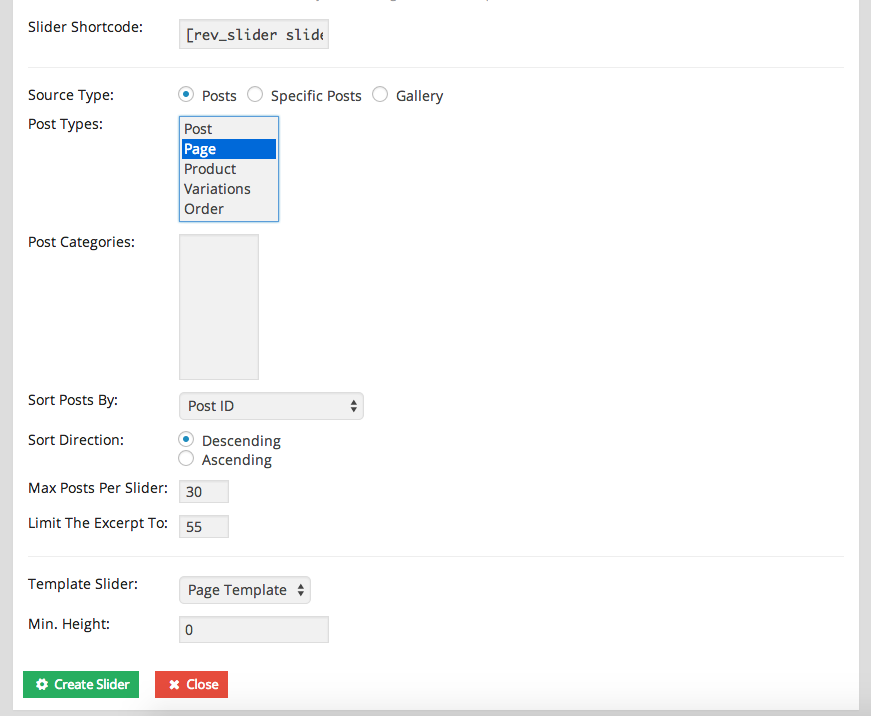
First, you will have to create slider template (where you will compose your slide design just like gallery type slider)
Then create the slider with source as posts but as page type just like the screenshot. Then select your created slider template from Template slider option. Note, you can use specific posts as source with selected posts or page ID.
Hope this helps.
January 15, 2015 at 11:13 am #183775 Jeanette WebbParticipant
Jeanette WebbParticipantThe CSS code worked perfect. Many thank you’s.
That was so important to be able to do.to the best of my ability, I created the slider as directed, however, it is not targeting the pages.
It wants me to insert a slide.You would have to log into my WP to see how I did the slider as the url to seeing it is in the admin area.
I don’t know what I have done incorrectly.
I attributed page as the target from the drop down box.
I am again stumped.
And I do not see how I can replace the default one on the index page with the one I made.Any help is greatly appreciated.
Slainte’,
Jann
January 15, 2015 at 11:14 am #183776 Jeanette WebbParticipant
Jeanette WebbParticipanthttp://legendoflamarvalley.com
nav bar ‘test’ to see the image that did not show with the image insert above.
Jann
January 16, 2015 at 4:08 am #184247 Paul RModerator
Paul RModeratorHi Jann,
You need to add at least one blank slide for the slider to work.
http://screencast.com/t/OdtEFZYPgh
Hope that helps.
January 16, 2015 at 2:56 pm #184695 Jeanette WebbParticipant
Jeanette WebbParticipantGood day to you.
I appreciate your answering me but I am thinking I am doing something incorrect as
I am trying to duplicate the index page rev slider and having it target the pages instead of the posts.
A slider the does with my pages it is now doing for the post so the slider slides my pages.Then I need to know how to switch them on the index page.
I do not know the configuration of the index page slider to get the same effect duplicated.
I made a test page just to view how it looks.
I just don’t know what i am doing and just guessing.I feel like a bother to you with my lack of knowledge but I have no other source of
assistance.In respect,
Jann
January 17, 2015 at 11:08 pm #185374 FriechModerator
FriechModeratorHi Jann,
Thank you for kind words, I know this is tough for you so I included screenshots on my reply. I hope you will get something from it.
First create a new template slider, then on that slider, click edit slides . Then new transparent slides, enable the link option and put %link% on slide link option. Then create a new slider (not template) and follow this settings.
Second on your page creation there’s an option on the middle part that reads “Slider Settings: Below Masthead“, just select your slider there. You do not need to paste the slider shortcode to the content editor. Then assign a featured image for the page, this image would represent your page on the slider.
Let us know, how it goes. Cheers!
January 19, 2015 at 7:31 am #186114 Jeanette WebbParticipant
Jeanette WebbParticipantGood Morning,
I am grateful for the time and patience you have invested in assisting me.
I worked all day yesterday on the slider, I made several in my attempts to’duplicate the skider on the index/home page to no avail.I just do not have the necessary skill and education/comprehension required to do this.
I bought this template not realizing it could not be used to slide the page instead of blog post pages.
I just did not think there would be 2 sliders for just the blog running, that does not make sense to me.I love the layout and that is why I purchased it.
At the moment I feel very defeated and disappointed in myself in not being able to manifest my vision of the site I had intended to create.Not your fault, I am just accepting my own failure.
I know from reading other posts in the forum you can not modify the index rev slider as it is a 3rd party plugin that was just bundled into the theme.
Therefore I am forced to hire a programmer to do this and on my fixed income I don’t see this being an option for me.
I just don’t know what to do.
It is not your fault I am not as competent as required to do this modification.If there is any way around this please let me know.
I can’t get the slider to slid the pages, it just slides the blog posts no matter what I do.
And the configurations I have no clue what they mean or what they should be to duplicate the index slider.Again, thank you for your time, the sharing of your knowledge and patience.
Jann
January 19, 2015 at 4:29 pm #186433 Jeanette WebbParticipant
Jeanette WebbParticipantI did it…we did it….
I got the slider to target the pages!!!
I am so happy!
All day trial and error…I am so blown I was able to get these ducks in a row.Now…the next phase.
1.)
How do i create the title and view now exactly like the demo original
on the index/home page for the slider.And be able to choose the font style for the layer of it?
I want to use a google font but can not find it..is it possible for the title and view now
transparent layer over each separate page in the slider?2.)
How do I create the same opaque overlay as the index/home page rev slider on to mine?
And the arrows the same…no background white and centered?3.)
How do I interchange the slider I made to replace the one in the temoplate on the index page.
Switch them out?I am gonna take a break and clear my head..I am coded out for awhile.
I will be back on later tonight.I can not thank you enough!!!
Jann
January 19, 2015 at 9:30 pm #186526 FriechModerator
FriechModeratorHi Jann,
Thank you for the kind words. Unfortunately for the #2 and #3, this particular customization request is outside the scope of our support. We cannot provide support for third party plugins.
To add the title and view page text to your slider. Please edit your template slides and create a new layer for the title with this setup. And another layer for the view page text.
Hope it helps, Cheers!
January 21, 2015 at 2:51 pm #188336 Jeanette WebbParticipant
Jeanette WebbParticipantThank you so very much.
I was able to get the 1st layer in and working, however
the view Page inside a white bordered transparent box is not happening for me.
I tried making a 2 line 1st into a 2 line..nope it all read in 1 line.
I tried a 2nd layer in the grid square under the 1st layer..it ended up at the bottom.And, I can not get the font to change. I apply a font and save but ti does not stay.
No google fonts show even tho I have them enabled.
Ii don’t know what I am doing wrong.I got a notice of an upgrade/update for the theme. I downloaded it but am afraid to install due to
losing everything I customized.
I can not do Child themes the last time I tired I blew my site off the net even the log in page was gone.Any advice?
Thaningk you ahead,
Jann
January 21, 2015 at 4:35 pm #188453 Jeanette WebbParticipant
Jeanette WebbParticipantMy apology for the typo..my eyes are strained.
JannJanuary 22, 2015 at 4:20 am #188894 ZeshanMember
ZeshanMemberHi Jan,
Thanks for posting in!
Regretfully, we have limited support for revolution slider plugin as it’s a 3rd party plugin, that covers it’s compatibility issues with X. So any question related to transitions, animations or how the certain feature of the slider works, would be getting outside the support we can offer. You can review our Kb article on Revolution Slider for more information.
Meanwhile, if you could provide us with the URL of the page in question with the slider, we might be able to point you to the right direction.
Thanks!
-
AuthorPosts
- <script> jQuery(function($){ $("#no-reply-180764 .bbp-template-notice, .bbp-no-topic .bbp-template-notice").removeClass('bbp-template-notice'); }); </script>
