-
AuthorPosts
-
February 3, 2014 at 11:05 am #10602
Good afternoon.
How can i insert a button and text inside na image, using custom editor?
Thanks in Advance,
Sérgio Pereira.February 3, 2014 at 12:01 pm #10622Hi Estratega,
Thanks for writing in.
Please give us a screenshot or URL so we could provide a specific solution.
For now please paste the code below in your content area to see if this answers the question:
[content_band inner_container="true" style="height:430px" border="none" padding_top="40px" bg_image="http://lorempixel.com/output/technics-q-c-1280-768-2.jpg"][button href="#" title="Title" target="blank" shape="rounded" size="jumbo" block="true" circle="true" icon_only="true" info="tooltip" info_place="top" info_trigger="hove" info_content="This content will only show up if you have decided to show a popover."] I Am A Super Clickable Button! [/button][/content_band]
Hope that helps. 🙂
February 4, 2014 at 5:25 am #10849Good morning!
Thank you for the quick response 🙂 (as always). It works but i didn’t expressed myself in the right way. The idea is to have something similar to the code prpvided, BUT INSIDE A COLUMN. I already tryed the code above inside a column. It doesn’t work…:( I tryed using the Visual Composer bu it appears that my visual composer doesn’t work as expected. It asks for convertion i run it and when i access it to edit the page he has nothing related to it. The structure of the page is not reflected in the tool. I think it is a bug and in addition i ask you to point me the way to correct it if there is any. Nevertheless, when i switch to “custom editor” i do not loose the structure of the page which isn’t that so bad.
I’ll keep waiting for your feedback.
Thanks in advance,
Sérgio Pereira.February 5, 2014 at 12:12 am #11102Hey Estratega,
This has been noted in numerous release notes as well as our documentation and the Knowledge Base. The Visual Composer does not use our [content_band] and [column] shortcode, instead it uses it’s own [vc_row] and [vc_column] shortcode in place due to nuances of the plugin itself. I would recommend adding a row in Visual Composer, then selecting the edit button:
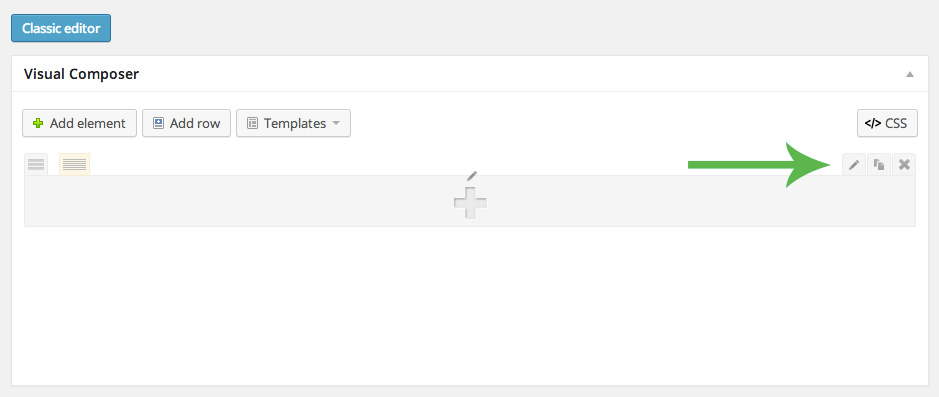
This will bring up a modal of options:
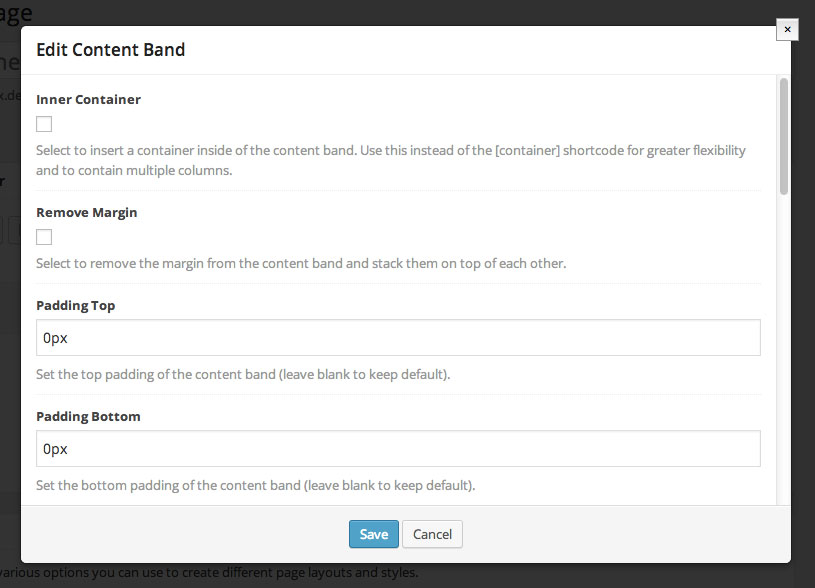
In here, you can go through all of the options for the row (which is the same as the [content_band], just Visual Composer compatible), and select everything that you’d like, including your background image. Additionally, you can then add a button on top of your content band as well.
Please ensure that you have taken the time to read through our documentation and watch our video tutorials to make sure that you’re familiar with the theme as much as possible. Additionally, we include page templates for you to use (which are Visual Composer compatible) in the Demo Content area of the site. You can use these, which are based off of our 30 demos, as starting points to get your page up and running.
Thanks!
-
AuthorPosts
