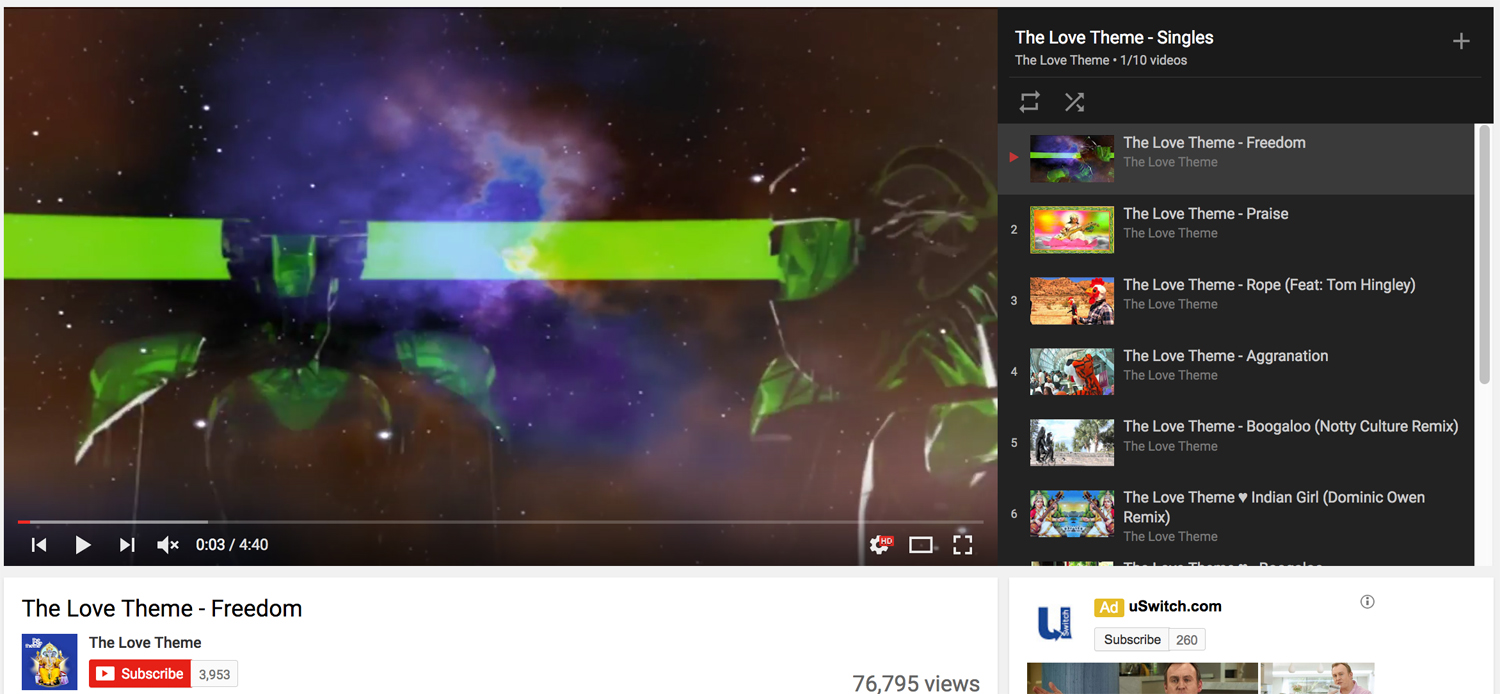Tagged: cornerstone
-
AuthorPosts
-
October 17, 2016 at 8:39 am #1219333
Hi
How can i Add a youtube playlist inside a cornerstone element ?
(i have single youtube videos working fine)
Thanks
October 17, 2016 at 8:50 am #1219342Hi There,
You can add the embed code to the raw content element, example code:
<iframe width="560" height="315" src="https://www.youtube.com/embed/videoseries?list=PLMC9KNkIncKtPzgY-5rmhvj7fax8fdxoj" frameborder="0" allowfullscreen></iframe>Hope it helps 🙂
October 17, 2016 at 4:15 pm #1219896This reply has been marked as private.October 17, 2016 at 6:16 pm #1219995Hi there,
Thanks for writing in! To assist you with this issue, we’ll first need you to provide us with your URL. This is to ensure that we can provide you with a tailored answer to your situation. Once you have provided us with your URL, we will be happy to assist you with everything.
October 18, 2016 at 8:54 am #1220846This reply has been marked as private.October 18, 2016 at 8:57 am #1220847This reply has been marked as private.October 18, 2016 at 11:24 am #1221013Hi there,
Thanks for the details.
I have checked the second embedded code and the playlist isn’t working because there seems to be something incorrect with the code. I have gone ahead and updated it and the playlist should be showing up now.
As for the video getting cut off, it is inevitable because Youtube videos try to maintain the video dimensions in order for the videos not to look stretched. You could, however, add some CSS styles to make the embedded videos responsive.
You could check it out here: https://coolestguidesontheplanet.com/videodrome/youtube/
Hope this helps.
October 18, 2016 at 11:47 am #1221045Hi
It was not the video getting cut off (even though the height is weird when i drag out my page),
i want to be able to view the playlist as well to the left of the viewer as it displays in youtube normally, so videos can be selected.
If you check out the pic i attached before you will see what i mean, it has the full view,
As it is it currently looks like single videos on the page
Thanks
October 18, 2016 at 9:27 pm #1221725Hi There,
Please paste your code on a Embedded Video element instead of RAW content element, because YouTube video needs to have an Aspect Ratio of 16:9.
This is not possible.
That playlist on the right is the YouTube dynamic sidebar, and not part of the embed video. That sidebar can even detached/stack below the video if you choose theatre mode.
The embedded playlist video will show a playlist menu on the upper left side,
Which needs to be click by the user to show the playlist.
Hope this shed some lights.
Cheers!
-
AuthorPosts