Tagged: x
-
AuthorPosts
-
March 15, 2017 at 8:54 am #1407988
 itsthehypeParticipant
itsthehypeParticipantSo I am using the band theme , and when i try adding items I am having some issues. I have used woocommerce before and i didnt have these problems. Let me show you some examples ,
Not sure what this is , this “false” thing
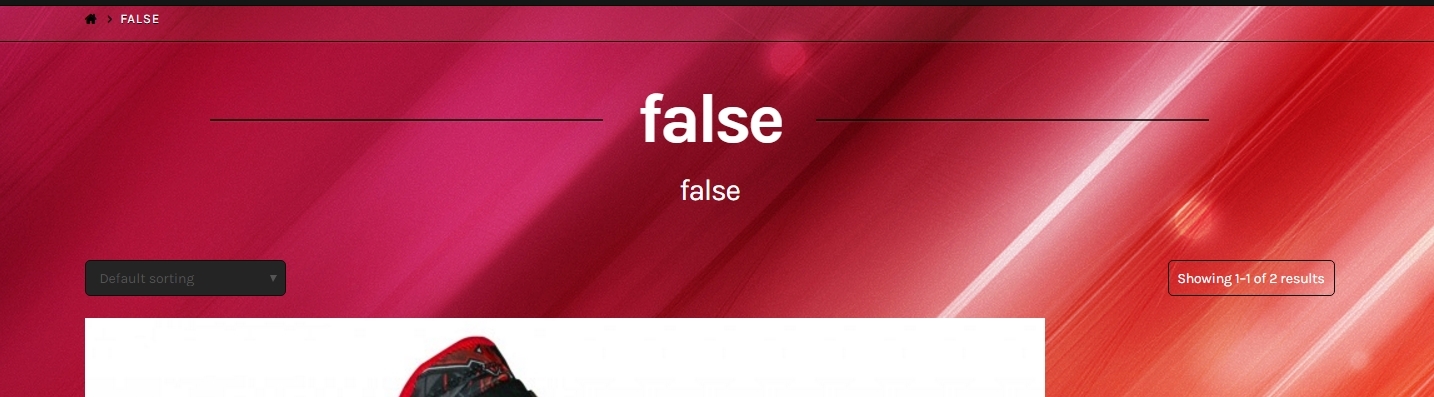
Also , the one image takes up the whole page , i want to have the items like normal for the shop , maybe even put some featured items on the home page.
Also
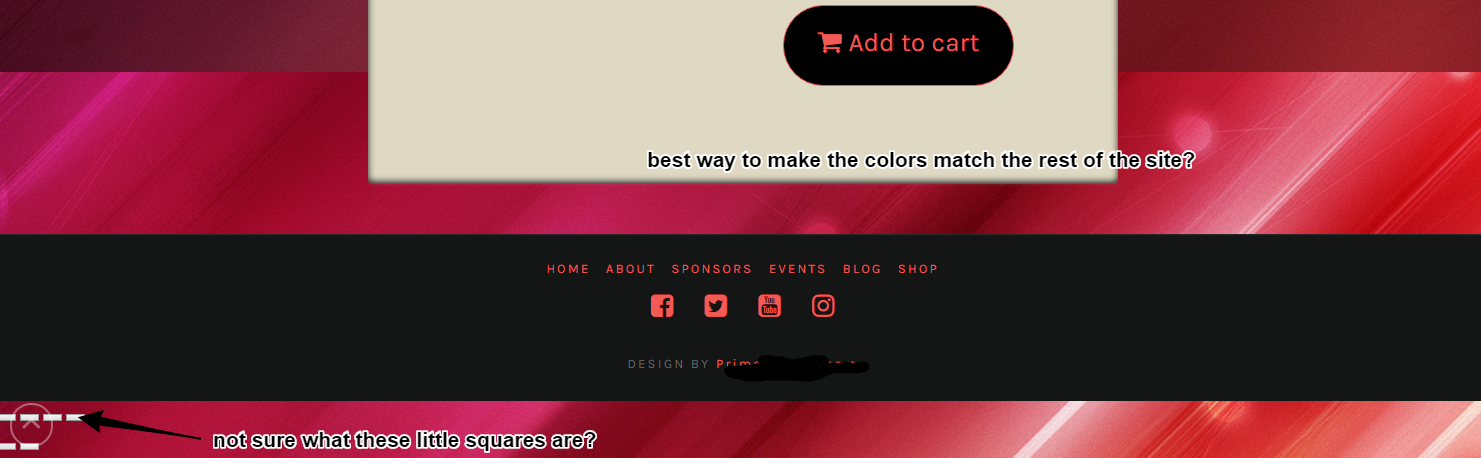
Also , why is there blank space under the footer here?
I want to be able to add the description , sizes , etc but have it match the look of my site.
I would like to give my login info , I have provided it before and it is still the same if you want to login and look at the site.
Thanks!
March 15, 2017 at 9:02 am #1407991 itsthehypeParticipantThis reply has been marked as private.March 15, 2017 at 9:03 am #1407993
itsthehypeParticipantThis reply has been marked as private.March 15, 2017 at 9:03 am #1407993 itsthehypeParticipant
itsthehypeParticipantnevermind , i see how to get rid of the tan , but please show me how to make the layout of the shop better, thanks!
March 15, 2017 at 9:13 am #1408005 itsthehypeParticipant
itsthehypeParticipantHow do i get rid of the title “false” . amd can I make it so mulitple items show per page , i have it set to 4 but only 1 is showing.
March 15, 2017 at 9:24 am #1408028 itsthehypeParticipant
itsthehypeParticipant[video src="https://i.gyazo.com/2d11dd4c7032544a68ed884b78e82a04.mp4" /]
You see when I put the mouse over those buttons in the forum it turns red, i like that , but i want the text to be white first, i dont see where i can change that.
also you see when i start typed its grey on grey , how can i make that text white as well.
thanks!
March 15, 2017 at 9:30 am #1408044 itsthehypeParticipantThis reply has been marked as private.March 15, 2017 at 9:39 am #1408051
itsthehypeParticipantThis reply has been marked as private.March 15, 2017 at 9:39 am #1408051 itsthehypeParticipant
itsthehypeParticipantI figured out how to turn off the shop header, which was named false. Still having trouble with the transparency on the last page i posted.
I have tried all these ..
Design
Light
Dark
Topbar Transparency
On
Off
Navbar Transparency
On
Off
Footer Transparency
On
OffMarch 15, 2017 at 9:41 am #1408053 itsthehypeParticipant
itsthehypeParticipantNot sure why the home page would have black around the menu , and here is transparant
March 15, 2017 at 9:42 am #1408058 itsthehypeParticipantThis reply has been marked as private.March 15, 2017 at 10:16 am #1408117
itsthehypeParticipantThis reply has been marked as private.March 15, 2017 at 10:16 am #1408117 RahulModerator
RahulModeratorHey There,
Thanks for writing in!
Regretfully, at this time I am not entirely certain what it is you’re trying to do.
If you wouldn’t mind providing us with a little more clarification on what it is you’re wanting to do. We’ll be happy to provide you with a response once we have a better understanding of the situation.Thanks for understanding!
March 17, 2017 at 7:21 am #1410942 itsthehypeParticipantThis reply has been marked as private.March 17, 2017 at 7:02 pm #1411598
itsthehypeParticipantThis reply has been marked as private.March 17, 2017 at 7:02 pm #1411598 Rue NelModerator
Rue NelModeratorHello There,
Thanks for writing in! Just for future topics, self responding or bumping your post pushes it back in our Queue system so it takes longer to respond to.
#1] It still only shows one product per page.
– Did you already created more than one product? Please try to add more products. By default, it should display at least 12 items.#2] To assist you better with this issue, would you mind providing us the url of your site with login credentials so we can take a closer look? This is to ensure that we can provide you with a tailored answer to your situation. Once you have provided us with your URL, we will be happy to assist you with everything.
To do this, you can make a post with the following info:
– Link to your site
– WordPress Admin username / passwordDon’t forget to select Set as private reply. This ensures your information is only visible to our staff.
Thank you.
March 17, 2017 at 7:46 pm #1411705 itsthehypeParticipantThis reply has been marked as private.March 18, 2017 at 4:21 am #1411983
itsthehypeParticipantThis reply has been marked as private.March 18, 2017 at 4:21 am #1411983 ChristopherModerator
ChristopherModeratorHi there,
Upon checking your site, you didn’t set number of Posts Per Page under Customize -> Woocommerce, I set it to 12.
Change menu bar background under Customize -> Ubermenu -> Menu bar and Top Level Items
lack of enough content displays footer a bit upper, please add enough content to fix this.
Hope it helps.
March 18, 2017 at 2:57 pm #1412265 itsthehypeParticipant
itsthehypeParticipantThank you for the reply. For the shop , how would I add more content to not show the red under the footer?
Right now there are 3 products on that first page and it still shows this. So a store cant sell just a few products without having this under the footer?>
I am sorry for posting same question on multiple threads. I will try and make sure to keep the forum questions more organized.
I just want to say thank you so much for all the help you and your team have given me and to all the hard work you are doing for this community.
cheers
-
AuthorPosts
- <script> jQuery(function($){ $("#no-reply-1407988 .bbp-template-notice, .bbp-no-topic .bbp-template-notice").removeClass('bbp-template-notice'); }); </script>
