Tagged: x
-
AuthorPosts
-
March 6, 2017 at 11:39 pm #1397229
 itsthehypeParticipant
itsthehypeParticipantHello all. Finally got signed up the forums!
Anyway my first questions is about trying to backup my site. I usually like to use the plugin Duplicator https://wordpress.org/plugins/duplicator/ , or https://wordpress.org/plugins/wp-clone-by-wp-academy/ to do one click easy backup and restore. I want to start working on my site on my localhost , and I want to be able to easily save backups to create multiple sites for development and for launch.
I know you do not provide support with 3rd party plugins , but was wondering if there is some known issues with plugins provided or any other reasons we would get this error.
Details Server Status: 405 -Not Allowed Error Message: 405 Not Allowed nginx/1.10.2Thank you for your help
March 7, 2017 at 3:56 am #1397458 ChristianModerator
ChristianModeratorHey there,
Thanks for writing in. That is not an issue with X but has to do with your local setup. Please contact the plugin’s developer support.
Thanks.
March 7, 2017 at 2:12 pm #1398207 itsthehypeParticipant
itsthehypeParticipantIts just that I use both of those plugins by themselves all the time on many different wordpress sites with many different themes and never have that issue. this is the first time I see this error and it happens on both plugins independently. Was wondering if there was any thought to why. I will contact the plugins developers as well.
How does themeco recommend to backup their theme? Just download the files and database?
thanks!
March 7, 2017 at 2:33 pm #1398243 itsthehypeParticipant
itsthehypeParticipantI just tried to go to http://myurl.com/wp-admin and I got this : (has nothing to do with the plugins)
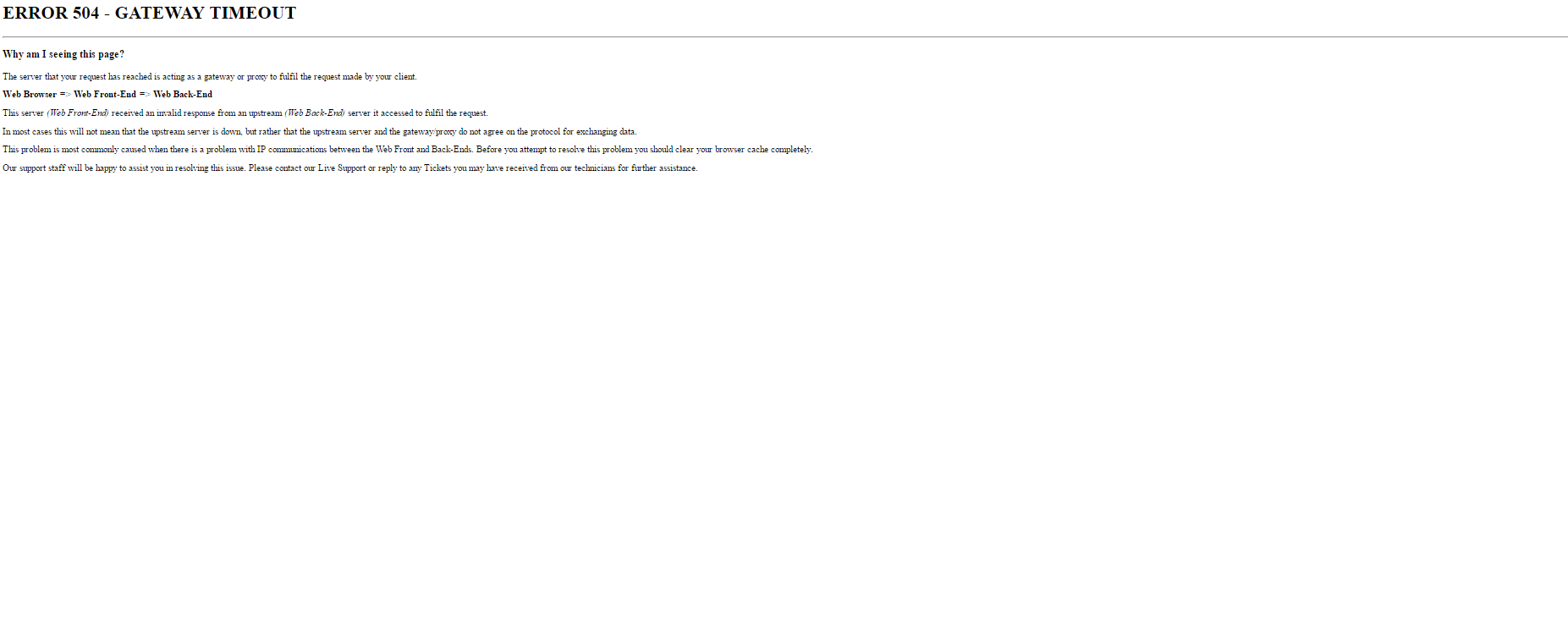 March 7, 2017 at 2:34 pm #1398245
March 7, 2017 at 2:34 pm #1398245 itsthehypeParticipant
itsthehypeParticipantI was wondering if the 504 error is anything similar to the 405 error I am getting.
Thanks
March 8, 2017 at 3:48 am #1398829 Paul RModerator
Paul RModeratorHi,
Please refer to the link below.
https://community.theme.co/kb/cornerstone-migration/
Hope that helps.
March 13, 2017 at 7:57 am #1404810 itsthehypeParticipant
itsthehypeParticipantIs it cornerstone that makes the backup more difficult?
March 13, 2017 at 9:50 am #1404933 JoaoModerator
JoaoModeratorHi There,
Cornerstone have serialized that which can be sensitive and that is why we reccomend following the tested guidelines to assure you will have a consistent backup or migration process.
I dont think so it is related to the error you are getting. It seems to be hosted related.
I would recommend using All in On Migration Plugin for backup, it is easy and works fine.
Hope it helps
Joao
March 17, 2017 at 7:48 pm #1411706 itsthehypeParticipant
itsthehypeParticipantI tried using the All in One Migration plugin , and the file was 4GB , I was downloading it for over 24 hours and still was not able to finish. Should I just download the backup without any images or what would you recommend to make this backup easier.
I am trying to move the site over to the clients domain this weekend.
Also , using that plugin do I need to do the replace text for the databases?
March 18, 2017 at 3:41 pm #1412291 RadModerator
RadModeratorHi there,
With that big, it will really take time for download, and more time and much slower for upload. I personally recommend using online migration services, like Blogvault service. It doesn’t need you to download or upload the site. Migrating it partially or by parts is most common caused of broken site.
Thanks!
-
AuthorPosts
- <script> jQuery(function($){ $("#no-reply-1397229 .bbp-template-notice, .bbp-no-topic .bbp-template-notice").removeClass('bbp-template-notice'); }); </script>
