-
AuthorPosts
-
March 3, 2015 at 10:38 am #219355
I want all my pages to be a full width layout like http://coastal.imadevsvr.com/
This page is set to template: no container,header, footer.
When I use that template on other pages it doesn’t set any margin as seen on http://coastal.imadevsvr.com/services/
Any other template I use, even full width, puts the page in a box layout as seen on http://coastal.imadevsvr.com/fleet/
Please help.
I am using wordpress 4.1.1 and the x code theme version 3.2.2
March 3, 2015 at 4:54 pm #219620Hi there,
Thanks for writing in! Navigate to Appearance > Customize > Layout and Design > Site Layout and Set it to Fullwidth then check the pages again.
Let us know how this goes!
March 4, 2015 at 12:55 pm #220313I did that and still not working. I set the layout and design to:
Site Layout Fullwidth
Site Max Width (px) 1180
Site Width (%) 88
Content Layout Fullwidth
when i set the other pages to the same page template as the home page which is no container| header, footer the white background goes away and there is no margin, as seen on http://coastal.imadevsvr.com/services/
when i go with full width it still stays boxed as seen on http://coastal.imadevsvr.com/fleet/
I need all pages to be the same layout full width layout with set margin and white background like http://coastal.imadevsvr.com/
March 4, 2015 at 10:12 pm #220631Hi There,
Please try to use just the default page template in all your pages and see how it looks. Choosing a page template is only necessary when you want to create something like the homepage.
Thank you.
March 5, 2015 at 1:38 pm #221130still not working. I changed the about and fleet pages to default template and its still not pushing out to full width. seen at http://coastal.imadevsvr.com/about/ and http://coastal.imadevsvr.com/fleet/
If we go to private reply can I give you my login info and you can check around yourself?
or you can e,ail me directly at stephgordon445@gmail.com
March 5, 2015 at 10:55 pm #221466Hi there,
Ah that’s confusing, your first request is make all pages use fullwidth as home page. In that case, you really need to use Blank – No Container | Header, Footer template for each of your page. And then enable inner container for each of your content bands so the content wont extend over the edge.
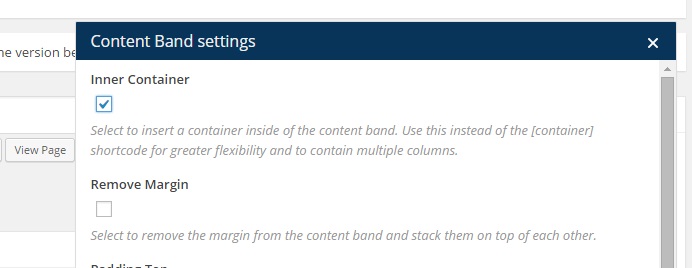
And yes, you can provide your login in private, and only two of us (support) could see it.
Thanks!
March 6, 2015 at 10:04 pm #222022yes, that worked! thank you so much!
However, my revolution sliders are no longer full width. how do I push them back to full width?
March 6, 2015 at 10:06 pm #222024never mind. i figured it out. I just had to take the sliders out of the inner container. thanks again
March 7, 2015 at 9:13 am #222254Not a problem.
Please feel free to contact us again.
August 15, 2015 at 9:48 pm #360142I had the same problem can you tell me where the content band settings are so that I can enable the Inner Container?
August 16, 2015 at 1:36 am #360248 -
AuthorPosts

