-
AuthorPosts
-
March 22, 2016 at 4:11 am #847606
Hi There i have seen it.
When i look at the “club section” ive seen that all my logos are gone.
It was used to be a catagory section for clubs where people first select a club, and then see the products of that club. is that possibleLike this section:
http://d3.reprex.nl/clubpage-beta/
I want the club page back like it was for the first time, but with SIDEBAR
March 22, 2016 at 4:40 am #847620When i select that there is as “weergave type” only products
i see this:https://gyazo.com/214af371a15effeebc0b5033d02021e4
And when im want to only subcatagory then my sidebar is away
March 22, 2016 at 4:41 am #847621March 22, 2016 at 5:51 am #847702Ok sorry for the messages above. I think its the problem that i want to confirm or subscribe is not totally clear.
THIS PAGE IS NOW GOOD :
https://gyazo.com/9321b0e1ed618498e9c0b6d10b572ade
But when you select a club there is a problem; Here is the problem:
http://d3.reprex.nl/product-categorie/clubs/?widget_search=yes1 – You see also other products when you select a “CLUB” catagory
When you select a CLUB and -> AGATHOS like you get this view
http://d3.reprex.nl/product-categorie/clubs/agathos/1 – My sidebar is gone.
2 – This is my catagory Structure looks likehttps://gyazo.com/4bcac9cdef0ce253306b9c2f8b0424e1
Here also a view of the structure
https://gyazo.com/d7189cc917c992b394ce404f78ad3c47So lets get clear
-> people select club -> people select club_agathos (or club_redvic) -> then they can select also
type of product like -> hoodie or sweater or jacket -> AFTER THAT you will see the products. not like beforeplease help me out 🙂
So sometimes i want to select only Catagory , and sometime when people select a catagory , then they must display the products behind that product.
-> Is there a sollution for show only catagory, after then show only products
-> http://d3.reprex.nl/product-categorie/clubs/red-vic/
-> here you see the both.i hope you people can help us..
March 22, 2016 at 3:35 pm #848549Hi there,
I understand the process, these are set of categories and sub-categories.
Can you change your woocommerce settings? Please go to Admin > Woocommerce > Settings > Product > Display > Standard Category Overview and set it to Sub Category. That is to ensure that it will only display the sub-category of the current category.
Then, go to Admin > Appearance > Sidebars and make sure all your product taxonomy are checked.
Thanks!
March 23, 2016 at 2:51 pm #849988You guys are awesome! Thanks !
I will recommended this Theme X to everyone. and it helps me so mutch with building websites.
March 23, 2016 at 6:12 pm #850292You’re so much welcome, and thanks for supporting X theme. We really appreciate it 😉
April 6, 2016 at 7:51 pm #870320Hi sorry
Damn sorry ive tried your solution
but dident work 🙁
‘https://gyazo.com/56b00c7e22ecd6307d8f74d1d11a42e2
1- when someone open the /shop/ Only products must show (with sidebar)
» *good*2- when someone select a “club”
» no products must showhttps://gyazo.com/33fb7231095e5e54b7e6be07e9905d7b
Also when someone select Club -> Agatos ->
also the sidebar is away
https://gyazo.com/19c9442d8df563de6625d416a24c1c48This is the catagory settings
https://gyazo.com/3b1f4aaacb58866ed2fd2d2f4dd3bebbCan you please try something or helm me guys out ?
April 7, 2016 at 2:30 am #870693April 7, 2016 at 3:17 am #870748Hi theree
https://gyazo.com/545bcb4cad4a6147aa934481f0b456f3
this are the settings right now:
Sad, dont work bro’s I still miss the filter on the left side
April 7, 2016 at 3:28 am #870757as soon i choose a “subcatagory or catagory” my sidebar is lost
April 7, 2016 at 3:42 pm #871875Hi there,
Looks like the custom sidebar is not properly integrated with product’s category. Products category or the same as taxonomy has the additional feature that normal taxonomy don’t have. It looks like the display type of the taxonomy affects the attachment of custom sidebar’s ID to it.
We’ll check into this, though, I can’t provide a temporary solution. Stay tuned.
Thanks!
April 10, 2016 at 12:25 pm #875363Hey guys.
Can you please login to our wp-admin ? and give us solution to get the sidebar correct?
April 11, 2016 at 2:39 am #876054Still looking into it, there is no quick solution available as this is related to woocommerce system. Stay tuned.
April 19, 2016 at 11:42 pm #891194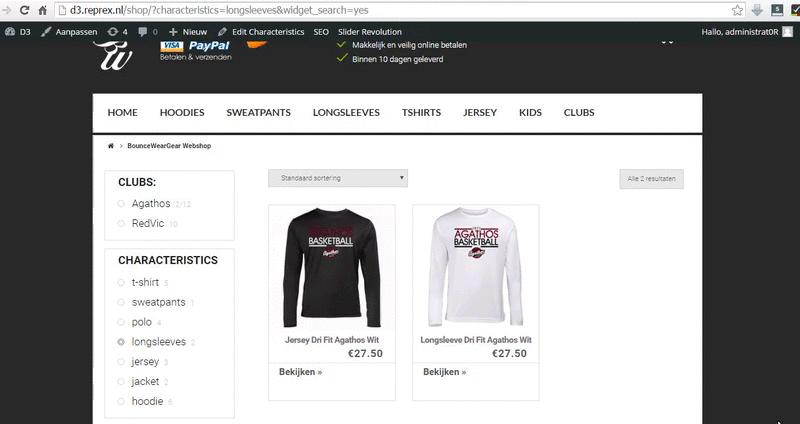
Hi guys.
I got still the problem above. Is there a option to get more info about the search filter?
and why my sidebar and layout disapairs ? (is gone)I hope you guys can help me out
-
AuthorPosts

