-
AuthorPosts
-
March 9, 2016 at 11:48 am #830629
Hi there,
I use cornerstone and woocommerce 🙂
Its a test domein, but here are the x-pages in action! 🙂 COOLMAIN PAGE (Conerstone)
http://d3.reprex.nl//SHOPPAGE (Woocommerce)
http://d3.reprex.nl/shop//PRODUCTPAGE (Woocommerce+CORNERSTONE?)
http://d3.reprex.nl/clubpage-beta/
http://d3.reprex.nl/product-categorie/clubs/agathos/now my problem is this page / layout. my sidebar has changed ?
The sidebar where i can ‘filter’ products etc.do you know guys how this come?
**** DATA ****
WordPress 4.4.2 X – Child Theme.
WORDPRESS THEME X VERSION : 4.3.1
WOOCOMMERCE: 2.5.0Thanks in advance
March 9, 2016 at 1:49 pm #830804Oke here is some extra information
I found out how i get my sidebar back, but in /shop/
there is still no sidebarhttps://gyazo.com/9aa2628652d446bdf0930b1c26a3fa3a
BUT in the catagory page there is a sidebar ?
https://gyazo.com/7a90b008ccc7b98c702a9ca061ab2ef2Here the settings of the sidebar section in wordpress:
https://gyazo.com/15e5180c520b1b3c9df25021bd99b8bfThe customizer settings in wordpress:
https://gyazo.com/a9be9e5b9e72ff084327110c3e64c724And this customizer settings:
https://gyazo.com/9952714eb41ad46ac7c3d3ae8d019a17And here the page /shop/ settings
blank no container header footerhttps://gyazo.com/c8a24b5bdefe3fa83b7239a4c3f1e8fc
I hope you guys can help me out with this!
March 9, 2016 at 5:14 pm #831114Hi there,
Thanks for posting in.
Have you checked if the widgets are correctly added to the shop’s assigned sidebar? It’s not included from the screenshot so I’m not able to verify it.
Would you mind providing your site’s admin login credentials in private reply?
Thanks!
March 9, 2016 at 7:30 pm #831275tHANKS IT WORKS !!
I will give you acces to the wp admin, but why 🙂 ?
here is another problem..
https://gyazo.com/785548b64469029a9c9a5ea5dec032cbwhy that catagories are shown on the /shop/ page ?
thanks, your community rocks
March 9, 2016 at 10:43 pm #831498We need access so we could check your setup in the backend.
Thanks.
March 10, 2016 at 5:46 am #831948This reply has been marked as private.March 10, 2016 at 5:56 am #831953Can you please explain me the solution?
March 10, 2016 at 1:50 pm #832492Hi there,
Thanks for the login, but it’s incorrect 🙂
And about the categories, it’s your product display settings and you should change it to product only.
https://docs.woothemes.com/document/configuring-woocommerce-settings/
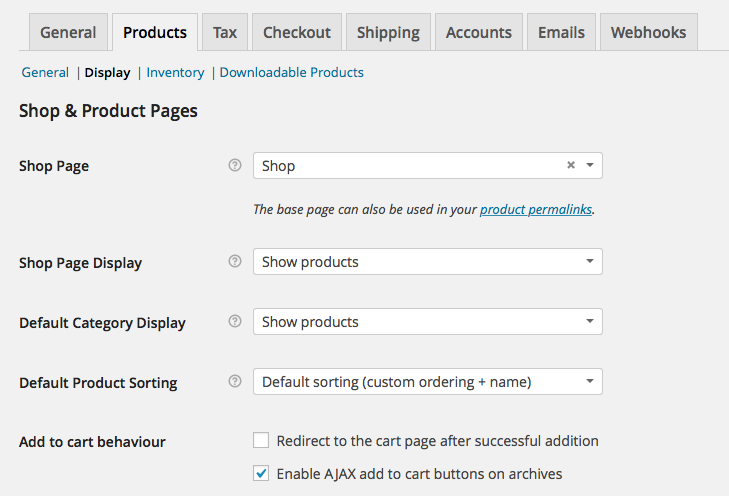
Cheers!
March 13, 2016 at 12:57 pm #835921Hi there,
Yes the thing above, is done 🙂
but when i go to catagory -> club
i have no filterwidget on the left side ?
http://d3.reprex.nl/product-categorie/clubs/March 13, 2016 at 12:59 pm #835925and when you select a club page as subcatagorie the filter on the left side is coming back
http://d3.reprex.nl/product-categorie/clubs/agathos/March 13, 2016 at 2:48 pm #835998Hi there,
It could be permalink conflict. I like to check but the login isn’t working.
Please check and let me know.
Thanks!
March 16, 2016 at 2:05 pm #840565This reply has been marked as private.March 16, 2016 at 7:21 pm #840999Hi there,
It’s a permalink conflict, I’m not really sure which causes it. But you can confirm that by renaming both name and slug of your Clubs category.
It’s the common issue when you remove the category base, /product-category/clubs/ to /clubs/, normally, a baseless slug is considered a normal page or post. Hence removing them make the chance higher of having conflicting slugs.
Please rename your clubs slug and check again.
Thanks!
March 17, 2016 at 8:10 am #841704http://d3.reprex.nl/product-categorie/clubs/
Hi there, ive changed them back, and still no result . see link above 🙁
March 17, 2016 at 3:08 pm #842014Hi there,
Fixed it, has to select the display type to products (eg. “Weergavetype”) when editing your category.
Hope this helps.
-
AuthorPosts
