-
AuthorPosts
-
January 20, 2014 at 2:33 pm #7016
Using 1.7.1 Loaded up the new Renew 10 VC example. In the icon list in the contact section I see icons for mail etc when viewing the page but in Visual Composer I don’t see a way to see or edit which icon is in use/picked or a way to add a new one.
Maybe I’m missing something obvious here.January 20, 2014 at 2:41 pm #7017http://theme.co/x/demo/integrity/1/shortcodes/icons/
Here they are.
January 20, 2014 at 2:42 pm #7018No I mean there seems to be a visual composer issue here. It doesn’t show which icon is in use and when editing a list item there is no icon listed or anything, just the text. (Icon shortcode is nowhere to be found unless I switch to classic mode)
January 20, 2014 at 4:19 pm #7063Hey Dave,
Thanks for writing in! Simply hover over the Icon List Item in the Visual Composer to reveal three icons in the upper right corner and select the edit icon as seen below:
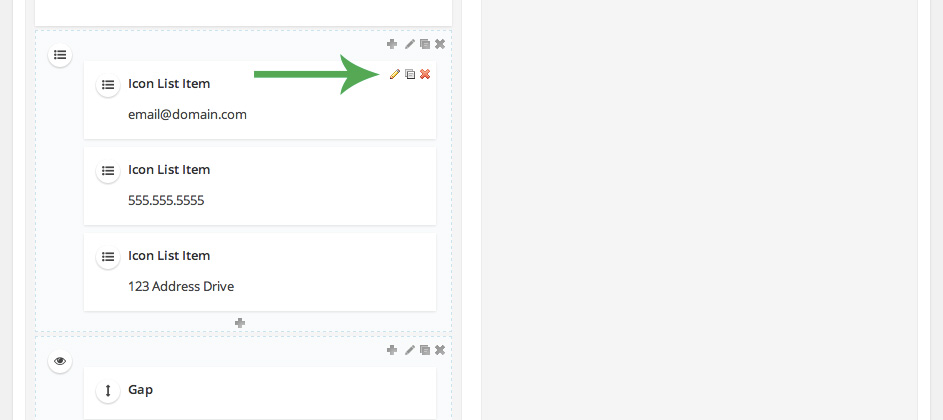
Upon doing this, a modal will popup with some options. Scroll below the content input and you will see a dropdown where you can alter the icons.
Thanks!
January 20, 2014 at 4:28 pm #7071Oh duh. I didn’t realize there were more options to scroll down to. Thanks!
January 20, 2014 at 4:35 pm #7074No problem, that’s what we are here for!
-
AuthorPosts
