-
AuthorPosts
-
October 14, 2014 at 2:19 pm #125205
Hi,
this is freaking ridiculous…
I have been trying for an hour to change a piece of text… And it is driving me nuts!
I have a callout section. I fill in the Titel, the Message and the Button Text. Now i want to change the color of a part of the message text.
This is what i inserted to color the passage:
<span style=”color: #5e2154;”>August bis Oktober</span>
I also tried to do this in the classical/text view…
In a normal paragraph it works. But not here and i have NO IDEA WHY IT WONT WORK… ARGH.can you please help me 🙁
October 14, 2014 at 6:52 pm #125365Hi there,
Is it possible to share the URL of the page that you’re trying to this change. Possibly your styles might override from another CSS rule.
Perhaps you could try this and see.
<span style=”color: #5e2154 !important;”>August bis Oktober</span>Thanks!
October 15, 2014 at 12:33 pm #125849This reply has been marked as private.October 15, 2014 at 8:23 pm #126067Hi there,
Thanks for posting in.
Callout shortcode doesn’t have any editor to allow your html editing. Message text is just a plain input field and as shortcode attribute. Shortcode attribute doesn’t accept html content. Unless they are set as html content type (editor).
What you could to is add class name like this.
[callout type="left" button_icon="adjust" circle="true" title="Sample" message="August bis Oktober" button_text="Sample" href="#" class="callout_message"]Then add the css that correspond the class name added on class attribute.
Add this at your customizer’s custom css under Admin > Appearance.
.x-callout.callout_message .p-callout { color: #5e2154; }Cheers!
November 28, 2014 at 4:35 am #154373Hi, i read the suggestions on changing the callout background and text colors and it didnt work so far. only way i found to change the background is to change the integrity from dark to bright but otherwise it doesnt change from black to white.
realjerusalemtours.com, front page.
thank you for your assistance.p.s.
if you could add an option to easily do it, it would be great!November 28, 2014 at 6:19 pm #154816Hi there,
You just added css at your column shortcode’s style attribute which is wrong.
calloutbox { background-color: #ffffff ; }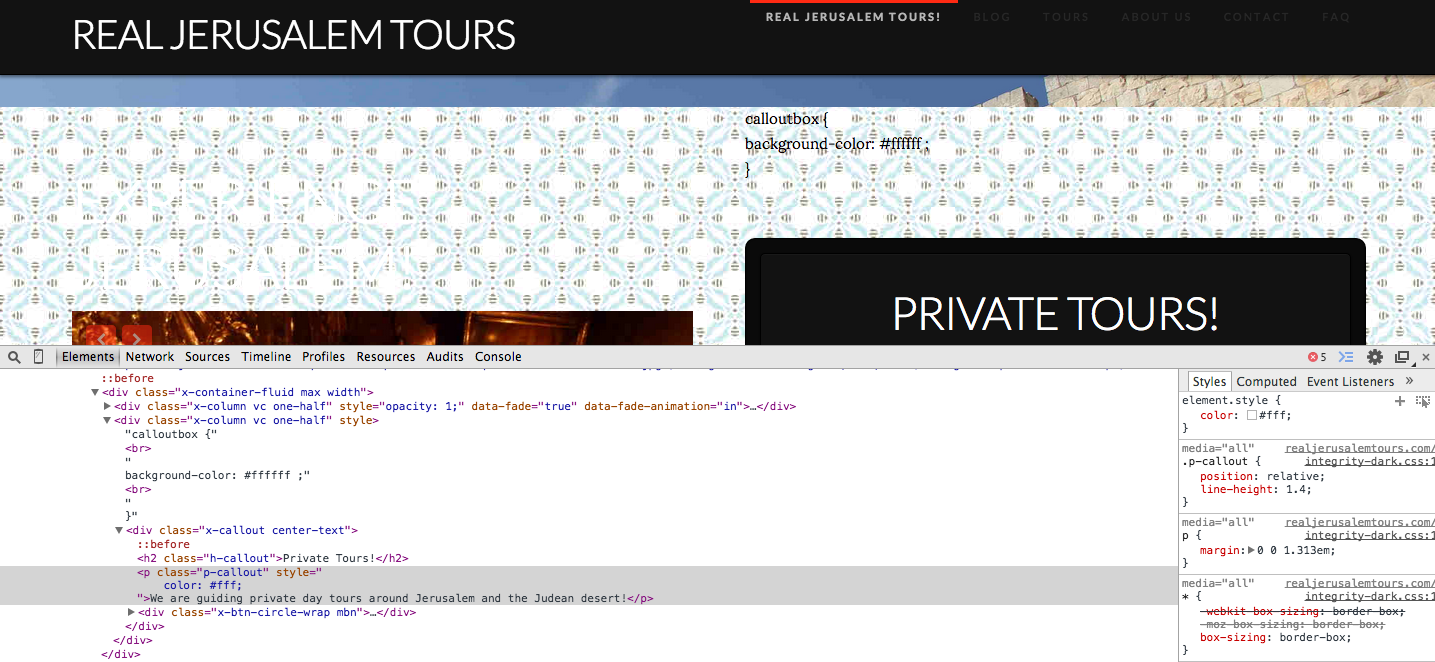
It should be like this, add this css at your customizer’s custom css.
.calloutbox { background-color: #ffffff ; }then add calloutbox at your column’s class attribute.
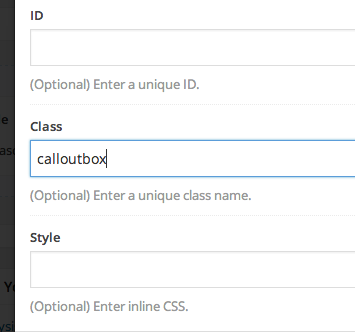
Then add this css at your customizer’s custom css.
.p-callout { color : #0a0a0a; }Hope this helps.
-
AuthorPosts
