Tagged: x
-
AuthorPosts
-
December 5, 2016 at 6:19 pm #1282307
 hypeParticipant
hypeParticipantAs stated in post #1282014 , entering an email after installing and activating the Superfly Addon/plugin does not satisfy the purchase code. Also, Superfly still appears uninstalled on the Addons page despite the plugin being activated. I opened a new thread so as to safely post login credentials in a private reply.
X Child Theme
Superfly 4.1.4
Wordpress 4.6.1I have uninstalled and reinstalled Superfly multiple times and each time the problem persists. Below is the requested contact info
December 5, 2016 at 6:22 pm #1282310 hypeParticipantThis reply has been marked as private.December 6, 2016 at 1:33 am #1282685
hypeParticipantThis reply has been marked as private.December 6, 2016 at 1:33 am #1282685 LelyModerator
LelyModeratorHi There,
Since you do have caching plugin, can you try deleting cache first and then check again? No need to activate superfly since it comes from X.
December 6, 2016 at 12:01 pm #1283426 hypeParticipant
hypeParticipantAs you’ll notice, all caching is disabled within the plug-in during development.
I understand there is no need to “activate” Superfly but the purchase code field is not being fulfilled by X Theme as shown in your Knowledge Base guide, which shows the green text:
Your copy of Superfly is validated with your X Theme license.
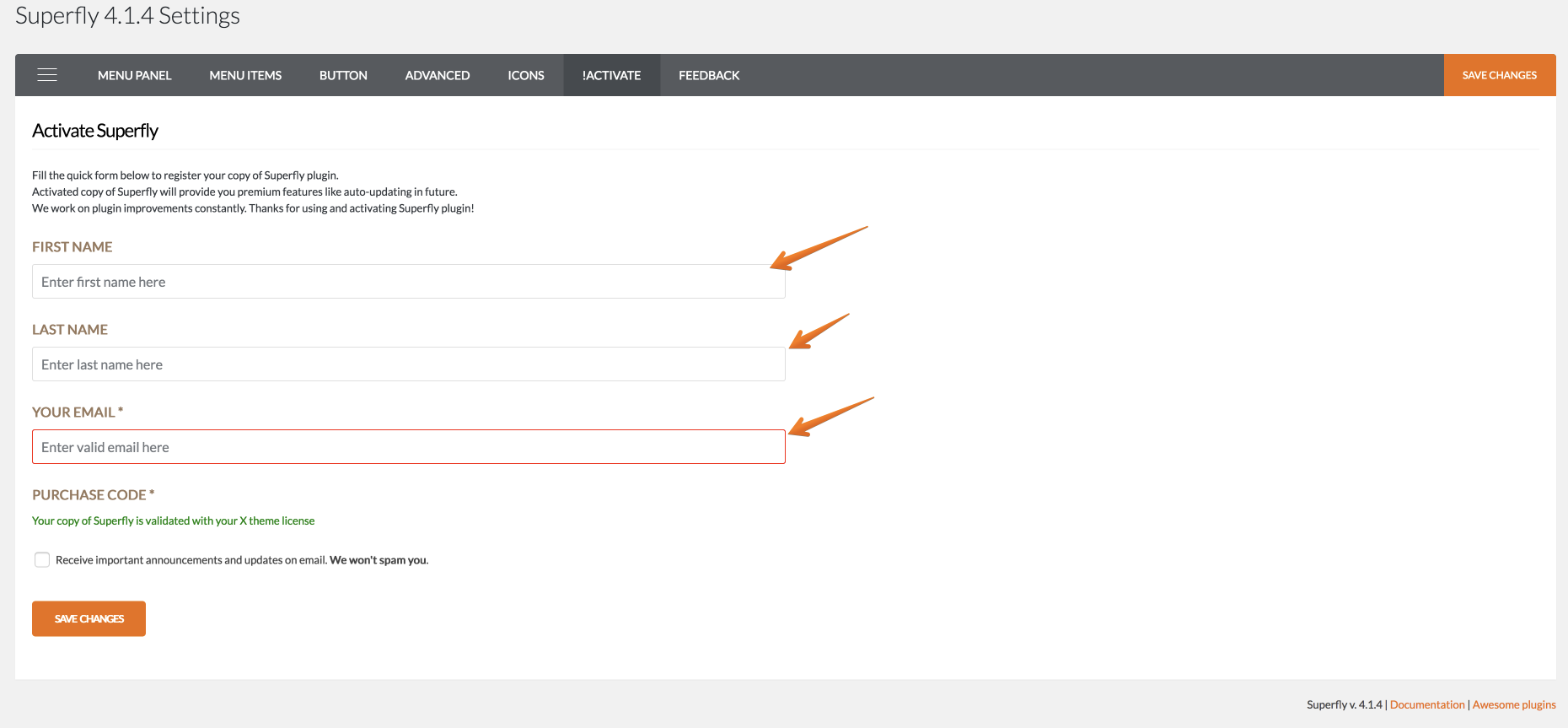
In the screenshot in the original post above, you’ll see that X Theme is not activating Superfly and it still shows uninstalled on the Addons page. This seems to be an issue for everyone running a child theme—we cannot use Superfly because it won’t activate via the child theme’s license.
December 6, 2016 at 1:33 pm #1283548 JoaoModerator
JoaoModeratorHi There,
Let´s try this:
Hello There,
Thanks for writing in! You should be able to update Cornerstone if you have X license validated.
Please do the following:
1] Please go to X Addons > Home and revoke the validation.
2] Please login to your account and revoke the license. https://community.theme.co/my-account/
3] After you have revoke the license, you need to re assign the license again to your site using this url: https://www.your-domain.com/. You have to make sure that url you just assign is the same as the one you have in your settings, Settings > General > Site Address
4] Go back to X Addons > Home again, and insert the license again.Please check our our knowledge base to know how: https://community.theme.co/kb/updating-your-theme-and-plugins/
Hope this helps.
December 6, 2016 at 3:04 pm #1283645 hypeParticipant
hypeParticipantI did as you said, revoked the X Theme license, reassigned it, uninstalled the Superfly plugin, installed it again from the addons page, and it still will not register as active via the X Theme license. Every problem above persists.
What I don’t think you understand is that Superfly cannot be activated on ANY SITE WITH X CHILD THEME. This problem occurs across the board on every site I develop that uses X Theme.
If you look through these forums, you’ll see that numerous other people have this exact issue as well. Superfly simply does not activate for those of us who use child themes.
December 7, 2016 at 2:46 am #1284234 ChristianModerator
ChristianModeratorHey there,
I could replicate the issue on my test site so this is a bug. I’ll forward this to our development team.
Please stay tuned.
Thanks.
December 28, 2016 at 8:48 am #1307188 hypeParticipant
hypeParticipantDo you have an estimation from the development team when the bug might be fixed so we can use Superfly?
December 28, 2016 at 5:55 pm #1307780 Rue NelModerator
Rue NelModeratorHello There,
We do not have any ETA yet. Rest assured that our development team is already working on this. Once they’ll have it fixed, it will be updated and will be rolled out in our next release update.
Thank you for your understanding.
January 8, 2017 at 2:39 pm #1321383 AnnParticipant
AnnParticipantHi there,
Is this resolved yet?
Ann
January 8, 2017 at 2:51 pm #1321393 NicoModerator
NicoModeratorHi There,
Upon checking the ticket of the bug in our developers, I could see that they are working on it.
I will follow up this ticket now however I could not confirm any dates in regards to when it will be fixed.
Thank you for your understanding and patience.
January 14, 2017 at 9:40 am #1329939 Adam JParticipant
Adam JParticipantVery eager to hear a response on this as well. Please keep this thread updated!
Thanks!
January 14, 2017 at 7:34 pm #1330348 Rue NelModerator
Rue NelModeratorYes, we will.
If you need anything else we can help you with, don’t hesitate to open another thread.January 29, 2017 at 7:52 am #1349534 MolemanProductionsParticipant
MolemanProductionsParticipantI to am interested in this bug,
January 29, 2017 at 9:09 am #1349593 -
AuthorPosts
- <script> jQuery(function($){ $("#no-reply-1282307 .bbp-template-notice, .bbp-no-topic .bbp-template-notice").removeClass('bbp-template-notice'); }); </script>
