Tagged: x
-
AuthorPosts
-
October 5, 2016 at 9:57 am #1203508
Hi there,
I’m trying to add icons to a superfly menu.
I followed the procedure described on this page : http://superfly.looks-awesome.com/docs/Customize/Upload_Your_Icons
I can’t find the Upload New Icons button that should able me to upload the zip file created on IcoMoon App.
How can this be fixed ?
Thank you for your help !
Best regards.October 5, 2016 at 10:15 am #1203535Hi there,
Thanks for writing in! We bundle the unmodified version of the plugin. So if documentation says something, it should be there in option. Would you mind providing us with login credentials so we can take a closer look? To do this, you can make a post with the following info:
– Link to your site
– WordPress Admin username / password
– FTP credentialsDon’t forget to select Set as private reply. This ensures your information is only visible to our staff.
October 5, 2016 at 3:06 pm #1203967This reply has been marked as private.October 5, 2016 at 3:07 pm #1203969This reply has been marked as private.October 5, 2016 at 7:12 pm #1204198Hi Matthieu,
Thank you for the credentials.
I can confirm that when we delete Icon set from Icons tab in Superfly, that button is not available anymore. Please try deleting the plugin and then installing again. That button will be available again.Hope this helps.
October 6, 2016 at 3:17 am #1204766I just delete/reinstall but still can’t find the button you are talking about.
Sorry about that, but can you have another look ?
You can feel free to delete/reinstall yourself if you want.
Many thanks for your help !October 6, 2016 at 3:53 am #1204808Hello There,
Thanks for the updates. The icon set can be seen in Superfly Menu > SuperFly Menu Settings > Icons tab. And to properly update an icon set, please check out this guide: http://superfly.looks-awesome.com/docs/Customize/Upload_Your_Icons
And then to assign the icon, please go to Appearance > Menus and find the SF gear icon. Click on it and a popup will appear for you to select the icon, image and other settings. Please see the screenshots below:
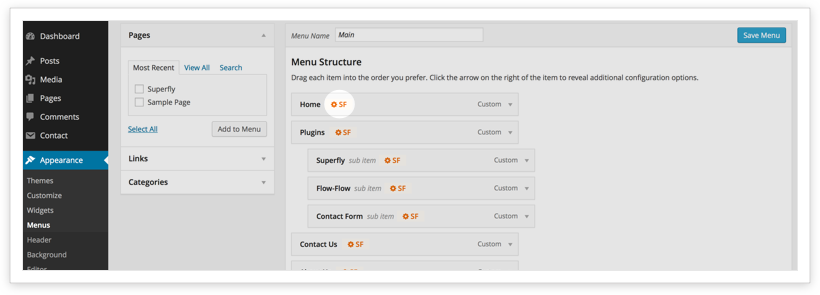

Hope this helps.
October 6, 2016 at 3:58 am #1204822Sorry again, but this is what I see.
Do you see anything different ?October 6, 2016 at 4:05 am #1204835Hello There,
You may have replied why I was re checking my reply. Please review the screenshots I have in my previous reply.
Please let us know how it goes.
October 6, 2016 at 4:08 am #1204839Sorry about that 🙂
I indeed found the way to upload images, but not the mean to use icon sets. that second solution seems better to me as I would have the opportunity to change colors of the icons (for example).October 6, 2016 at 5:01 am #1204881Glad you’ve sorted it out.
October 6, 2016 at 6:30 am #1204954Christian,
To be honest with you, I have not yet… :/
What I understand is that there are two ways to add icons to the menu :
– with image upload : I know how to do that ;
– by adding a font generated by icomoon : I don’t know how to do it and I would like to.
Am I understanding things the wrong way ?
Thanks again for your help !October 6, 2016 at 11:56 am #1205328Hi Matthieu,
You should be able to see the upload icon button in the Icons tab. See screenshot below. But when I checked your page, there seems to be a Javascript error on the console which might caused the option to be unavailable. This might be caused by a third party plugin conflict. You could try testing for a plugin conflict. You can do this by deactivating all third party plugins, and seeing if the problem remains. If it’s fixed, you’ll know a plugin caused the problem, and you can narrow down which one by reactivating them one at a time.
 October 6, 2016 at 12:38 pm #1205419
October 6, 2016 at 12:38 pm #1205419Sorry again, but even with every plugin but superfly, I still can’t see it.
It seems crazy, but sadly true…
Can you please have a look on my site yourself ?
😭October 6, 2016 at 2:09 pm #1205564Hi Matthieu,
As mentioned on my previous response, the upload button on your Superfly tab might not be showing up due to the Javascript error that is present on the page that might be caused by a third party plugin conflict. Kindly try to check for plugin conflict as outlined on the previous response.
Let us know how it goes.
-
AuthorPosts
