-
AuthorPosts
-
December 31, 2013 at 8:39 am #3109
 BlueParticipant
BlueParticipantHi
I would like to place 2 buttons on the same lines . like if I want the user to choose something like ” left ” ( link to left url ) ” right ” ( link to the right url )
when into the editor I put 2 buttons ( one asking to be aligned to the left the other to the right ) I do get one on the left of the page the other to the right but there are not on the same line .
the second one into the editor is of course on the bottom .
what can I do to place them both on the same line ?
thanksDecember 31, 2013 at 12:41 pm #3134 KoryKeymaster
KoryKeymasterHey Berni,
The buttons should stay on the same line while aligning them this way. So that we can better support you, can you let us know if you are hand-writing out your shortcodes or utilizing the Visual Composer? If you happen to place your two buttons in two different “Rows,” this will keep them from staying on the same line, as the rows will not allow them to be side by side. If you just hand-code two [button] shortcodes side by side, or place two buttons using Visual Composer right next to each other, they should show up on the same line no problem.
Let us know when you have a chance!
January 1, 2014 at 3:21 am #3201 BlueParticipant
BlueParticipantHi and thank you . Happy new year 🙂
I m using the visual composer . So what do you suggest ? by using the visual composer ? I have no clue .
By the way I m on mac and on safari the visual composer bug sometimes , when the window is close , some parts of it remains ect … what do you think ? should I work only on firefox or something else ?
thanksJanuary 1, 2014 at 3:50 am #3206 KoryKeymaster
KoryKeymasterHey Berni,
Would you mind sending us a link to a page where you’re experiencing this issue? This will help us to better assist you with this problem.
Regarding the Safari bug you mentioned, we also use a Mac for development and when using Visual Composer haven’t come across any bugs. Would you mind elaborating a little more on this issue so that we can try to replicate it ourselves?
Thanks!
January 1, 2014 at 5:10 am #3207 BlueParticipant
BlueParticipantHi ,
Well I as it was not working I did delete the page with the button as they were not aligned . Maybe you can tell me how you would do and I will try to follow the path . If it s not going well I will then send you a capture .
about the little display trouble it may be coming from my config , if I got some trouble today I ll send you a capture of it as well .
thanks againJanuary 1, 2014 at 12:43 pm #3218 RubinKeymaster
RubinKeymasterHey,
first you open the Visual Composer and add a Row. Once you’ve done that add 2 Buttons to that row so they are inside that one single row.

An important thing you should not forget is when you create the buttons you get a popup for parameters of the button make sure that the Float option is set to Left.
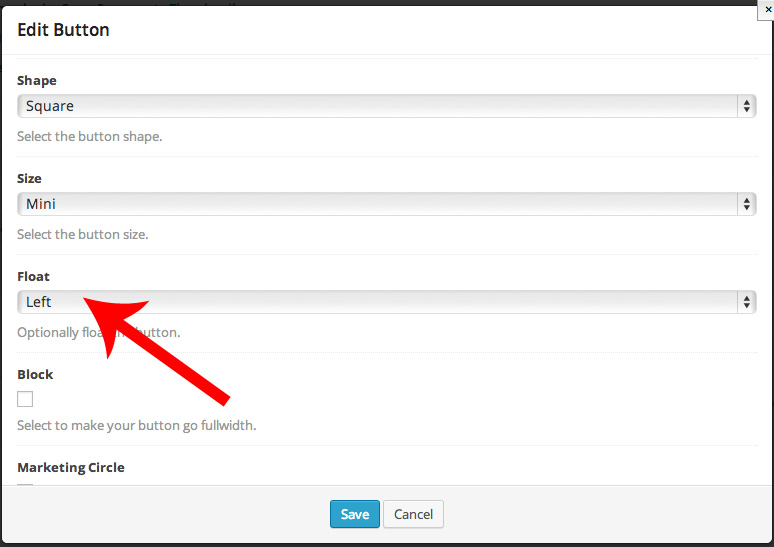 January 1, 2014 at 1:07 pm #3226
January 1, 2014 at 1:07 pm #3226 BlueParticipant
BlueParticipantin that case for exemple , I m about to type a text but as you see on the editor panel I do not have all the text edit tools .
how can I ad an image here ?January 1, 2014 at 1:08 pm #3227 BlueParticipant
BlueParticipantsorry it was not on that post I wanted to add that message
January 1, 2014 at 1:13 pm #3229 BlueParticipant
BlueParticipantsorry again 🙂 yes ! it s here I wanted to add an image to show you about some stuff I have with the interface .
when I select a text into the visual composer it does not show me the tools for typing .January 1, 2014 at 1:57 pm #3236 KoryKeymaster
KoryKeymasterBerni,
If you are trying to show us an image, you will need to use a service like Dropbox or CloudApp that provides you with a link that you can place into your responses here.
That being said, let’s try and tackle one issue at a time before we start getting too sidetracked. 🙂
In our previous response above where we provided you with the two images and walked you through how to add two buttons to the same line, have you tried this and did it work for you? If you are trying to add text, you will need to add a block of text before or after your buttons. When using the visual editor, you will piece your page together using these blocks. You won’t be able to add one big blog of text and buttons all at once, unless you decide to hand code some of your shortcode elements, which is a viable solution, but it will require a little more work on your part.
Let us know if you used the method prescribed above and if it works for you. Again, if you want to show or link to an image, you will need to use a service like Dropbox or CloudApp.
Thanks.
-
AuthorPosts
- <script> jQuery(function($){ $("#no-reply-3109 .bbp-template-notice, .bbp-no-topic .bbp-template-notice").removeClass('bbp-template-notice'); }); </script>
