-
AuthorPosts
-
September 28, 2015 at 3:01 pm #601874
Hi! I’m using EE4 from Event Espresso here: http://events.graphisoftus.com/
I want to add a line between events on my event/post summary page, but I’m not sure if I need to ask them how to do that, or if it’s something you can tell me how to do. Please let me know?
Everything is current. Thanks! 🙂
September 28, 2015 at 4:16 pm #601979Hi there,
Thanks for writing in! 3rd Party plugins and scripts are beyond our scope of support so usually we would need to refer you to the plugin developer. However, in cases where we can provide a simple solution we do try to accommodate what we can. This isn’t always possible and is limited to requests that we can come up with a fast solution to, otherwise we won’t really be able to provide support in the area aside from a basic direction. Thanks for understanding.
Having said that, you can add this under Custom > CSS in the Customizer or in your child theme’s style.css file.
article.espresso_events { border-bottom: 1px solid #dddddd; }Hope this helps – thanks!
September 28, 2015 at 4:26 pm #601987I completely understand. You guys offer awesome support, so I understand where you have to stay focused. So extra thanks for the quick solution on this one – you’re the best!! 🙂
September 28, 2015 at 5:05 pm #602039Hi again! I have a follow up question that is better explained through video diary (see link below).
I think some of the issues in question belong in the X arena (formatting, page title not displaying, etc.), but if you could watch the video and let me know what you can help with and what I need to go to Espresso about, that’d be great. Thank you! 🙂
September 28, 2015 at 5:54 pm #602134Hi again,
Thank you for providing a well explanatory video especially the word used for explaining the spaces 🙂 I checked your archive pages and it seems like Espresso is over-riding the theme’s CSS that’s why you’re seeing a lot of spaces. However you can fix it by adding the following code in your Customizer:
.event-content > form { max-width: 100% !important; float: right !important; } article.espresso_events { margin-top: 0 !important; }The title is empty even in the page source, try testing for a plugin conflict. You can do this by deactivating all third party plugins, and seeing if the problem remains. If it’s fixed, you’ll know a plugin caused the problem, and you can narrow down which one by reactivating them one at a time.
Hope this helps!
September 29, 2015 at 2:27 pm #603612Hi! That code helped get rid of those big gaps – thanks! Though is there a way on the results page to put a little space between the bottom text and the line like it looks on the homepage?
I deactivated all my plugins (except Espresso of course), and the page title still disappears when I click to sort by one of the Event Categories.
I can try to take this up with Espresso if you think it’s something with them and not X. Could it be Espresso overriding X’s CSS telling the page title to not display? Please let me know? Thanks! 🙂
September 29, 2015 at 4:15 pm #603803Hi Jennifer,
Please add this CSS to the Customizer to add the space between the text and the line in the results page:
.entry-content.excerpt p { margin: 0 0 1.5em; }As for the title of the Event Categories, you might need to check with Espresso about it since there is not page title is being generated even in the code and please let us know about their feedback so we can check it further if something has to be adjusted in the theme.
Hope this helps.
September 29, 2015 at 4:38 pm #603830Awesome – thank you! I’ve opened a ticket with them – will let you know what they say. Thanks again! 🙂
September 29, 2015 at 6:53 pm #603993You’re most welcome Jennifer. Let us know how it goes.
September 30, 2015 at 11:47 am #605052Hi! On the event categories, I pinged EE for help. When clicking on an event category in the dropdown list, the results are actually delivered via an Archive page. They’re investigating further, but perhaps you could view his response here: http://eventespresso.com/topic/ee4-missing-page-titles/#post-175258
They’re thinking it might be something on the X side of the house. Can you check it out and let me know what you think? Thank you again! 🙂
September 30, 2015 at 5:09 pm #605473Hi Jennifer,
EE guy was correct, the other one is a page which has the title, and the other one is archive.
You can actually add title to archive pages if they are created as normal arhives. Commong sample of archive pages are post taxonomy like category or tags. And you can edit and name them at Admin > Posts > Categories / Tags. The same goes for portfolio categories.
Though, there are other archive pages that you can’t named, like search result page. That’s archive page too, but we added the title 🙂
The main issue with EE is that you can’t edit their archive title and description in admin. And without that capability you can’t add titles. It’s not limitation of X theme since we provide the capability of title and description editing for all taxonomy ( archives, categories, tags, custom ).
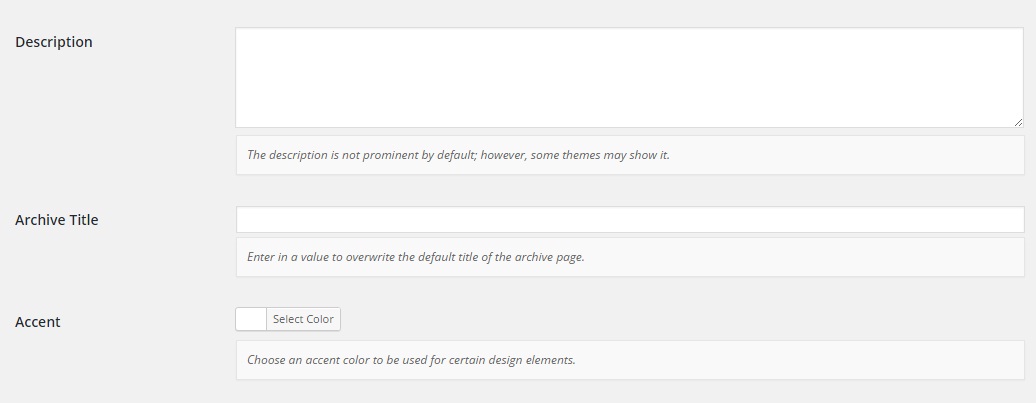
The only solution that I could see is to manually add their archive title in the landmark title just like a search page. Example, here is a landmark code from inetgrity stack.
/wp-content/themes/x/framework/views/integrity/_landmark-header.php
<?php // ============================================================================= // VIEWS/INTEGRITY/_LANDMARK-HEADER.PHP // ----------------------------------------------------------------------------- // Handles content output of large headers for key pages such as the blog or // search results. // ============================================================================= $disable_page_title = get_post_meta( get_the_ID(), '_x_entry_disable_page_title', true ); $disable_filters = get_post_meta( get_the_ID(), '_x_portfolio_disable_filtering', true ); ?> <?php if ( is_home() && x_get_option( 'x_integrity_blog_header_enable', '1' ) == '1' ) : ?> <header class="x-header-landmark x-container max width"> <h1 class="h-landmark"><span><?php echo x_get_option( 'x_integrity_blog_title' ); ?></span></h1> <p class="p-landmark-sub"><span><?php echo x_get_option( 'x_integrity_blog_subtitle' ); ?></span></p> </header> <?php elseif ( is_search() ) : ?> <header class="x-header-landmark x-container max width"> <h1 class="h-landmark"><span><?php _e( 'Search Results', '__x__' ); ?></span></h1> <p class="p-landmark-sub"><span><?php _e( "Below you'll see everything we could locate for your search of ", '__x__' ); echo '<strong>“'; the_search_query(); echo '”</strong>'; ?></span></p> </header> <?php elseif ( is_category() || x_is_portfolio_category() ) : ?> <?php $meta = x_get_taxonomy_meta(); $title = ( $meta['archive-title'] != '' ) ? $meta['archive-title'] : __( 'Category Archive', '__x__' ); $subtitle = ( $meta['archive-subtitle'] != '' ) ? $meta['archive-subtitle'] : __( "Below you'll find a list of all posts that have been categorized as ", '__x__' ) . '<strong>“' . single_cat_title( '', false ) . '”</strong>'; ?> <header class="x-header-landmark x-container max width"> <h1 class="h-landmark"><span><?php echo $title ?></span></h1> <p class="p-landmark-sub"><span><?php echo $subtitle ?></span></p> </header> <?php elseif ( x_is_product_category() ) : ?> <?php $meta = x_get_taxonomy_meta(); $title = ( $meta['archive-title'] != '' ) ? $meta['archive-title'] : __( 'Category Archive', '__x__' ); $subtitle = ( $meta['archive-subtitle'] != '' ) ? $meta['archive-subtitle'] : __( "Below you'll find a list of all items that have been categorized as ", '__x__' ) . '<strong>“' . single_cat_title( '', false ) . '”</strong>'; ?> <header class="x-header-landmark x-container max width"> <h1 class="h-landmark"><span><?php echo $title ?></span></h1> <p class="p-landmark-sub"><span><?php echo $subtitle ?></span></p> </header> <?php elseif ( is_tag() || x_is_portfolio_tag() ) : ?> <?php $meta = x_get_taxonomy_meta(); $title = ( $meta['archive-title'] != '' ) ? $meta['archive-title'] : __( 'Tag Archive', '__x__' ); $subtitle = ( $meta['archive-subtitle'] != '' ) ? $meta['archive-subtitle'] : __( "Below you'll find a list of all posts that have been tagged as ", '__x__' ) . '<strong>“' . single_tag_title( '', false ) . '”</strong>'; ?> <header class="x-header-landmark x-container max width"> <h1 class="h-landmark"><span><?php echo $title; ?></span></h1> <p class="p-landmark-sub"><span><?php echo $subtitle; ?></span></p> </header> <?php elseif ( x_is_product_tag() ) : ?> <?php $meta = x_get_taxonomy_meta(); $title = ( $meta['archive-title'] != '' ) ? $meta['archive-title'] : __( 'Tag Archive', '__x__' ); $subtitle = ( $meta['archive-subtitle'] != '' ) ? $meta['archive-subtitle'] : __( "Below you'll find a list of all items that have been tagged as ", '__x__' ) . '<strong>“' . single_tag_title( '', false ) . '”</strong>'; ?> <header class="x-header-landmark x-container max width"> <h1 class="h-landmark"><span><?php echo $title; ?></span></h1> <p class="p-landmark-sub"><span><?php echo $subtitle; ?></span></p> </header> <?php elseif ( is_404() ) : ?> <header class="x-header-landmark x-container max width"> <h1 class="h-landmark"><span><?php _e( 'Oops!', '__x__' ); ?></span></h1> <p class="p-landmark-sub"><span><?php _e( "You blew up the Internet. ", '__x__' ); ?></span></p> </header> <?php elseif ( is_year() ) : ?> <header class="x-header-landmark x-container max width"> <h1 class="h-landmark"><span><?php _e( 'Post Archive by Year', '__x__' ); ?></span></h1> <p class="p-landmark-sub"><span><?php _e( "Below you'll find a list of all posts from ", '__x__' ); echo '<strong>'; echo get_the_date( 'Y' ); echo '</strong>'; ?></span></p> </header> <?php elseif ( is_month() ) : ?> <header class="x-header-landmark x-container max width"> <h1 class="h-landmark"><span><?php _e( 'Post Archive by Month', '__x__' ); ?></span></h1> <p class="p-landmark-sub"><span><?php _e( "Below you'll find a list of all posts from ", '__x__' ); echo '<strong>'; echo get_the_date( 'F, Y' ); echo '</strong>'; ?></span></p> </header> <?php elseif ( is_day() ) : ?> <header class="x-header-landmark x-container max width"> <h1 class="h-landmark"><span><?php _e( 'Post Archive by Day', '__x__' ); ?></span></h1> <p class="p-landmark-sub"><span><?php _e( "Below you'll find a list of all posts from ", '__x__' ); echo '<strong>'; echo get_the_date( 'F j, Y' ); echo '</strong>'; ?></span></p> </header> <?php elseif ( x_is_portfolio() ) : ?> <?php if ( $disable_page_title != 'on' || $disable_filters != 'on' ) : ?> <header class="x-header-landmark x-container max width"> <?php if ( $disable_page_title != 'on' ) : ?> <h1 class="h-landmark"><span><?php the_title(); ?></span></h1> <?php endif; ?> <?php x_portfolio_filters(); ?> </header> <?php endif; ?> <?php elseif ( x_is_shop() && x_get_option( 'x_integrity_shop_header_enable', '1' ) == '1' ) : ?> <header class="x-header-landmark x-container max width"> <h1 class="h-landmark"><span><?php echo x_get_option( 'x_integrity_shop_title' ); ?></span></h1> <p class="p-landmark-sub"><span><?php echo x_get_option( 'x_integrity_shop_subtitle' ); ?></span></p> </header> <?php elseif ( x_is_buddypress() ) : ?> <?php if ( x_buddypress_is_component_with_landmark_header() ) : ?> <header class="x-header-landmark x-container max width"> <h1 class="h-landmark"><span><?php echo x_buddypress_get_the_title(); ?></span></h1> <p class="p-landmark-sub"><span><?php echo x_buddypress_get_the_subtitle(); ?></span></p> </header> <?php endif; ?> <?php endif; ?>Then, you can simply add your code something like this, updating the buddy press code block.
<?php elseif ( x_is_buddypress() ) : ?> <?php if ( x_buddypress_is_component_with_landmark_header() ) : ?> <header class="x-header-landmark x-container max width"> <h1 class="h-landmark"><span><?php echo x_buddypress_get_the_title(); ?></span></h1> <p class="p-landmark-sub"><span><?php echo x_buddypress_get_the_subtitle(); ?></span></p> </header> <?php endif; ?> <?php elseif ( is_archive('event') || is_post_type_archive('event_category') ) : ?> <header class="x-header-landmark x-container max width"> <h1 class="h-landmark"><span>EVENT TITLE JUST LIKE FROM HOME PAGE</span></h1> </header> <?php endif; ?>But, you still need to contact EE guy for this code
is_archive('event') || is_post_type_archive('event_category')since I’m not really sure how to detect their archive pages. They could be using just the slug, or different taxonomy.Hope this helps.
October 1, 2015 at 9:35 am #606522Hi! Ok, I will check with EE and see what they say. Thank you for helping me work through the issues. 🙂
October 1, 2015 at 11:39 am #606680Hi Jennifer,
You’re most welcome. Please feel free to let us know if you need any help.
-
AuthorPosts
