Hello,
I have been noticing that our WooCommerce checkout is very slow processing after you click “place order”. The rest of the website is pretty fast but it takes forever to process an order. Is there some way to fix this?
-Joe
Hello,
I have been noticing that our WooCommerce checkout is very slow processing after you click “place order”. The rest of the website is pretty fast but it takes forever to process an order. Is there some way to fix this?
-Joe
Hi Joe,
The delay could be caused by different factors such as a third party plugin, your server, or the payment gateway you are using.
Firstly, please try testing for a plugin conflict. You can do this by deactivating all third party plugins, and seeing if the problem remains. If it’s fixed, you’ll know a plugin caused the problem, and you can narrow down which one by reactivating them one at a time.
If the issue remains, try to have the PHP memory limit of your site increased.
To do this, please edit your wp-config.php file and insert these lines:
define( 'WP_MEMORY_LIMIT', '256M' );
define( 'WP_MAX_MEMORY_LIMIT', '512M' );
You can add it before the line
/*That's all, stop editing! Happy Blogging. */
Here is a details article about the PHP Memory Limit that is in our Knowledge Base:
In case the issue persists, please try to get in touch with your hosting provider and confirm to them that your PHP memory limit is increased.
If you are still having an issue, please provide us with the admin details of your site in a Secure Note so that we can check this further.
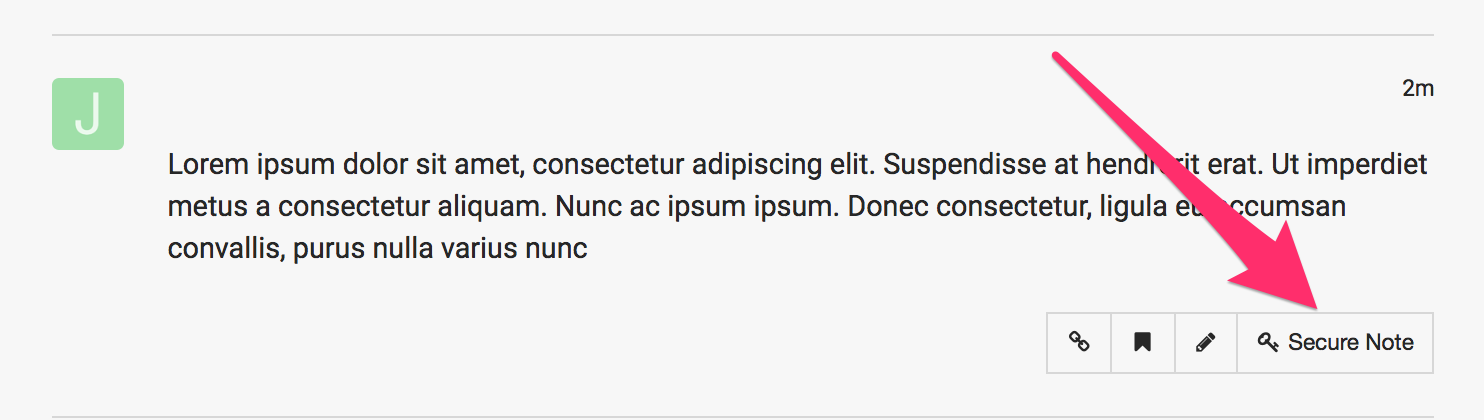
This topic was automatically closed 10 days after the last reply. New replies are no longer allowed.