Trying to get my shop up and running, the shopping cart looks terrible, not at all like the demos. I do not have any child themes installed.
Store page:
Thank you.
Kevin
Trying to get my shop up and running, the shopping cart looks terrible, not at all like the demos. I do not have any child themes installed.
Store page:
Thank you.
Kevin
Hello Kevin,
Thanks for asking. 
I checked the website and can see that there is definitely issue with the cart page, especially with how they look. Be default it shouldn’t look like the way it’s looking currently.
Please try to re-install X and Cornerstone manually and see how it goes. To do that please do following:
X folder to the themes folder /wp-content/themes/
Let us know how it goes.
Thanks.
Completed the steps above. No change.
Hello @remsatmx,
Thanks for updating thread.
In that case, please share website login details in secure note for us to take a closer look.
Thanks.
Hi Kevin,
I can see you have incompatible version of woocommerce. The latest supported version by the theme is Version: 3.4.2
Though I tried in my test site with the latest version of woocommerce and did not break the cart like in your site.
Can you try testing for a plugin conflict. You can do this by deactivating all third party plugins, and seeing if the problem remains. If it’s fixed, you’ll know a plugin caused the problem, and you can narrow down which one by reactivating them one at a time.
Let us know how it goes!
I deactivated all plugins except for cornerstone and woocommerce and it made no change.
Hello @remsatmx,
Thanks for updating the thread. 
Please open the cart page where you have added the shortcode and in text mode please make sure that there is no other tag other then the shortcode. I checked the website and in source code I see <pre></pre> tag and that’s causing the layout issues.
Please see following screencast.
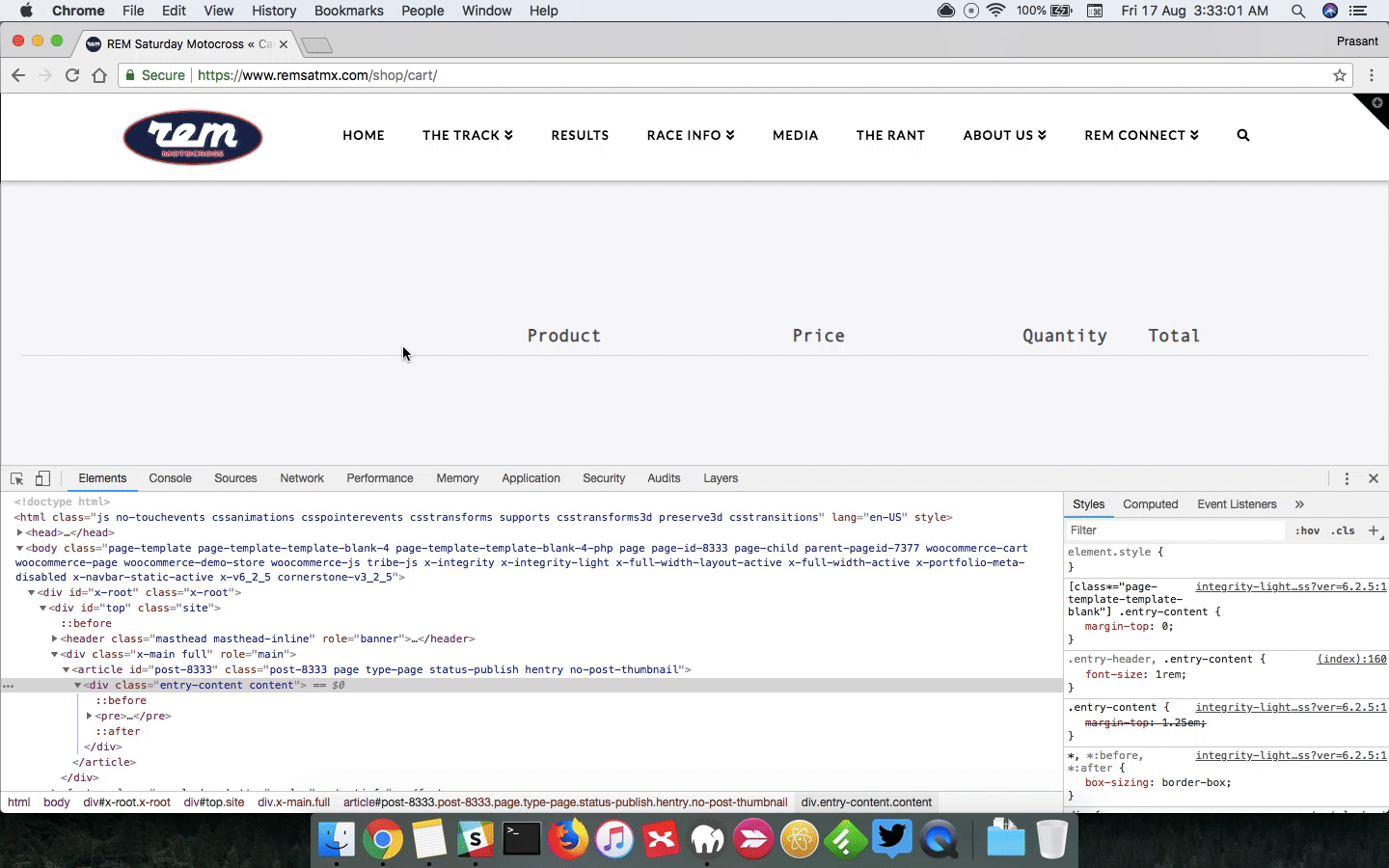
Thanks.
That did the trick! Looks like it was the wordpress visual editor adding the extra tags before and after the shortcode. Thanks for all the help!
You are most welcome 
This topic was automatically closed 10 days after the last reply. New replies are no longer allowed.