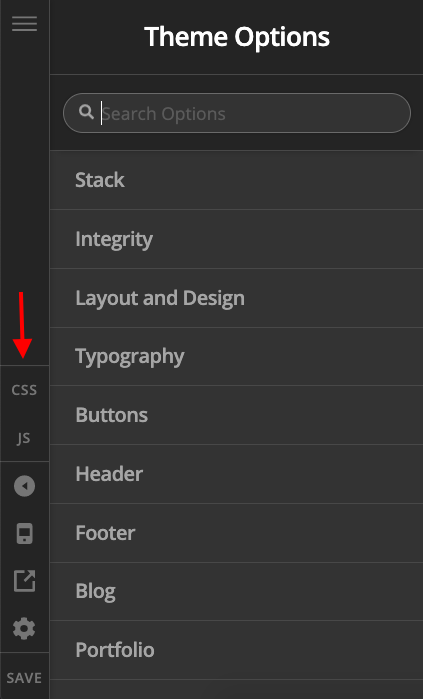Hi @wicara,
You might have added the customization on main X theme and not on a child theme. So when it was updated, it was overwritten. To put it back, please install a child theme. You need to copy this template on your child theme:
\wp-content\themes\x\framework\legacy\cranium\footers\views\integrity\wp-footer.php
Create the same folder structure on child theme, and then copy that file here like this:
\wp-content\themes\x-child\framework\legacy\cranium\footers\views\integrity\wp-footer.php
For that CSS to work again, wrap the entire code to a div with that class like this:
<?php
// =============================================================================
// VIEWS/INTEGRITY/WP-FOOTER.PHP
// -----------------------------------------------------------------------------
// Footer output for Integrity.
// =============================================================================
?>
<div class="wholefooter">
<?php x_get_view( 'global', '_footer', 'widget-areas' ); ?>
<?php if ( x_get_option( 'x_footer_bottom_display' ) == '1' ) : ?>
<footer class="x-colophon bottom" role="contentinfo">
<div class="x-container max width">
<?php if ( x_get_option( 'x_footer_menu_display' ) == '1' ) : ?>
<?php x_get_view( 'global', '_nav', 'footer' ); ?>
<?php endif; ?>
<?php if ( x_get_option( 'x_footer_social_display' ) == '1' ) : ?>
<?php x_social_global(); ?>
<?php endif; ?>
<?php if ( x_get_option( 'x_footer_content_display' ) == '1' ) : ?>
<div class="x-colophon-content">
<?php echo do_shortcode( x_get_option( 'x_footer_content' ) ); ?>
</div>
<?php endif; ?>
</div>
</footer>
<?php endif; ?>
</div>
<?php x_get_view( 'global', '_footer' ); ?>
Hope this helps.