Hello
I would like to have a slider directly under my header without any white space between the bottom of the header and the top of the slider. i also would like to have the slider at full width.
can anyone provide me a css code or tell me what settings i need to check please?
Greetings.

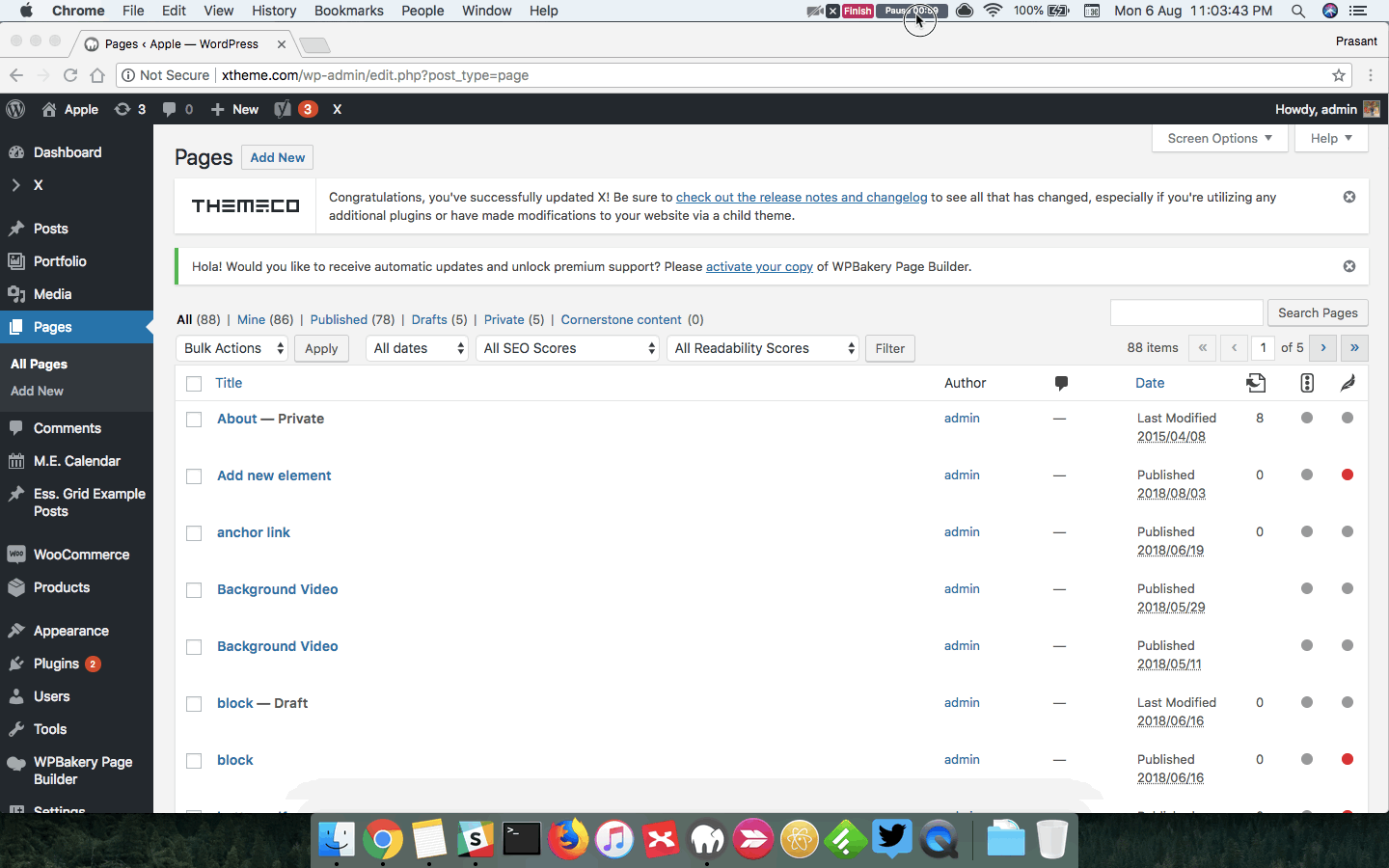



 I mean all the white space around the colums, i know i can delete the space on pages but i don’t know how to do it on blog posts. since i want a picture on the top under the header in full-width, the blank space needs to go away, i think i need a shortcode but i don’t know which one.
I mean all the white space around the colums, i know i can delete the space on pages but i don’t know how to do it on blog posts. since i want a picture on the top under the header in full-width, the blank space needs to go away, i think i need a shortcode but i don’t know which one.
