I am not sure how to remove this weird white space that pops up as you interact with the website page.
Hello @lacorte,
Thanks for asking. 
On my end I don’t see spacing in footer section. Please see screenshot. Please clear browser cache and try loaing website again.
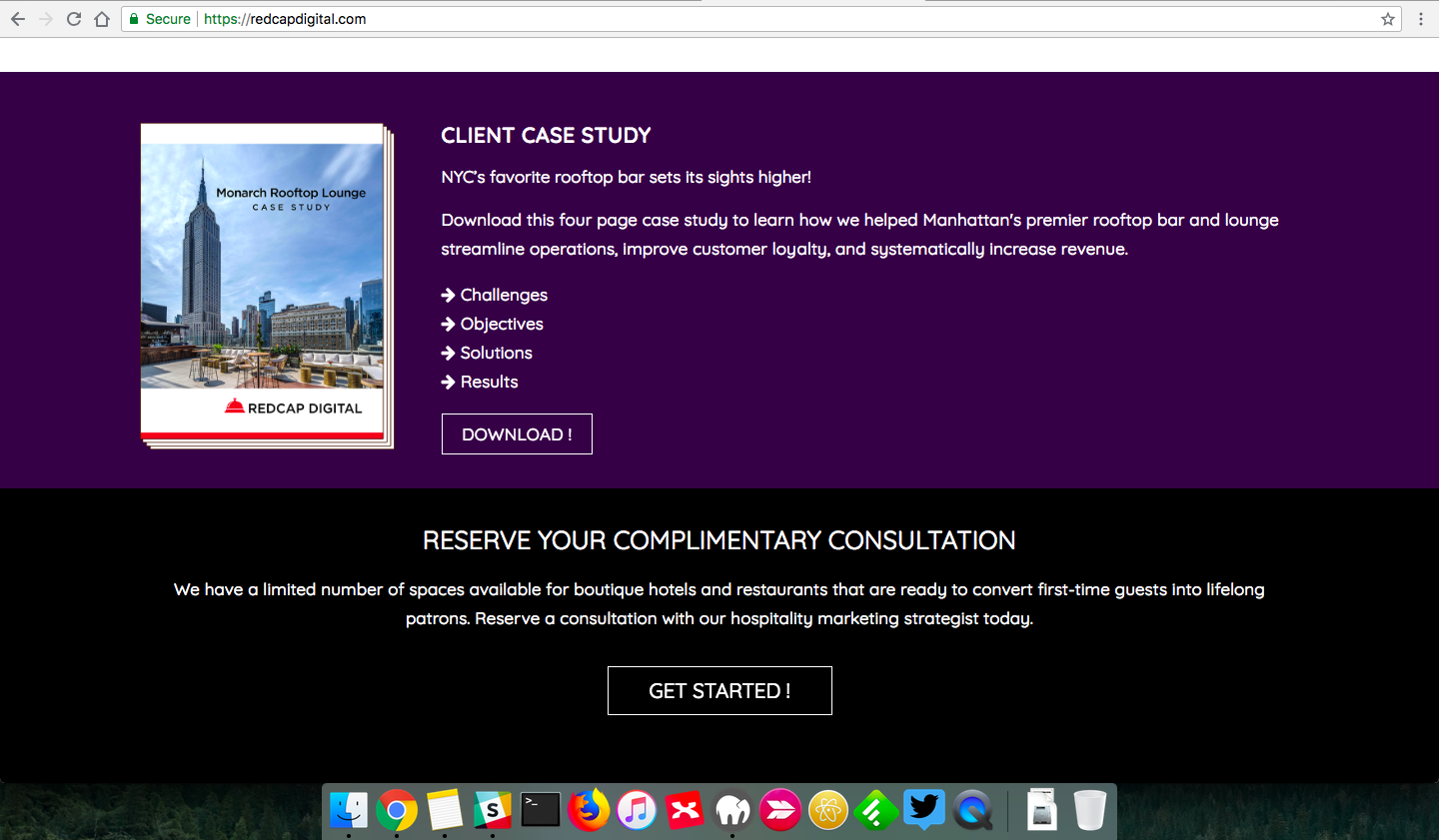
I also see that you are using X Theme version 6.1.6 and Cornerstone version 3.1.6. I would encourage you to update to the latest X Theme version 6.2.1 and Cornerstone version 3.2.1. Before updating the live website, I would suggest you to copy the same to a staging server and update over there. In case any issue comesup, same can be looked at without effecting the live website.
To update Cornerstone and X Theme please take a look at following resources:
- Version compatibility guide: To learn about the latest and compatible versions of bundled and supported plugins, please take a look at following doc:
2. Theme Update guide: Please take a look at following article to update Cornerstone.
3. Please take a look at following doc about changelog:
_After doing the updates, always remember to clear all caches (if you are using WP Rocket, WP SuperCache or W3 Total Cache) when updating so that the code from the latest release is always in use. This will help you to avoid any potential errors.-
Thanks.
This topic was automatically closed 10 days after the last reply. New replies are no longer allowed.