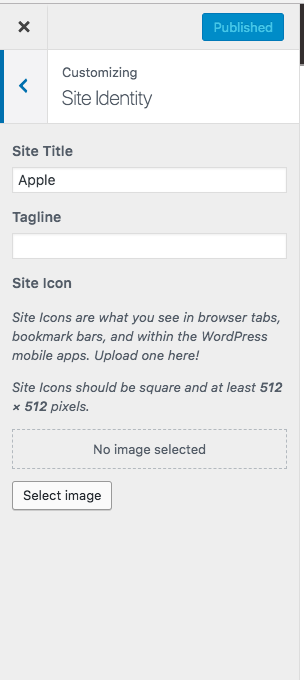We have different visual for Favicon (multi size, pixel perfect .ico) than for Apple Touch Icon (pixel perfect and visually optimized for mobile devices .png).
Where/how can we separately setup Favicon (.ico) and Apple Touch Icon (.png)?
That was possible until now.
PS:
I can see that behind-the-scene you are still having two different fields for storing values for those two icons.
So the question is where is the front-end, from now on, to enter those values.
//
// Options - Site Icons.
//
$x['set'][] = array( 'x_icon_favicon', 'refresh' );
$x['con'][] = array( 'x_icon_favicon', 'text', __( 'Favicon (Set Path to Image Below)', '__x__' ), 'x_customizer_section_site_icons' );
$x['set'][] = array( 'x_icon_touch', 'refresh' );
$x['con'][] = array( 'x_icon_touch', 'image', __( 'Touch Icon (iOS and Android)', '__x__' ), 'x_customizer_section_site_icons' );