How can I fix this or turn it off? What is Making this happen?
Hi @rotation,
Thank you for writing in, Skeleton Mode – Clicking on this option will bring the wireframe mode of the page which you will be able to use to edit the page in a different mode than the preview one.
You can turn on and off the skeleton with that toggle icon.
Hope it helps,
Cheers!
how can I get this pop up turned off i cant edit the page like regular… see image, what is toggle icon? i think something is broken. 3 of my site are doing this.

Hello @rotation,
Thanks for updating the thread. 
I tried editing few pages and on my end it’s working fine in Cornerstone. However, if you would like to disable Skeleton Mode then the same can be done from X > Settings > Permissions > General.
So let’s say you want to disable Skeleton mode option for Editor User Role on Pages then you need to click Pages and Uncheck Skeleton Mode. Here’s a screencast that you can take a look.
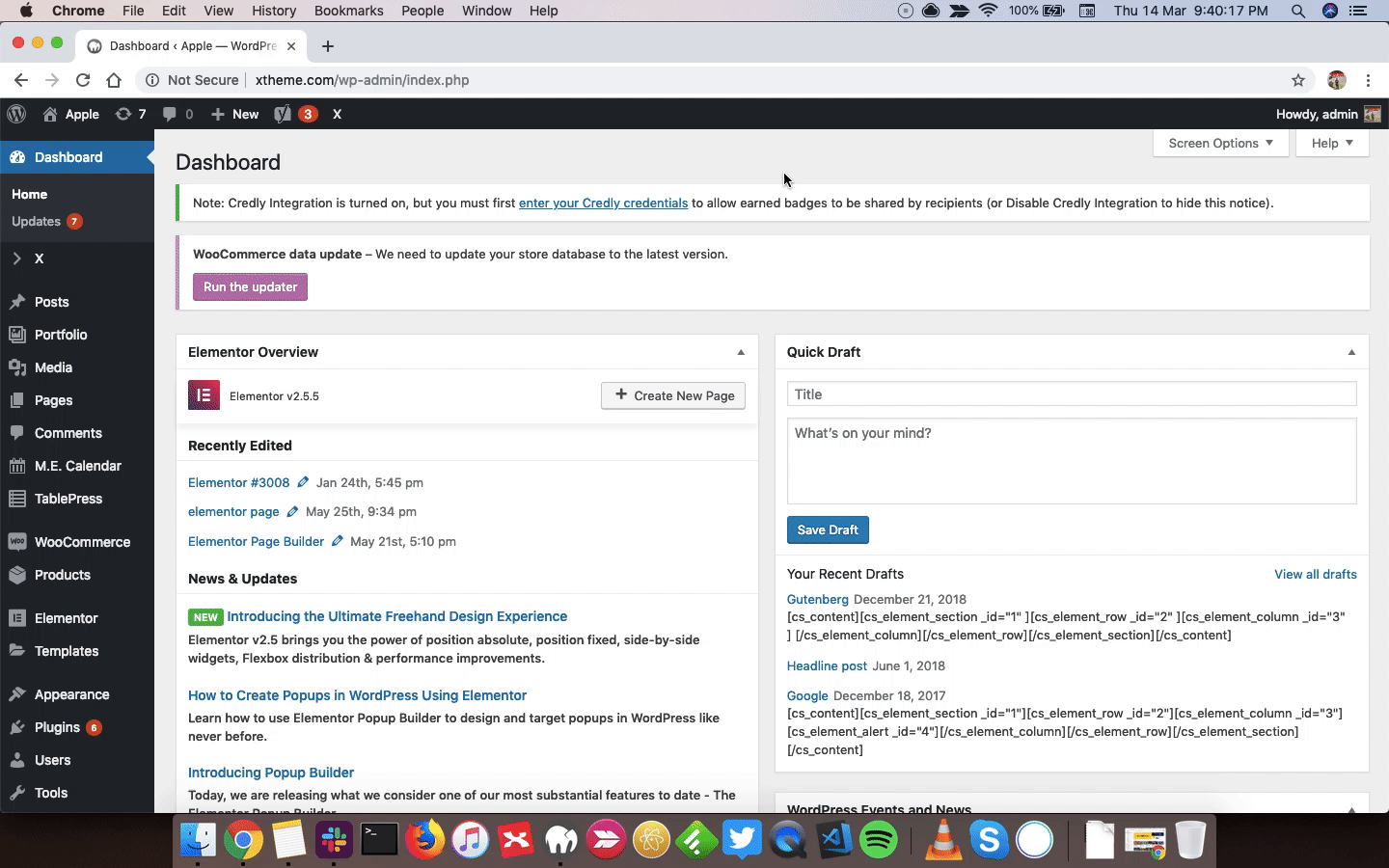
You can learn more about permissions manager in following tutorial.
Thanks.
What is that pop up? I sent a image of thats not how it was few day ago send me a screen shot of how your end looks as your editing a page please. I cant even add a element with that pop up.
The editor should look like this not a pop up

Not this

the question is why am i seeing this? Does it have to do with the PHP version? I just updated, I’m on 7.1 now
Hi @rotation,
Sorry for the confusion, that is actually the new look of SKELETON MODE, that changes introduced in Pro 2.5.0 and X 6.5.0, Cornerstone 3.5.0
Read more about that release here.
You can turn On and Off the skeleton mode with this toggle icon.
Hope this shed some lights,
Cheers!
Ok Im not feeling this editor its not user friendly - I cant tell what section im editing you basically made stuff harder. I lost 2 days because I thought the theme was broken then its super weird of an editor you really cant see what your working on because of this weird pop up, you can see the page but this is just too much. I might have to change themes… not being able to edit fast and accurately is a deal breaker. you really should have beta tested this first and gave the option to revert to the old version before just forcing this new editor pop up.
Hi @rotation,
Even on older version of skeleton mode, you can’t really see the preview or what you’re doing once you switch on the skeleton mode. The good thing with this new version is you can view the preview as well while working on skeleton mode, which then at least you should move the skeleton mode popup so it will not hinder what you’re looking in the preview. This new setup also removes some limitation of the structure of skeleton mode, you can now drag and drop any element or structures, and it’s much cleaner compared to old skeleton mode (the longer the content, the taller it can be and no indication of elements you’re at).
Plus, skeleton mode is optional, it’s not mandatory and you can always toggle it off or close it. And other users have different preference as well so it’s more versatile it’s a movable window and can be closed too.
May I know what editing you’re performing that hinders by this new skeleton mode? Maybe I could list that as enhancement or feature request.
Thanks!
This topic was automatically closed 10 days after the last reply. New replies are no longer allowed.
