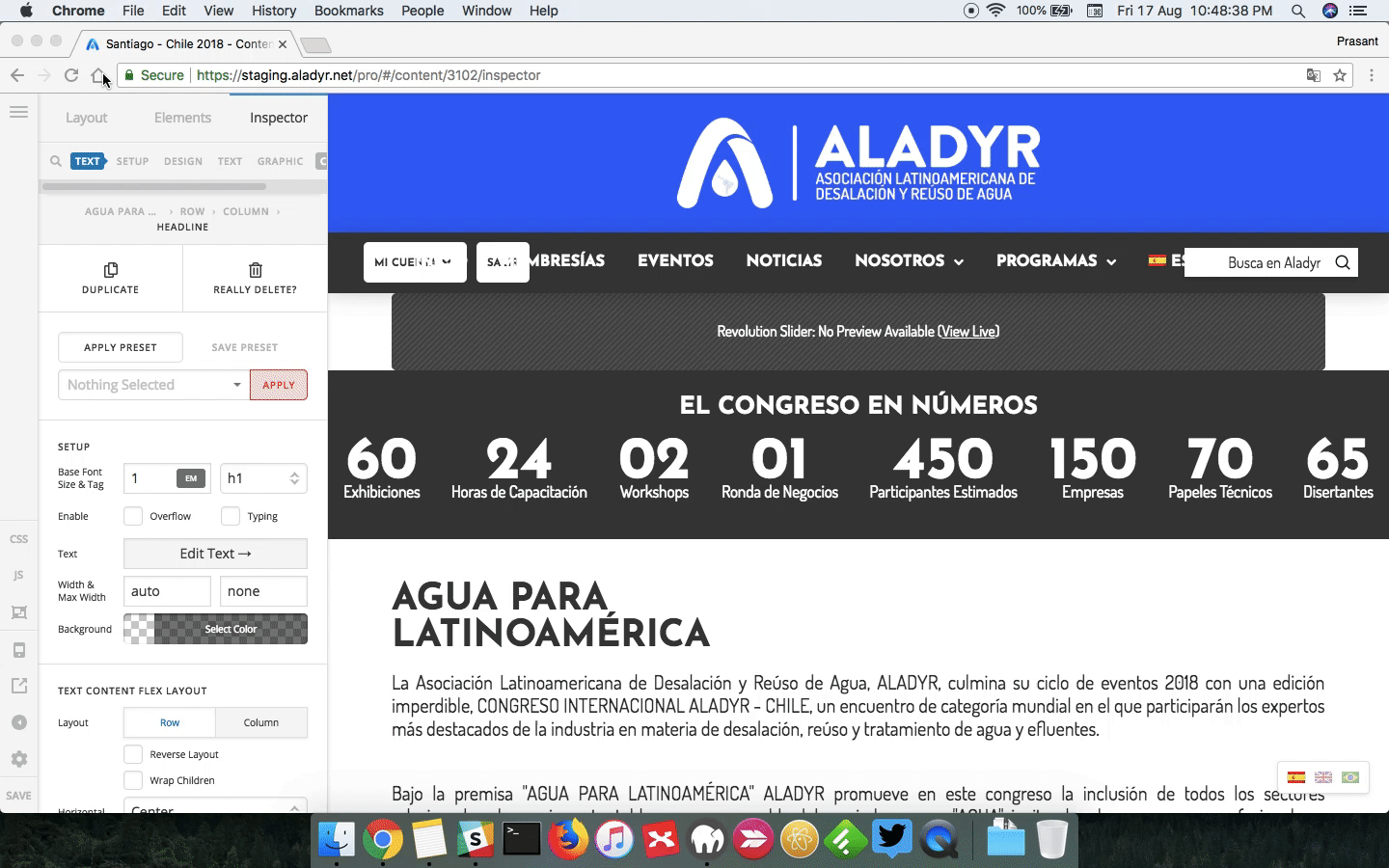Hi guys,
I’ve started facing issues with speed on the pro editor ever since the inline editing came to life, i don’t know WHY would that be but it has become extremely difficult and way too time consuming to edit any page in my site, i have cloudflare turned off, i checked all my plugins (deactivating them and stuff, you know the drill) and checked the resources of the page.
everything seems normal, yet the problem still remains. can you take a look at it and help me find the cause, please?