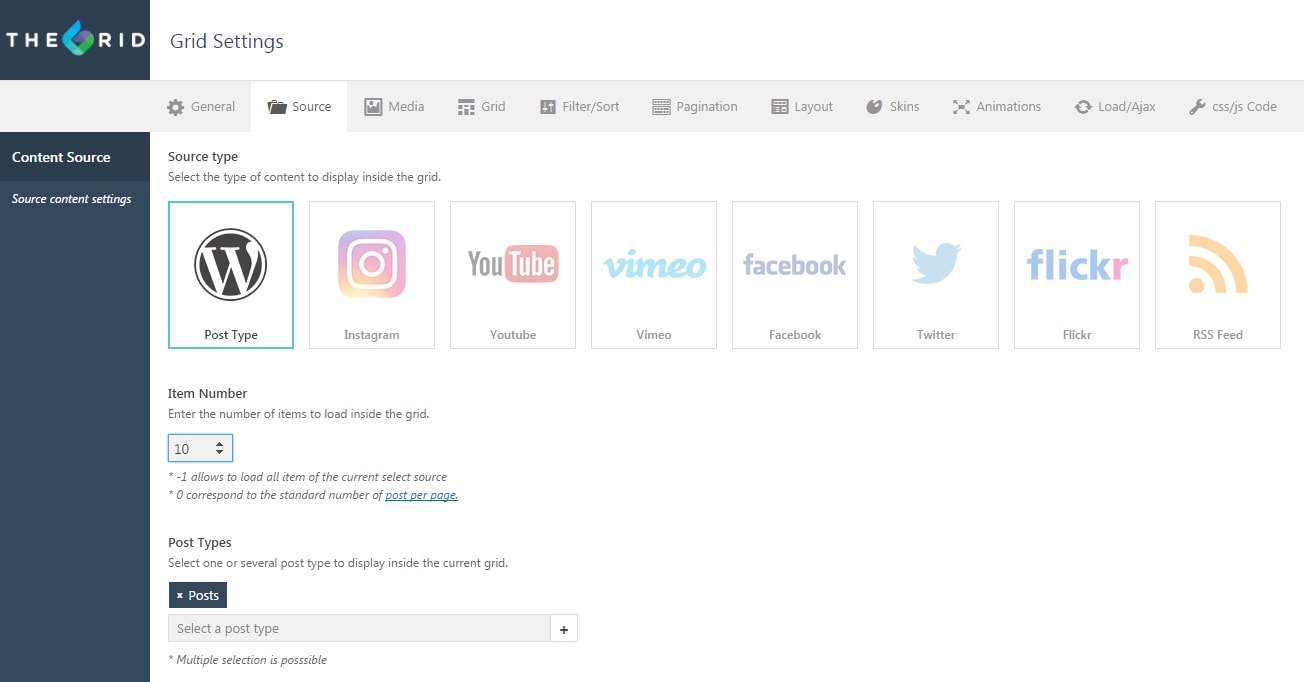I would like to be able to use variable size portfolio thumbnail images, without them all being cropped tot he same size.
I am using The Grid plugin for my portfolio and currently have a development site where I am testing different elements.
If you look at the portfolio page: https://eyetooth-art.net/test/portfolio-v2/
On this page I have a range of different size images, but whwn you view the homepage: https://eyetooth-art.net/test/
they are all cropped to the same size.
I have tried selecting ‘off’ for Cropped Featured Images in Customizer, but that does not seem to make any difference.
Is there a way for using The Grid, to display a few of the latest portfolio pieces on the homepage or any other way to get them to display at the intended size/aspect ratio?
Please let me know if you need any further clarification?
Thanks,
Steve