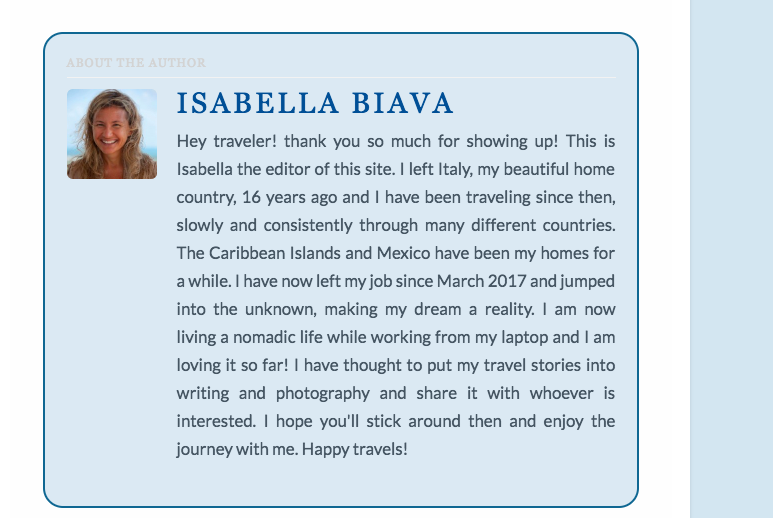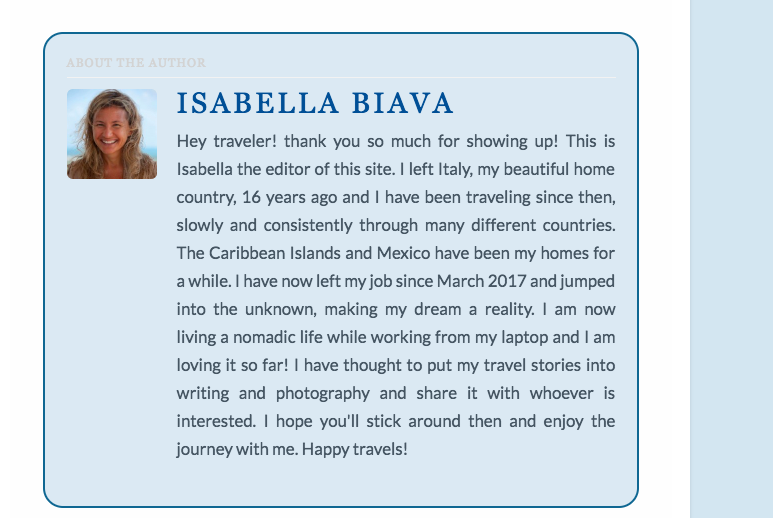Hi Isabella,
Sorry for the confusions, actually we are kind of confused too, so let me clarify things base on your screenshots.
But first please understand the types of templates
-
Preset Templates – all control settings for an individual v2 Element
-
Content Templates – all layout and element information for page content (can be saved as an individual section or multiple sections)
-
Header Templates – Pro only, saves all header information including bars, containers, elements used, and their respective settings
-
Footer Templates – Pro only, saves all footer information including bars, containers, elements used, and their respective settings
Preset, just think about it as a styling of an element that you saved, so you can apply it to another element (but same type). Meaning If you saved a preset of a V2 Button element, then you can only apply that preset to the V2 element as well.
Example, I did create a cool button, and I want all my buttons to look like this.

What I will do is save that as a preset, so I can apply it to the other buttons on my site later. You can also make that as the default styling of your buttons everytime you add a new button. (see Christopher’s instructions above)
Content Templates, there are times that you have a section or two that you want to duplicate to your other pages, right? This is where the Content Templates you can utilize, because it will not only save the styling of that section but it also saved all the elements of that section, make sense? Think of a Call to Action section that you want to be on multiple pages/posts throughout the site.
Keep in mind that when you add Content Templates on your page, you load it, not apply like preset.

<br/ >
Header Templates and Footer Templates are self-explanatory but you won’t have this, because this is only available to PRO, not X.
Now, let’s go back to your original issues,

that message means whatever styling you have in that section, will be overwritten with the styling of the preset. Actually what you have is a flaw, Section should be save as a Content Template, not preset (unless you only want the section styling and not the elements inside it)
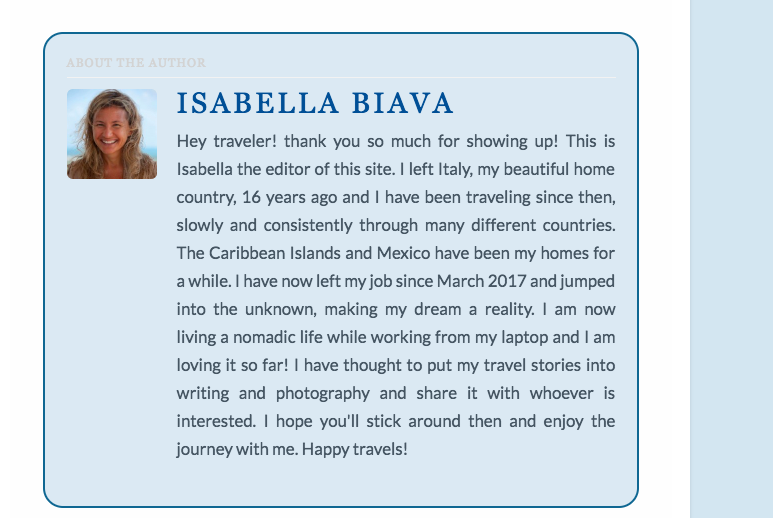
It’s sure that author element’s background-color and border is applied as custom CSS, so that will not be saved as preset. Only whats in the Author element configuration. If you want that styling to be applied on your other author element, please declare that styling as a CLASS on the Theme Options > CSS, and then apply that CLASS on your author elements.

Not sure, but more likely its the same issue with the author element. The styling of this Feature List is via custom CSS, that is why it was not included on the (_index_) preset.

If you look at the Type column, you’ll see Preset: Section that means that preset is for Section, not for Author element. It became confusing because you named it as author.
With this in mind now, please re-save all your Preset and Content template and try to apply it again.
Hope this shed some lights,
Cheers!